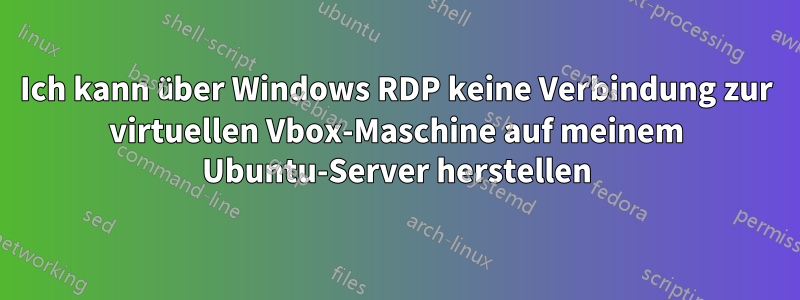
Ich habe einen Ubuntu 18.x-Server. Ich habe Virtualbox auf dem Server installiert und eine neue VM konfiguriert mitdiese Anweisungen. Wenn ich den letzten Schritt versuche, erhalte ich ein Fehlerfenster

Mir ist auch aufgefallen, dass beim Ausführen von netstat die mit dem Port meiner VM verknüpfte IP 0.0.0.0 ist
Aber wenn ich es nmapüber die IP meines Servers ausführe, erhalte ich Folgendes
PORT STATE SERVICE
22/tcp open ssh
139/tcp open netbios-ssn
445/tcp open microsoft-ds
5001/tcp open commplex-link
Wobei die letzte Zeile die Portnummer meiner VM ist. Hier ist die Ausgabe von $ VboxManage showvmdetails tails(die viel ausführlicher ist als das Beispiel im Tutorial):
Name: tails
Groups: /
Guest OS: Linux 2.6 / 3.x / 4.x (32-bit)
UUID: 7107a87f-4ffb-4c80-9cf9-0bc3ff6c6b4c
Config file: /var/vbox/tails/tails.vbox
Snapshot folder: /var/vbox/tails/Snapshots
Log folder: /var/vbox/tails/Logs
Hardware UUID: 7107a87f-4ffb-4c80-9cf9-0bc3ff6c6b4c
Memory size 1024MB
Page Fusion: disabled
VRAM size: 8MB
CPU exec cap: 100%
HPET: disabled
CPUProfile: host
Chipset: piix3
Firmware: BIOS
Number of CPUs: 1
PAE: enabled
Long Mode: disabled
Triple Fault Reset: disabled
APIC: enabled
X2APIC: enabled
Nested VT-x/AMD-V: disabled
CPUID Portability Level: 0
CPUID overrides: None
Boot menu mode: message and menu
Boot Device 1: DVD
Boot Device 2: DVD
Boot Device 3: HardDisk
Boot Device 4: Not Assigned
ACPI: enabled
IOAPIC: disabled
BIOS APIC mode: APIC
Time offset: 0ms
RTC: local time
Hardw. virt.ext: enabled
Nested Paging: enabled
Large Pages: disabled
VT-x VPID: enabled
VT-x unr. exec.: enabled
Paravirt. Provider: Default
Effective Paravirt. Prov.: KVM
State: running (since 2019-12-11T04:49:39.483000000)
Monitor count: 1
3D Acceleration: disabled
2D Video Acceleration: disabled
Teleporter Enabled: disabled
Teleporter Port: 0
Teleporter Address:
Teleporter Password:
Tracing Enabled: disabled
Allow Tracing to Access VM: disabled
Tracing Configuration:
Autostart Enabled: disabled
Autostart Delay: 0
Default Frontend:
Storage Controller Name (0): tails_SATA
Storage Controller Type (0): IntelAhci
Storage Controller Instance Number (0): 0
Storage Controller Max Port Count (0): 30
Storage Controller Port Count (0): 30
Storage Controller Bootable (0): on
tails_SATA (0, 0): /tmp/tails-amd64-4.1.iso (UUID: b48d5261-170d-4bc8-a1d6-2ee18c29051f)
tails_SATA (1, 0): /var/box/tails.vdi (UUID: 94e4ba64-b33d-4cdf-a37f-959ccd3dcffb)
NIC 1: MAC: 080027B4FB40, Attachment: NAT, Cable connected: on, Trace: off (file: none), Type: 82540EM, Reported speed: 0 Mbps, Boot priority: 0, Promisc Policy: deny, Bandwidth group: none
NIC 1 Settings: MTU: 0, Socket (send: 64, receive: 64), TCP Window (send:64, receive: 64)
NIC 2: disabled
NIC 3: disabled
NIC 4: disabled
NIC 5: disabled
NIC 6: disabled
NIC 7: disabled
NIC 8: disabled
Pointing Device: PS/2 Mouse
Keyboard Device: PS/2 Keyboard
UART 1: disabled
UART 2: disabled
UART 3: disabled
UART 4: disabled
LPT 1: disabled
LPT 2: disabled
Audio: enabled (Driver: ALSA, Controller: AC97, Codec: STAC9700)
Audio playback: disabled
Audio capture: disabled
Clipboard Mode: disabled
Drag and drop Mode: disabled
Session name: headless
Video mode: 720x400x0 at 0,0 enabled
VRDE: enabled (Address 0.0.0.0, Ports 5001, MultiConn: off, ReuseSingleConn: off, Authentication type: null)
VRDE port: 5001
Video redirection: disabled
VRDE property : TCP/Ports = "5001"
VRDE property : TCP/Address = <not set>
OHCI USB: disabled
EHCI USB: disabled
xHCI USB: disabled
USB Device Filters:
<none>
Available remote USB devices:
<none>
Currently Attached USB Devices:
<none>
Bandwidth groups: <none>
Shared folders:<none>
VRDE Connection: not active
Clients so far: 0
Capturing: not active
Capture audio: not active
Capture screens:
Capture file: /var/vbox/tails/tails.webm
Capture dimensions: 1024x768
Capture rate: 512kbps
Capture FPS: 25kbps
Capture options:
Guest:
Configured memory balloon size: 0MB
OS type: Linux26
Additions run level: 0
Guest Facilities:
No active facilities.
Wie kann ich das beheben, um mich über RDP mit meiner VM zu verbinden? Ich weiß wirklich nicht, wo ich überhaupt anfangen soll. Ich bin Softwareentwickler und kann normalerweise aus Fehlern einige Informationen extrapolieren, aber das sagt mir nichts. Liegt das Problem auf der Serverseite? Auf der Hostseite? An meiner Netzwerkkonfiguration? Am Virtual-Box-Setup? An meinen Windows-Berechtigungen? Ich bin völlig durcheinander und versuche, einen Weg zu finden, dem ich folgen kann. Ich weiß nicht genug über Netzwerke, also bin ich hier, um zu helfen. Ich habe auch auf Superuser und Serverfault gepostet und keinerlei Antworten erhalten.
Antwort1
Hatte das gleiche Problem nachder FührerSie haben Folgendes getan, um das Problem zu beheben:
Mehrfachverbindung aktivieren
sudo VBoxManage modifyvm ubuntu16 --vrdemulticon on
Port 5001 zulassen
sudo ufw allow 5001/tcp
Neustart
sudo VBoxManage controlvm ubuntu16 savestate
sudo reboot
sudo VBoxManage startvm ubuntu16 --type headless
schließlich können Sie Microsoft Remote Desktop öffnen, um IP-Adresse und Port einzugeben
PC name: 192.107.123.12:5001
ein Screenshot der Verbindung zum Remotedesktop
Das oben genannte hat bei mir auf einem Ubuntu 18.04-Server mit Virtual Box 5.2.44 funktioniert. Denke, es sollte auch auf Ubuntu 16.04 mit Virtual Box 6.1 funktionieren.
Hoffe, es hilft irgendwie!
Antwort2
Es stellt sich heraus, dass Sie eine alte, fehlerhafte Version des Vbox-Erweiterungspakets verwenden. Sie müssen dasselbe aktualisieren.Hierist der Link zur Seite zum Herunterladen.



