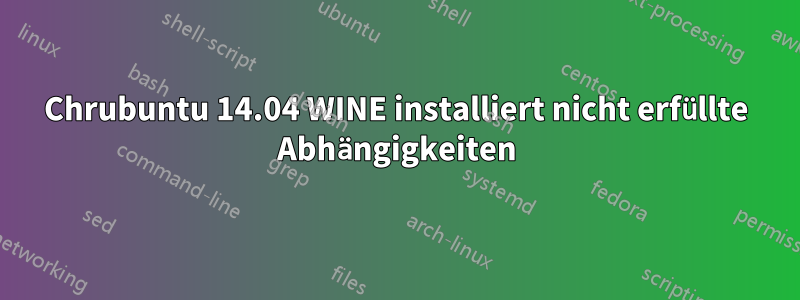
Okay, ich verstehe, dass es für dieses Problem ziemlich viele Lösungen gibt. Keine davon hat bei mir funktioniert. Um mein Dilemma zu erklären, werde ich die Ausgabe von „sudo aptitude install wine1.7“ posten. EDIT: Ergebnis von sudo aptitude upgrade hinzugefügt
user@chrubuntu:~$ sudo aptitude install wine1.7
[sudo] password for user:
The following NEW packages will be installed:
fonts-horai-umefont{a} fonts-unfonts-core{a} gnome-exe-thumbnailer{a}
icoutils{a} libcapi20-3{a} libgnutls26{a} libodbc1{a} libosmesa6{a}
odbcinst{a} odbcinst1debian2{a} p7zip{a} unixodbc{a} wine-gecko2.34{a}
wine-mono4.5.2{a} wine1.7{b} wine1.7-amd64{a} winetricks{a}
0 packages upgraded, 17 newly installed, 0 to remove and 0 not upgraded.
Need to get 123 MB of archives. After unpacking 359 MB will be used.
The following packages have unmet dependencies:
wine1.7 : Depends: wine1.7-i386 (= 1:1.7.31-0ubuntu1~ppa1) which is a virtual package.
The following actions will resolve these dependencies:
Keep the following packages at their current version:
1) wine1.7 [Not Installed]
2) wine1.7-amd64 [Not Installed]
Leave the following dependencies unresolved:
3) winetricks recommends wine
4) wine-gecko2.34 recommends wine1.5-amd64
Accept this solution? [Y/n/q/?]
user@chrubuntu:~$ sudo aptitude update
Ign http://archive.ubuntu.com utopic InRelease
Ign http://dl.google.com stable InRelease
Ign http://archive.ubuntu.com utopic-updates InRelease
Ign http://ppa.launchpad.net utopic InRelease
Hit http://dl.google.com stable Release.gpg
Ign http://archive.ubuntu.com utopic-security InRelease
Ign http://ppa.launchpad.net utopic InRelease
Ign http://de.archive.ubuntu.com trusty InRelease
Hit http://dl.google.com stable Release
Hit http://archive.ubuntu.com utopic Release.gpg
Hit http://archive.ubuntu.com utopic-updates Release.gpg
Get: 1 http://ppa.launchpad.net utopic Release.gpg [316 B]
Hit http://de.archive.ubuntu.com trusty Release.gpg
Hit http://archive.ubuntu.com utopic-security Release.gpg
Hit http://ppa.launchpad.net utopic Release.gpg
Hit http://de.archive.ubuntu.com trusty Release
Hit http://archive.ubuntu.com utopic Release
Hit http://archive.ubuntu.com utopic-updates Release
Hit http://ppa.launchpad.net utopic Release
Ign http://ppa.launchpad.net utopic Release
Hit http://archive.ubuntu.com utopic-security Release
Hit http://ppa.launchpad.net utopic Release
Ign http://ppa.launchpad.net utopic/main Sources/DiffIndex
Ign http://ppa.launchpad.net utopic/main amd64 Packages/DiffIndex
Hit http://de.archive.ubuntu.com trusty/universe amd64 Packages
Hit http://de.archive.ubuntu.com trusty/universe i386 Packages
Hit http://de.archive.ubuntu.com trusty/universe Translation-en
Ign http://ppa.launchpad.net utopic/main i386 Packages/DiffIndex
Hit http://archive.ubuntu.com utopic-updates/restricted Sources
Hit http://archive.ubuntu.com utopic-updates/restricted amd64 Packages
Hit http://archive.ubuntu.com utopic-security/restricted Sources
Hit http://ppa.launchpad.net utopic/main Translation-en
Hit http://archive.ubuntu.com utopic-security/restricted amd64 Packages
Hit http://ppa.launchpad.net utopic/main Sources
Hit http://ppa.launchpad.net utopic/main amd64 Packages
Hit http://archive.ubuntu.com utopic/main Sources
Hit http://ppa.launchpad.net utopic/main Sources
Hit http://archive.ubuntu.com utopic/restricted Sources
Hit http://ppa.launchpad.net utopic/main amd64 Packages
Hit http://archive.ubuntu.com utopic/universe Sources
Hit http://archive.ubuntu.com utopic/multiverse Sources
Hit http://archive.ubuntu.com utopic/main amd64 Packages
Hit http://archive.ubuntu.com utopic/restricted amd64 Packages
Hit http://archive.ubuntu.com utopic/universe amd64 Packages
Hit http://archive.ubuntu.com utopic/multiverse amd64 Packages
Hit http://ppa.launchpad.net utopic/main i386 Packages
Hit http://archive.ubuntu.com utopic-updates/main Sources
Hit http://archive.ubuntu.com utopic-updates/universe Sources
Hit http://archive.ubuntu.com utopic-updates/multiverse Sources
Hit http://archive.ubuntu.com utopic-updates/main amd64 Packages
Hit http://archive.ubuntu.com utopic-updates/universe amd64 Packages
Err http://ppa.launchpad.net utopic/main fjsidojf Packages
404 Not Found
Hit http://archive.ubuntu.com utopic-updates/multiverse amd64 Packages
Hit http://archive.ubuntu.com utopic-security/main Sources
Err http://ppa.launchpad.net utopic/main i38 Packages
404 Not Found
Hit http://archive.ubuntu.com utopic-security/universe Sources
Hit http://archive.ubuntu.com utopic-security/multiverse Sources
Hit http://archive.ubuntu.com utopic-security/main amd64 Packages
Hit http://archive.ubuntu.com utopic-security/universe amd64 Packages
Hit http://archive.ubuntu.com utopic-security/multiverse amd64 Packages
Fetched 316 B in 10s (30 B/s)
W: GPG error: http://ppa.launchpad.net utopic Release: The following signatures couldn't be verified because the public key is not available: NO_PUBKEY 9A6CA8A7C8C782DE
W: Failed to fetch http://dl.google.com/linux/chrome/deb/dists/stable/Release: Unable to find expected entry 'main/source/Sources' in Release file (Wrong sources.list entry or malformed file)
W: Failed to fetch http://archive.ubuntu.com/ubuntu/dists/utopic/Release: Unable to find expected entry 'main/binary-fjsidojf/Packages' in Release file (Wrong sources.list entry or malformed file)
W: Failed to fetch http://archive.ubuntu.com/ubuntu/dists/utopic-updates/Release: Unable to find expected entry 'main/binary-fjsidojf/Packages' in Release file (Wrong sources.list entry or malformed file)
W: Failed to fetch http://archive.ubuntu.com/ubuntu/dists/utopic-security/Release: Unable to find expected entry 'main/binary-fjsidojf/Packages' in Release file (Wrong sources.list entry or malformed file)
W: Failed to fetch http://ppa.launchpad.net/ubuntu-wine/ppa/ubuntu/dists/utopic/Release: Unable to find expected entry 'main/binary-fjsidojf/Packages' in Release file (Wrong sources.list entry or malformed file)
W: Failed to fetch http://ppa.launchpad.net/joe-yasi/yasi/ubuntu/dists/utopic/main/binary-fjsidojf/Packages: 404 Not Found
W: Failed to fetch http://ppa.launchpad.net/joe-yasi/yasi/ubuntu/dists/utopic/main/binary-i38/Packages: 404 Not Found
E: Some index files failed to download. They have been ignored, or old ones used instead.
E: Couldn't rebuild package cache
W: Duplicate sources.list entry http://dl.google.com/linux/chrome/deb/ stable/main amd64 Packages (/var/lib/apt/lists/dl.google.com_linux_chrome_deb_dists_stable_main_binary-amd64_Packages)
W: You may want to update the package lists to correct these missing files
Alle weiteren Lösungsversuche würden dasselbe Ergebnis liefern. Ich habe die meisten Alternativen ausprobiert, darunter das Softwarecenter undWie löse ich nicht erfüllte Abhängigkeiten nach dem Hinzufügen eines PPA?. Hilfe wäre willkommen. Danke. Es ist schön, endlich der Ubuntu-Community beizutreten.
PS: Bei Bedarf einfach nach weiteren Informationen fragen.
Antwort1
Haben Sie versucht, fjsidojf aus Ihren Quellen zu entfernen?
Und das Hinzufügen von i386-Unterstützung könnte für die meisten Chrubuntu-Benutzer hilfreich sein.
sudo apt --add-architecture i386
Danach wurde Wine bei mir sofort installiert.


