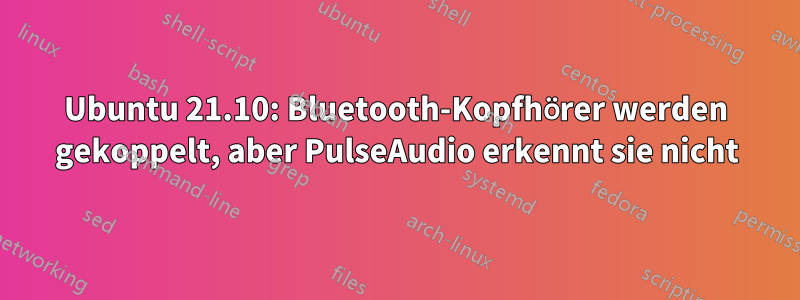
Ich verwende Ubuntu 21.04 auf einem Framework-Laptop mit einer Intel Wi-Fi 6E AX210-WLAN-Karte. Ich habe den iwlwifi-ty-59.601f3a66.0.tgzTreiber von heruntergeladenHierund habe es in eingefügt /lib/firmware, es sollte also auf dem neuesten Stand sein. Auch alle meine Pakete sind auf dem neuesten Stand.
Ich möchte Audio über mein Bluetooth-Headset hören, statt über die eingebauten Lautsprecher des Laptops. Allerdings scheint es pavucontroltrotz erfolgreicher Kopplung des Headsets nichts zu geben, egal was ich tue. Weitere Einzelheiten unten.
Die Kopplung meines Bluetooth-Geräts funktioniert erfolgreich:
$ bt-device -i 00:0E:DD:71:B0:6B
[00:0E:DD:71:B0:6B]
Name: Shure AONIC TW2
Alias: Shure AONIC TW2 [rw]
Address: 00:0E:DD:71:B0:6B
Icon: audio-card
Class: 0x2c0404
Paired: 1
Trusted: 1 [rw]
Blocked: 0 [rw]
Connected: 0
UUIDs: [00001100-d102-11e1-9b23-00025b00a5a5, SerialPort, AudioSource, AudioSink, AVRemoteControlTarget, AVRemoteControl, Handsfree, 00001800-0000-1000-8000-00805f9b34fb, 00001801-0000-1000-8000-00805f9b34fb, 0000eb03-d102-11e1-9b23-00025b00a5a5, 0000eb04-d102-11e1-9b23-00025b00a5a5, 0000eb05-d102-11e1-9b23-00025b00a5a5, 0000eb10-d102-11e1-9b23-00025b00a5a5, 0000fd92-0000-1000-8000-00805f9b34fb]
Ich kann es jedoch nicht hier anzeigen lassen pavucontrol:
$ pacmd list-sinks
1 sink(s) available.
* index: 0
name: <alsa_output.pci-0000_00_1f.3.analog-stereo>
Ich habe das Modul „Bluetooth-Erkennung“ und habe Folgendes versucht:
$ pactl unload-module module-bluetooth-discover
$ pactl load-module module-bluetooth-discover
25
Hier ist die Ausgabe der Listenmodule:
$ pacmd list-modules | grep -i bluetooth -B 1 -A 5
index: 8
name: <module-bluetooth-policy>
argument: <>
used: -1
load once: yes
properties:
module.author = "Frédéric Dalleau, Pali Rohár"
module.description = "Policy module to make using bluetooth devices out-of-the-box easier"
module.version = "15.0"
index: 11
name: <module-native-protocol-unix>
argument: <>
used: -1
--
index: 25
name: <module-bluetooth-discover>
argument: <>
used: -1
load once: yes
properties:
module.author = "João Paulo Rechi Vita"
module.description = "Detect available Bluetooth daemon and load the corresponding discovery module"
module.version = "15.0"
index: 26
name: <module-bluez5-discover>
argument: <>
used: -1
--
module.author = "João Paulo Rechi Vita"
module.description = "Detect available BlueZ 5 Bluetooth audio devices and load BlueZ 5 Bluetooth audio drivers"
module.version = "15.0"
Folgendes finde ich in dmesg:
$ sudo dmesg | grep -i bluetooth
[ 7.906019] Bluetooth: Core ver 2.22
[ 7.906035] Bluetooth: HCI device and connection manager initialized
[ 7.906037] Bluetooth: HCI socket layer initialized
[ 7.906040] Bluetooth: L2CAP socket layer initialized
[ 7.906042] Bluetooth: SCO socket layer initialized
[ 7.914257] Bluetooth: hci0: Firmware timestamp 2021.38 buildtype 1 build 31586
[ 7.919323] Bluetooth: hci0: Found device firmware: intel/ibt-0041-0041.sfi
[ 7.919370] Bluetooth: hci0: Boot Address: 0x100800
[ 7.919372] Bluetooth: hci0: Firmware Version: 98-38.21
[ 7.919373] Bluetooth: hci0: Firmware already loaded
[ 9.517963] Bluetooth: BNEP (Ethernet Emulation) ver 1.3
[ 9.517967] Bluetooth: BNEP filters: protocol multicast
[ 9.517971] Bluetooth: BNEP socket layer initialized
[ 20.558397] Bluetooth: RFCOMM TTY layer initialized
[ 20.558402] Bluetooth: RFCOMM socket layer initialized
[ 20.558406] Bluetooth: RFCOMM ver 1.11
lspci:
$ lspci
00:00.0 Host bridge: Intel Corporation 11th Gen Core Processor Host Bridge/DRAM Registers (rev 01)
00:02.0 VGA compatible controller: Intel Corporation TigerLake-LP GT2 [Iris Xe Graphics] (rev 01)
00:04.0 Signal processing controller: Intel Corporation TigerLake-LP Dynamic Tuning Processor Participant (rev 01)
00:06.0 PCI bridge: Intel Corporation 11th Gen Core Processor PCIe Controller (rev 01)
00:07.0 PCI bridge: Intel Corporation Tiger Lake-LP Thunderbolt 4 PCI Express Root Port #0 (rev 01)
00:07.1 PCI bridge: Intel Corporation Tiger Lake-LP Thunderbolt 4 PCI Express Root Port #1 (rev 01)
00:07.2 PCI bridge: Intel Corporation Tiger Lake-LP Thunderbolt 4 PCI Express Root Port #2 (rev 01)
00:07.3 PCI bridge: Intel Corporation Tiger Lake-LP Thunderbolt 4 PCI Express Root Port #3 (rev 01)
00:08.0 System peripheral: Intel Corporation GNA Scoring Accelerator module (rev 01)
00:0a.0 Signal processing controller: Intel Corporation Tigerlake Telemetry Aggregator Driver (rev 01)
00:0d.0 USB controller: Intel Corporation Tiger Lake-LP Thunderbolt 4 USB Controller (rev 01)
00:0d.2 USB controller: Intel Corporation Tiger Lake-LP Thunderbolt 4 NHI #0 (rev 01)
00:0d.3 USB controller: Intel Corporation Tiger Lake-LP Thunderbolt 4 NHI #1 (rev 01)
00:12.0 Serial controller: Intel Corporation Tiger Lake-LP Integrated Sensor Hub (rev 20)
00:14.0 USB controller: Intel Corporation Tiger Lake-LP USB 3.2 Gen 2x1 xHCI Host Controller (rev 20)
00:14.2 RAM memory: Intel Corporation Tiger Lake-LP Shared SRAM (rev 20)
00:15.0 Serial bus controller [0c80]: Intel Corporation Tiger Lake-LP Serial IO I2C Controller #0 (rev 20)
00:15.1 Serial bus controller [0c80]: Intel Corporation Tiger Lake-LP Serial IO I2C Controller #1 (rev 20)
00:15.3 Serial bus controller [0c80]: Intel Corporation Tiger Lake-LP Serial IO I2C Controller #3 (rev 20)
00:16.0 Communication controller: Intel Corporation Tiger Lake-LP Management Engine Interface (rev 20)
00:16.3 Serial controller: Intel Corporation Tiger Lake-LP Active Management Technology - SOL (rev 20)
00:1d.0 PCI bridge: Intel Corporation Device a0b1 (rev 20)
00:1f.0 ISA bridge: Intel Corporation Tiger Lake-LP LPC Controller (rev 20)
00:1f.3 Audio device: Intel Corporation Tiger Lake-LP Smart Sound Technology Audio Controller (rev 20)
00:1f.4 SMBus: Intel Corporation Tiger Lake-LP SMBus Controller (rev 20)
00:1f.5 Serial bus controller [0c80]: Intel Corporation Tiger Lake-LP SPI Controller (rev 20)
01:00.0 Non-Volatile memory controller: Sandisk Corp WD Black SN850 (rev 01)
aa:00.0 Network controller: Intel Corporation Wi-Fi 6 AX210/AX211/AX411 160MHz (rev 1a)
Irgendwelche Ideen, wie es hier weitergehen soll?


