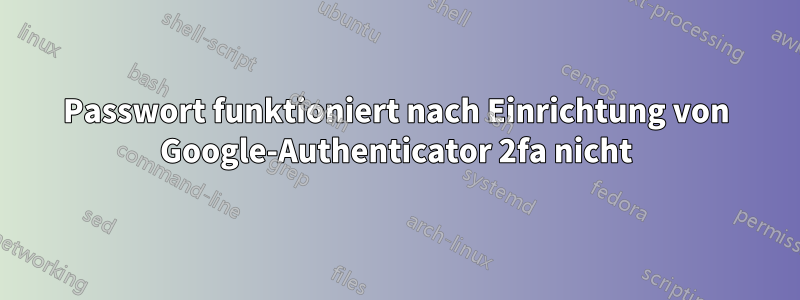
Hallo, ich habe einen Server zu Hause, mit dem ich mich oft von meiner Schule aus verbinde, aber ich wollte ihm eine zusätzliche Sicherheit geben. Ich habe dieses Tutorial befolgt,https://ubuntu.com/tutorials/configure-ssh-2fa#1-overview, genau und habe mich danach abgemeldet, um es zu testen. Ich habe versucht, mein Passwort einzugeben, aber jetzt wird es abgelehnt. Kann ich irgendetwas tun, damit es funktioniert? Ich habe eine ausführliche Version meines Anmeldeversuchs eingefügt, falls das hilft. Danke
OpenSSH_for_Windows_8.1p1, LibreSSL 3.0.2
debug1: Connecting to 108.11.11.111 [108.11.11.111] port 22.
debug1: Connection established.
debug1: identity file C:\\Users\\scs137/.ssh/id_rsa type -1
debug1: identity file C:\\Users\\scs137/.ssh/id_rsa-cert type -1
debug1: identity file C:\\Users\\scs137/.ssh/id_dsa type -1
debug1: identity file C:\\Users\\scs137/.ssh/id_dsa-cert type -1
debug1: identity file C:\\Users\\scs137/.ssh/id_ecdsa type -1
debug1: identity file C:\\Users\\scs137/.ssh/id_ecdsa-cert type -1
debug1: identity file C:\\Users\\scs137/.ssh/id_ed25519 type -1
debug1: identity file C:\\Users\\scs137/.ssh/id_ed25519-cert type -1
debug1: identity file C:\\Users\\scs137/.ssh/id_xmss type -1
debug1: identity file C:\\Users\\scs137/.ssh/id_xmss-cert type -1
debug1: Local version string SSH-2.0-OpenSSH_for_Windows_8.1
debug1: Remote protocol version 2.0, remote software version OpenSSH_8.2p1 Ubuntu-4ubuntu0.4
debug1: match: OpenSSH_8.2p1 Ubuntu-4ubuntu0.4 pat OpenSSH* compat 0x04000000
debug1: Authenticating to 108.11.11.111:22 as 'user'
debug1: SSH2_MSG_KEXINIT sent
debug1: SSH2_MSG_KEXINIT received
debug1: kex: algorithm: curve25519-sha256
debug1: kex: host key algorithm: ecdsa-sha2-nistp256
debug1: kex: server->client cipher: [email protected] MAC: <implicit> compression: none
debug1: kex: client->server cipher: [email protected] MAC: <implicit> compression: none
debug1: expecting SSH2_MSG_KEX_ECDH_REPLY
debug1: Server host key: ecdsa-sha2-nistp256 SHA256:O1cWLEwyZF0hzc4rB2bNpXmPvolshKlUsQXy2yQwPLc
debug1: Host '[email protected]' is known and matches the ECDSA host key.
debug1: Found key in C:\\Users\\scs137/.ssh/known_hosts:1
debug1: rekey out after 134217728 blocks
debug1: SSH2_MSG_NEWKEYS sent
debug1: expecting SSH2_MSG_NEWKEYS
debug1: SSH2_MSG_NEWKEYS received
debug1: rekey in after 134217728 blocks
debug1: pubkey_prepare: ssh_get_authentication_socket: No such file or directory
debug1: Will attempt key: C:\\Users\\scs137/.ssh/id_rsa
debug1: Will attempt key: C:\\Users\\scs137/.ssh/id_dsa
debug1: Will attempt key: C:\\Users\\scs137/.ssh/id_ecdsa
debug1: Will attempt key: C:\\Users\\scs137/.ssh/id_ed25519
debug1: Will attempt key: C:\\Users\\scs137/.ssh/id_xmss
debug1: SSH2_MSG_EXT_INFO received
debug1: kex_input_ext_info: server-sig-algs=<ssh-ed25519,[email protected],ssh-rsa,rsa-sha2-256,rsa-sha2-512,ssh-dss,ecdsa-sha2-nistp256,ecdsa-sha2-nistp384,ecdsa-sha2-nistp521,[email protected]>
debug1: SSH2_MSG_SERVICE_ACCEPT received
debug1: Authentications that can continue: publickey,password
debug1: Next authentication method: publickey
debug1: Trying private key: C:\\Users\\scs137/.ssh/id_rsa
debug1: Trying private key: C:\\Users\\scs137/.ssh/id_dsa
debug1: Trying private key: C:\\Users\\scs137/.ssh/id_ecdsa
debug1: Trying private key: C:\\Users\\scs137/.ssh/id_ed25519
debug1: Trying private key: C:\\Users\\scs137/.ssh/id_xmss
debug1: Next authentication method: password
debug1: read_passphrase: can't open /dev/tty: No such file or directory
[email protected]'s password:
debug1: Authentications that can continue: publickey,password
Permission denied, please try again.
debug1: read_passphrase: can't open /dev/tty: No such file or directory
[email protected]'s password:
debug1: Authentications that can continue: publickey,password
Permission denied, please try again.
debug1: read_passphrase: can't open /dev/tty: No such file or directory
[email protected]'s password:
debug1: Authentications that can continue: publickey,password
debug1: No more authentication methods to try.
[email protected]: Permission denied (publickey,password).


