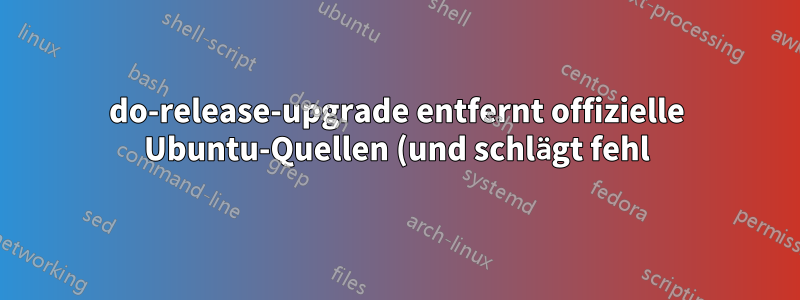.png)
Ich stecke hier schon seit einiger Zeit fest. Im Grunde habe ich einen Server mit 20.04.6 und versuche, ihn auf die aktuelle LTS zu aktualisieren. Das einzige Problem ist, dass do-release-upgradedie offiziellen Ubuntu-Quellen aus der Liste der Apt-Quellen entfernt werden und dann die Aktualisierung verweigert wird, da die wesentlichen Pakete nicht gefunden werden können.
Hier ist der relevante Inhalt meiner /etc/apt/sources.listDatei:
:~# cat /etc/apt/sources.list | grep -v ^$ | grep -v ^#
deb http://ftp.ubuntu.com/ubuntu focal main restricted
deb http://ftp.ubuntu.com/ubuntu focal-updates main restricted
deb http://ftp.ubuntu.com/ubuntu focal universe
deb http://ftp.ubuntu.com/ubuntu focal-updates universe
deb http://ftp.ubuntu.com/ubuntu focal multiverse
deb http://ftp.ubuntu.com/ubuntu focal-updates multiverse
deb http://ftp.ubuntu.com/ubuntu focal-backports main restricted universe multiverse
deb http://security.ubuntu.com/ubuntu focal-security main restricted
deb http://security.ubuntu.com/ubuntu focal-security universe
deb http://security.ubuntu.com/ubuntu focal-security multiverse
Und wenn ich ein ausführe apt update, erhalte ich Folgendes:
:~# apt update
Hit:1 http://ppa.launchpad.net/ondrej/apache2/ubuntu focal InRelease
Hit:2 http://ftp.ubuntu.com/ubuntu focal InRelease
Get:3 http://ftp.ubuntu.com/ubuntu focal-updates InRelease [114 kB]
Get:4 http://ftp.ubuntu.com/ubuntu focal-backports InRelease [108 kB]
Get:5 http://security.ubuntu.com/ubuntu focal-security InRelease [114 kB]
Hit:6 https://esm.ubuntu.com/apps/ubuntu focal-apps-security InRelease
Hit:7 https://esm.ubuntu.com/apps/ubuntu focal-apps-updates InRelease
Hit:8 https://esm.ubuntu.com/infra/ubuntu focal-infra-security InRelease
Hit:9 https://esm.ubuntu.com/infra/ubuntu focal-infra-updates InRelease
Fetched 336 kB in 3s (104 kB/s)
Reading package lists... Done
Building dependency tree
Reading state information... Done
All packages are up to date.
Ich habe ein paar zusätzliche Dateien im /etc/apt/sources.list.dOrdner, insbesondere für das esmRepository.
Wenn ich jetzt ausführe do-release-upgrade, wird Folgendes angezeigt:
Checking package manager
Reading package lists... Done
Building dependency tree
Reading state information... Done
Hit http://ftp.ubuntu.com/ubuntu focal InRelease
Hit http://ftp.ubuntu.com/ubuntu focal-updates InRelease
Get:1 http://ftp.ubuntu.com/ubuntu focal-backports InRelease [108 kB]
Hit http://ppa.launchpad.net/ondrej/apache2/ubuntu focal InRelease
Get:2 http://security.ubuntu.com/ubuntu focal-security InRelease [114 kB]
Hit https://esm.ubuntu.com/apps/ubuntu focal-apps-security InRelease
Hit https://esm.ubuntu.com/apps/ubuntu focal-apps-updates InRelease
Hit https://esm.ubuntu.com/infra/ubuntu focal-infra-security InRelease
Hit https://esm.ubuntu.com/infra/ubuntu focal-infra-updates InRelease
Fetched 222 kB in 0s (0 B/s)
Reading package lists... Done
Building dependency tree
Reading state information... Done
Updating repository information
Third party sources disabled
Some third party entries in your sources.list were disabled. You can
re-enable them after the upgrade with the 'software-properties' tool
or your package manager.
To continue please press [ENTER]
Und wenn ich die [Eingabe]-Taste drücke:
Get:1 http://security.ubuntu.com/ubuntu jammy-security InRelease [110 kB]
Get:2 https://esm.ubuntu.com/apps/ubuntu jammy-apps-security InRelease [7,553 B]
Get:3 https://esm.ubuntu.com/apps/ubuntu jammy-apps-updates InRelease [7,459 B]
Get:4 https://esm.ubuntu.com/infra/ubuntu jammy-infra-security InRelease [7,453 B]
Get:5 https://esm.ubuntu.com/infra/ubuntu jammy-infra-updates InRelease [7,452 B]
Get:6 http://security.ubuntu.com/ubuntu jammy-security/main i386 Packages [277 kB]
Get:7 http://security.ubuntu.com/ubuntu jammy-security/main amd64 Packages [631 kB]
Get:8 https://esm.ubuntu.com/apps/ubuntu jammy-apps-security/main amd64 Packages [41.5 kB]
Get:9 http://security.ubuntu.com/ubuntu jammy-security/main Translation-en [148 kB]
Get:10 http://security.ubuntu.com/ubuntu jammy-security/main amd64 c-n-f Metadata [11.0 kB]
Get:11 http://security.ubuntu.com/ubuntu jammy-security/restricted i386 Packages [29.7 kB]
Get:12 http://security.ubuntu.com/ubuntu jammy-security/restricted amd64 Packages [651 kB]
Get:13 http://security.ubuntu.com/ubuntu jammy-security/restricted Translation-en [104 kB]
Get:14 http://security.ubuntu.com/ubuntu jammy-security/restricted amd64 c-n-f Metadata [532 B]
Get:15 http://security.ubuntu.com/ubuntu jammy-security/universe amd64 Packages [756 kB]
Get:16 https://esm.ubuntu.com/apps/ubuntu jammy-apps-security/main i386 Packages [32.7 kB]
Get:17 http://security.ubuntu.com/ubuntu jammy-security/universe i386 Packages [544 kB]
Get:18 http://security.ubuntu.com/ubuntu jammy-security/universe Translation-en [136 kB]
Get:19 https://esm.ubuntu.com/apps/ubuntu jammy-apps-updates/main amd64 Packages [479 B]
Get:20 http://security.ubuntu.com/ubuntu jammy-security/universe amd64 c-n-f Metadata [15.9 kB]
Get:21 http://security.ubuntu.com/ubuntu jammy-security/multiverse amd64 Packages [36.5 kB]
Get:22 http://security.ubuntu.com/ubuntu jammy-security/multiverse i386 Packages [1,032 B]
Get:23 http://security.ubuntu.com/ubuntu jammy-security/multiverse Translation-en [7,060 B]
Get:24 http://security.ubuntu.com/ubuntu jammy-security/multiverse amd64 c-n-f Metadata [260 B]
Get:25 https://esm.ubuntu.com/infra/ubuntu jammy-infra-security/main amd64 Packages [479 B]
Get:26 https://esm.ubuntu.com/infra/ubuntu jammy-infra-updates/main amd64 Packages [479 B]
Fetched 3,567 kB in 0s (0 B/s)
Checking package manager
Reading package lists... Done
Building dependency tree
Reading state information... Done
Invalid package information
After updating your package information, the essential package
'ubuntu-minimal' could not be located. This may be because you have
no official mirrors listed in your software sources, or because of
excessive load on the mirror you are using. See /etc/apt/sources.list
for the current list of configured software sources.
In the case of an overloaded mirror, you may want to try the upgrade
again later.
Wir können also deutlich sehen, dass im zweiten Schritt do-release-upgradeeinfach entschieden wurde, die Liste aller Hauptquellen zu löschen , während diejenigen aus derselben Datei beibehalten wurden. Dies führt natürlich dazu, dass das Upgrade fehlschlägt. Ich verstehe jedoch nicht, warum sie entfernt werden und wie ich das Entfernen verhindern kann.ftp.ubuntu.com/ubuntusecurity.ubuntu.com
Um es kurz zu machen: Die Frage könnte lauten: Da es heißt, dass es Drittquellen entfernt, denkt es vielleicht, dass das wichtigste Fokus-Repository in diesem Fall eine Drittquelle ist. Wie ermittelt es also, dass es sich möglicherweise um eine Drittquelle handelt, falls dies der Grund ist, und wie kann verhindert werden, dass es denkt, es handele sich um eine Drittquelle?
Antwort1
Wie sich herausstellte, hatte ich recht: do-release-upgradeIch dachte, das Haupt-Ubuntu-Repository sei ein Drittanbieter. Ich weiß jedoch nicht, warum. Schließlich entdeckte ich, dass es ein Flag für das Tool gibt, --allow-third-partydas verhindert, dass Drittanbieter-Repositorys ignoriert werden.
Ich konnte meine Server mit diesem Flag problemlos aktualisieren. Das ursprüngliche Problem des Tools, da es sich um ein Repository eines Drittanbieters handelt, bleibt jedoch bestehen, lässt sich aber umgehen.


