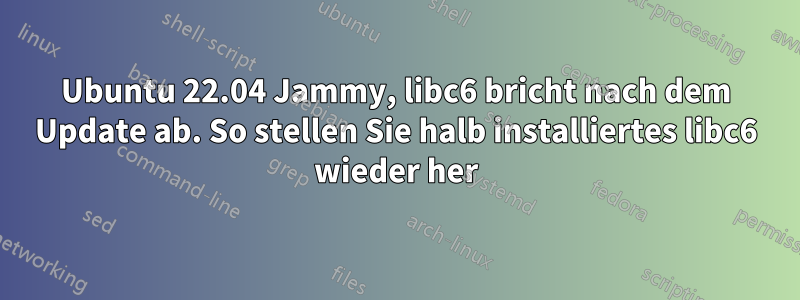
Nach einem Update ging meine libc6 kaputt, insbesondere /lib/x86_64-linux-gnu/ld-linux-x86-64.so.2wurde sie gelöscht. Ich musste von einer Live-Distribution booten, um sie zurückzukopieren, da kein Befehl mehr funktionierte (jetzt habe ich meine Lektion gelernt und halte eine Root-Shell offen, damit ich sie mit busybox zurückkopieren kann, ohne neu zu booten).
Jedes Mal, wenn ich es versuche, sudo apt update && sudo apt upgradetritt das gleiche Problem auf und ich muss die Datei ld-linux-x86-64.so.2 wiederherstellen. Ich habe verschiedene Dinge ausprobiert:
sudo apt install -fsudo dpkg --configure -asudo apt autocleansudo apt clean- die Datei wurde gelöscht
/var/lib/dpkg/status
aber nichts hat funktioniert, das gleiche Problem tritt immer wieder auf.
Die installierte Libc6-Version ist 2.35-0ubuntu3, es wird jedoch behauptet, dass 2.35-0ubuntu3.3 installiert werden soll. Der Befehl dpkg -lergibt im Moment Folgendes:
Desired=Unknown/Install/Remove/Purge/Hold
| Status=Not/Inst/Conf-files/Unpacked/halF-conf/Half-inst/trig-aWait/Trig-pend
|/ Err?=(none)/Reinst-required (Status,Err: uppercase=bad)
||/ Name Version Architecture Description
+++-=================-=====================-============-===============================================
ii gcc-12-base:amd64 12.3.0-1ubuntu1~22.04 amd64 GCC, the GNU Compiler Collection (base package)
iHR libc6:amd64 2.35-0ubuntu3.3 amd64 (no description available)
iU libcrypt1:amd64 1:4.4.27-1 amd64 libcrypt shared library
Das Paket libc6:amd64 ist halb installiert und muss neu installiert werden. Das Seltsame ist, dass keine Beschreibung verfügbar ist.
Die Ausgabe sudo apt upgradelautet:
Reading package lists... Done
Building dependency tree... Done
Reading state information... Done
You might want to run 'apt --fix-broken install' to correct these.
The following packages have unmet dependencies:
E: Unmet dependencies. Try 'apt --fix-broken install' with no packages (or specify a solution).
Die Liste der Pakete mit nicht erfüllten Abhängigkeiten ist leer. Der Start sudo apt --fix-broken installendet mit einem Fehler und die Datei ld-linux-x86-64.so.2wird gelöscht.
Die Ausgabe sudo dpkg --configure -alautet:
dpkg: dependency problems prevent configuration of libcrypt1:amd64:
libcrypt1:amd64 depends on libc6 (>= 2.25); however:
Package libc6:amd64 is not installed.
dpkg: error processing package libcrypt1:amd64 (--configure):
dependency problems - leaving unconfigured
Errors were encountered while processing:
libcrypt1:amd64
Die Ausgabe sudo apt updatelautet:
Hit:1 http://deb.debian.org/debian bullseye InRelease
Hit:2 http://security.debian.org/debian-security bullseye-security InRelease
Get:3 http://download.opensuse.org/repositories/home:/Alexx2000/xUbuntu_22.04 InRelease [1.529 B]
Hit:4 http://ppa.launchpad.net/linuxuprising/java/ubuntu jammy InRelease
Hit:5 http://deb.debian.org/debian bullseye-updates InRelease
Hit:6 https://brave-browser-apt-release.s3.brave.com stable InRelease
Hit:7 http://ppa.launchpad.net/wereturtle/ppa/ubuntu jammy InRelease
Hit:8 https://download.docker.com/linux/ubuntu jammy InRelease
Hit:9 https://ppa.launchpadcontent.net/freecad-maintainers/freecad-stable/ubuntu jammy InRelease
Hit:10 http://security.ubuntu.com/ubuntu jammy-security InRelease
Hit:11 https://packages.microsoft.com/repos/edge stable InRelease
Get:12 https://mega.nz/linux/repo/xUbuntu_20.04 ./ InRelease [2.961 B]
Hit:13 https://ppa.launchpadcontent.net/libreoffice/ppa/ubuntu jammy InRelease
Hit:14 http://it.archive.ubuntu.com/ubuntu jammy InRelease
Hit:15 http://it.archive.ubuntu.com/ubuntu jammy-updates InRelease
Ign:16 http://gmusicbrowser.org/deb ./ InRelease
Hit:17 http://it.archive.ubuntu.com/ubuntu jammy-backports InRelease
Get:18 http://gmusicbrowser.org/deb ./ Release [1.722 B]
Hit:19 https://paulcarroty.gitlab.io/vscodium-deb-rpm-repo/debs vscodium InRelease
Hit:20 https://ppa.launchpadcontent.net/mozillateam/ppa/ubuntu jammy InRelease
Hit:22 https://ppa.launchpadcontent.net/spvkgn/deadbeef/ubuntu jammy InRelease
Hit:21 https://packagecloud.io/AtomEditor/atom/any any InRelease
Fetched 6.212 B in 4s (1.511 B/s)
Reading package lists... Done
Building dependency tree... Done
Reading state information... Done
1 package can be upgraded. Run 'apt list --upgradable' to see it.
und apt list --upgradablezeigt:
Listing... Done
libc6/jammy-updates 2.35-0ubuntu3.3 amd64 [upgradable from: 2.35-0ubuntu3.3]
N: There are 4 additional versions. Please use the '-a' switch to see them.
Ich habe im Internet nach einer Lösung gesucht und einige andere Dinge vergeblich ausprobiert und weiß jetzt nicht, was ich tun soll.
Wie kann ich libc6 in einen fehlerfreien Zustand zurückversetzen?


