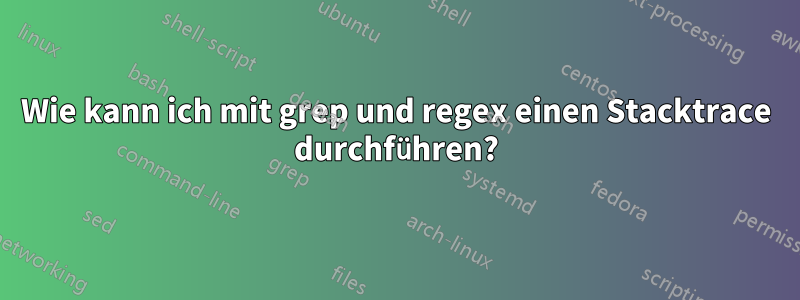
Ich habe einen Stacktrace wie diesen:
17/04/26 15:29:03 INFO HttpMethodDirector: Retrying request
17/04/26 15:29:03 ERROR NetworkClient: Node [192.168.5.5:9200] failed (Connection refused (Connection refused)); no other nodes left - aborting...
17/04/26 15:29:03 INFO HttpMethodDirector: I/O exception (java.net.ConnectException) caught when processing request: Connection refused (Connection refused)
17/04/26 15:29:03 INFO HttpMethodDirector: Retrying request
17/04/26 15:29:03 ERROR NetworkClient: Node [192.168.5.5:9200] failed (Connection refused (Connection refused)); no other nodes left - aborting...
17/04/26 15:29:03 ERROR NetworkClient: Node [192.168.5.5:9200] failed (Connection refused (Connection refused)); no other nodes left - aborting...
17/04/26 15:29:03 INFO JDBCRDD: closed connection
17/04/26 15:29:03 INFO JDBCRDD: closed connection
17/04/26 15:29:03 INFO JDBCRDD: closed connection
17/04/26 15:29:03 ERROR Executor: Exception in task 0.0 in stage 9.0 (TID 4)
org.elasticsearch.hadoop.EsHadoopIllegalArgumentException: Cannot detect ES version - typically this happens if the network/Elasticsearch cluster is not accessible or when targeting a WAN/Cloud instance without the proper setting 'es.nodes.wan.only'
at org.elasticsearch.hadoop.rest.InitializationUtils.discoverEsVersion(InitializationUtils.java:250)
at org.elasticsearch.hadoop.rest.RestService.createWriter(RestService.java:546)
at org.elasticsearch.spark.rdd.EsRDDWriter.write(EsRDDWriter.scala:58)
at org.elasticsearch.spark.sql.EsSparkSQL$$anonfun$saveToEs$1.apply(EsSparkSQL.scala:94)
at org.elasticsearch.spark.sql.EsSparkSQL$$anonfun$saveToEs$1.apply(EsSparkSQL.scala:94)
at org.apache.spark.scheduler.ResultTask.runTask(ResultTask.scala:70)
at org.apache.spark.scheduler.Task.run(Task.scala:85)
at org.apache.spark.executor.Executor$TaskRunner.run(Executor.scala:274)
at java.util.concurrent.ThreadPoolExecutor.runWorker(ThreadPoolExecutor.java:1142)
at java.util.concurrent.ThreadPoolExecutor$Worker.run(ThreadPoolExecutor.java:617)
at java.lang.Thread.run(Thread.java:745)
Caused by: org.elasticsearch.hadoop.rest.EsHadoopNoNodesLeftException: Connection error (check network and/or proxy settings)- all nodes failed; tried [[192.168.5.5:9200]]
at org.elasticsearch.hadoop.rest.NetworkClient.execute(NetworkClient.java:150)
at org.elasticsearch.hadoop.rest.RestClient.execute(RestClient.java:444)
at org.elasticsearch.hadoop.rest.RestClient.execute(RestClient.java:424)
at org.elasticsearch.hadoop.rest.RestClient.execute(RestClient.java:428)
at org.elasticsearch.hadoop.rest.RestClient.get(RestClient.java:154)
at org.elasticsearch.hadoop.rest.RestClient.remoteEsVersion(RestClient.java:609)
at org.elasticsearch.hadoop.rest.InitializationUtils.discoverEsVersion(InitializationUtils.java:243)
... 10 more
17/04/26 15:29:03 ERROR Executor: Exception in task 0.0 in stage 6.0 (TID 6)
org.elasticsearch.hadoop.EsHadoopIllegalArgumentException: Cannot detect ES version - typically this happens if the network/Elasticsearch cluster is not accessible or when targeting a WAN/Cloud instance without the proper setting 'es.nodes.wan.only'
at org.elasticsearch.hadoop.rest.InitializationUtils.discoverEsVersion(InitializationUtils.java:250)
at org.elasticsearch.hadoop.rest.RestService.createWriter(RestService.java:546)
at org.elasticsearch.spark.rdd.EsRDDWriter.write(EsRDDWriter.scala:58)
at org.elasticsearch.spark.sql.EsSparkSQL$$anonfun$saveToEs$1.apply(EsSparkSQL.scala:94)
at org.elasticsearch.spark.sql.EsSparkSQL$$anonfun$saveToEs$1.apply(EsSparkSQL.scala:94)
at org.apache.spark.scheduler.ResultTask.runTask(ResultTask.scala:70)
at org.apache.spark.scheduler.Task.run(Task.scala:85)
at org.apache.spark.executor.Executor$TaskRunner.run(Executor.scala:274)
at java.util.concurrent.ThreadPoolExecutor.runWorker(ThreadPoolExecutor.java:1142)
at java.util.concurrent.ThreadPoolExecutor$Worker.run(ThreadPoolExecutor.java:617)
at java.lang.Thread.run(Thread.java:745)
Caused by: org.elasticsearch.hadoop.rest.EsHadoopNoNodesLeftException: Connection error (check network and/or proxy settings)- all nodes failed; tried [[192.168.5.5:9200]]
at org.elasticsearch.hadoop.rest.NetworkClient.execute(NetworkClient.java:150)
at org.elasticsearch.hadoop.rest.RestClient.execute(RestClient.java:444)
at org.elasticsearch.hadoop.rest.RestClient.execute(RestClient.java:424)
at org.elasticsearch.hadoop.rest.RestClient.execute(RestClient.java:428)
at org.elasticsearch.hadoop.rest.RestClient.get(RestClient.java:154)
at org.elasticsearch.hadoop.rest.RestClient.remoteEsVersion(RestClient.java:609)
at org.elasticsearch.hadoop.rest.InitializationUtils.discoverEsVersion(InitializationUtils.java:243)
... 10 more
17/04/26 15:29:03 ERROR Executor: Exception in task 0.0 in stage 4.0 (TID 7)
org.elasticsearch.hadoop.EsHadoopIllegalArgumentException: Cannot detect ES version - typically this happens if the network/Elasticsearch cluster is not accessible or when targeting a WAN/Cloud instance without the proper setting 'es.nodes.wan.only'
at org.elasticsearch.hadoop.rest.InitializationUtils.discoverEsVersion(InitializationUtils.java:250)
at org.elasticsearch.hadoop.rest.RestService.createWriter(RestService.java:546)
at org.elasticsearch.spark.rdd.EsRDDWriter.write(EsRDDWriter.scala:58)
at org.elasticsearch.spark.sql.EsSparkSQL$$anonfun$saveToEs$1.apply(EsSparkSQL.scala:94)
at org.elasticsearch.spark.sql.EsSparkSQL$$anonfun$saveToEs$1.apply(EsSparkSQL.scala:94)
at org.apache.spark.scheduler.ResultTask.runTask(ResultTask.scala:70)
at org.apache.spark.scheduler.Task.run(Task.scala:85)
at org.apache.spark.executor.Executor$TaskRunner.run(Executor.scala:274)
at java.util.concurrent.ThreadPoolExecutor.runWorker(ThreadPoolExecutor.java:1142)
at java.util.concurrent.ThreadPoolExecutor$Worker.run(ThreadPoolExecutor.java:617)
at java.lang.Thread.run(Thread.java:745)
Caused by: org.elasticsearch.hadoop.rest.EsHadoopNoNodesLeftException: Connection error (check network and/or proxy settings)- all nodes failed; tried [[192.168.5.5:9200]]
at org.elasticsearch.hadoop.rest.NetworkClient.execute(NetworkClient.java:150)
at org.elasticsearch.hadoop.rest.RestClient.execute(RestClient.java:444)
at org.elasticsearch.hadoop.rest.RestClient.execute(RestClient.java:424)
at org.elasticsearch.hadoop.rest.RestClient.execute(RestClient.java:428)
at org.elasticsearch.hadoop.rest.RestClient.get(RestClient.java:154)
at org.elasticsearch.hadoop.rest.RestClient.remoteEsVersion(RestClient.java:609)
at org.elasticsearch.hadoop.rest.InitializationUtils.discoverEsVersion(InitializationUtils.java:243)
... 10 more
17/04/26 15:29:03 INFO CoarseGrainedExecutorBackend: Got assigned task 12
17/04/26 15:29:03 INFO Executor: Running task 0.1 in stage 0.0 (TID 12)
17/04/26 15:29:03 INFO CoarseGrainedExecutorBackend: Got assigned task 13
17/04/26 15:29:03 INFO TorrentBroadcast: Started reading broadcast variable 0
17/04/26 15:29:03 INFO Executor: Running task 0.1 in stage 2.0 (TID 13)
Ich möchte die relevanten Zeilen extrahieren, sodass es folgendermaßen aussieht:
17/04/26 15:29:03 ERROR NetworkClient: Node [192.168.5.5:9200] failed (Connection refused (Connection refused)); no other nodes left - aborting...
17/04/26 15:29:03 ERROR NetworkClient: Node [192.168.5.5:9200] failed (Connection refused (Connection refused)); no other nodes left - aborting...
17/04/26 15:29:03 ERROR NetworkClient: Node [192.168.5.5:9200] failed (Connection refused (Connection refused)); no other nodes left - aborting...
17/04/26 15:29:03 ERROR Executor: Exception in task 0.0 in stage 9.0 (TID 4)
org.elasticsearch.hadoop.EsHadoopIllegalArgumentException: Cannot detect ES version - typically this happens if the network/Elasticsearch cluster is not accessible or when targeting a WAN/Cloud instance without the proper setting 'es.nodes.wan.only'
at org.elasticsearch.hadoop.rest.InitializationUtils.discoverEsVersion(InitializationUtils.java:250)
at org.elasticsearch.hadoop.rest.RestService.createWriter(RestService.java:546)
at org.elasticsearch.spark.rdd.EsRDDWriter.write(EsRDDWriter.scala:58)
at org.elasticsearch.spark.sql.EsSparkSQL$$anonfun$saveToEs$1.apply(EsSparkSQL.scala:94)
at org.elasticsearch.spark.sql.EsSparkSQL$$anonfun$saveToEs$1.apply(EsSparkSQL.scala:94)
at org.apache.spark.scheduler.ResultTask.runTask(ResultTask.scala:70)
at org.apache.spark.scheduler.Task.run(Task.scala:85)
at org.apache.spark.executor.Executor$TaskRunner.run(Executor.scala:274)
at java.util.concurrent.ThreadPoolExecutor.runWorker(ThreadPoolExecutor.java:1142)
at java.util.concurrent.ThreadPoolExecutor$Worker.run(ThreadPoolExecutor.java:617)
at java.lang.Thread.run(Thread.java:745)
Caused by: org.elasticsearch.hadoop.rest.EsHadoopNoNodesLeftException: Connection error (check network and/or proxy settings)- all nodes failed; tried [[192.168.5.5:9200]]
at org.elasticsearch.hadoop.rest.NetworkClient.execute(NetworkClient.java:150)
at org.elasticsearch.hadoop.rest.RestClient.execute(RestClient.java:444)
at org.elasticsearch.hadoop.rest.RestClient.execute(RestClient.java:424)
at org.elasticsearch.hadoop.rest.RestClient.execute(RestClient.java:428)
at org.elasticsearch.hadoop.rest.RestClient.get(RestClient.java:154)
at org.elasticsearch.hadoop.rest.RestClient.remoteEsVersion(RestClient.java:609)
at org.elasticsearch.hadoop.rest.InitializationUtils.discoverEsVersion(InitializationUtils.java:243)
... 10 more
17/04/26 15:29:03 ERROR Executor: Exception in task 0.0 in stage 6.0 (TID 6)
org.elasticsearch.hadoop.EsHadoopIllegalArgumentException: Cannot detect ES version - typically this happens if the network/Elasticsearch cluster is not accessible or when targeting a WAN/Cloud instance without the proper setting 'es.nodes.wan.only'
at org.elasticsearch.hadoop.rest.InitializationUtils.discoverEsVersion(InitializationUtils.java:250)
at org.elasticsearch.hadoop.rest.RestService.createWriter(RestService.java:546)
at org.elasticsearch.spark.rdd.EsRDDWriter.write(EsRDDWriter.scala:58)
at org.elasticsearch.spark.sql.EsSparkSQL$$anonfun$saveToEs$1.apply(EsSparkSQL.scala:94)
at org.elasticsearch.spark.sql.EsSparkSQL$$anonfun$saveToEs$1.apply(EsSparkSQL.scala:94)
at org.apache.spark.scheduler.ResultTask.runTask(ResultTask.scala:70)
at org.apache.spark.scheduler.Task.run(Task.scala:85)
at org.apache.spark.executor.Executor$TaskRunner.run(Executor.scala:274)
at java.util.concurrent.ThreadPoolExecutor.runWorker(ThreadPoolExecutor.java:1142)
at java.util.concurrent.ThreadPoolExecutor$Worker.run(ThreadPoolExecutor.java:617)
at java.lang.Thread.run(Thread.java:745)
Caused by: org.elasticsearch.hadoop.rest.EsHadoopNoNodesLeftException: Connection error (check network and/or proxy settings)- all nodes failed; tried [[192.168.5.5:9200]]
at org.elasticsearch.hadoop.rest.NetworkClient.execute(NetworkClient.java:150)
at org.elasticsearch.hadoop.rest.RestClient.execute(RestClient.java:444)
at org.elasticsearch.hadoop.rest.RestClient.execute(RestClient.java:424)
at org.elasticsearch.hadoop.rest.RestClient.execute(RestClient.java:428)
at org.elasticsearch.hadoop.rest.RestClient.get(RestClient.java:154)
at org.elasticsearch.hadoop.rest.RestClient.remoteEsVersion(RestClient.java:609)
at org.elasticsearch.hadoop.rest.InitializationUtils.discoverEsVersion(InitializationUtils.java:243)
... 10 more
17/04/26 15:29:03 ERROR Executor: Exception in task 0.0 in stage 4.0 (TID 7)
org.elasticsearch.hadoop.EsHadoopIllegalArgumentException: Cannot detect ES version - typically this happens if the network/Elasticsearch cluster is not accessible or when targeting a WAN/Cloud instance without the proper setting 'es.nodes.wan.only'
at org.elasticsearch.hadoop.rest.InitializationUtils.discoverEsVersion(InitializationUtils.java:250)
at org.elasticsearch.hadoop.rest.RestService.createWriter(RestService.java:546)
at org.elasticsearch.spark.rdd.EsRDDWriter.write(EsRDDWriter.scala:58)
at org.elasticsearch.spark.sql.EsSparkSQL$$anonfun$saveToEs$1.apply(EsSparkSQL.scala:94)
at org.elasticsearch.spark.sql.EsSparkSQL$$anonfun$saveToEs$1.apply(EsSparkSQL.scala:94)
at org.apache.spark.scheduler.ResultTask.runTask(ResultTask.scala:70)
at org.apache.spark.scheduler.Task.run(Task.scala:85)
at org.apache.spark.executor.Executor$TaskRunner.run(Executor.scala:274)
at java.util.concurrent.ThreadPoolExecutor.runWorker(ThreadPoolExecutor.java:1142)
at java.util.concurrent.ThreadPoolExecutor$Worker.run(ThreadPoolExecutor.java:617)
at java.lang.Thread.run(Thread.java:745)
Caused by: org.elasticsearch.hadoop.rest.EsHadoopNoNodesLeftException: Connection error (check network and/or proxy settings)- all nodes failed; tried [[192.168.5.5:9200]]
at org.elasticsearch.hadoop.rest.NetworkClient.execute(NetworkClient.java:150)
at org.elasticsearch.hadoop.rest.RestClient.execute(RestClient.java:444)
at org.elasticsearch.hadoop.rest.RestClient.execute(RestClient.java:424)
at org.elasticsearch.hadoop.rest.RestClient.execute(RestClient.java:428)
at org.elasticsearch.hadoop.rest.RestClient.get(RestClient.java:154)
at org.elasticsearch.hadoop.rest.RestClient.remoteEsVersion(RestClient.java:609)
at org.elasticsearch.hadoop.rest.InitializationUtils.discoverEsVersion(InitializationUtils.java:243)
... 10 more
Wie kann ich das obige Ausgabeformat erhalten (durch Greping aller FEHLERZEILEN mit Details)?
Antwort1
INFOEs sieht so aus, als ob es ausreichen sollte, die Nachrichten aus der Eingabe herauszufiltern :
$ grep -v '[0-9] INFO ' file.in
Ich habe [0-9]und den richtigen Abstand hinzugefügt INFO, um sicherzugehen, dass keine der ERRORmit - verknüpften Zeilen übereinstimmt (falls INFOdort eine zufällige Zeichenfolge mit - darin auftaucht).
Wenn Sie mehrere Protokolldateien in einem Verzeichnis haben:
$ grep -v '[0-9] INFO ' *.log
wobei *.logein Dateinamenmuster ist, das mit den Protokolldateien übereinstimmt.
Antwort2
Ich bin auf genau das gleiche Problem gestoßen.
Zwar grepkönnen Kontextzeilen mit dem Flag -A angezeigt werden, aber die Anzahl der Kontextzeilen ist festgelegt. Stattdessen können Sie versuchen awk.
Hier ist ein Ausschnitt, den ich zuvor verwendet habe (https://gist.github.com/maoshuai/33113ac457aca7869171942c696f46d3), gespeichert als fullgrep.sh:
full_grep()
{
# keyword to search
local keyword=$1
# mark the actual new line, in this job, it is always a date
local newLinePattern="^[0-9]{2}\/[0-9]{2}\/[0-9]{2} [0-9]{2}:[0-9]{2}:[0-9]{2}"
cat | awk '
BEGIN{
isFound = "no"
}
# match lines with keyword
{
# if match print the line
if($0~/'"$keyword"'/)
{
print $0
isFound="yes"
}
# if new line begin, flush the flag
else if($0~/'"$newLinePattern"'/)
{
isFound="no"
}
# if isFound, print continuely
else if(isFound=="yes")
{
print $0
}
}
'
}
full_grep $@
Geben Sie dann Folgendes ein: cat test.log| fullgrep.sh ERROR. Sie sollten die gewünschte Ausgabe erhalten.


