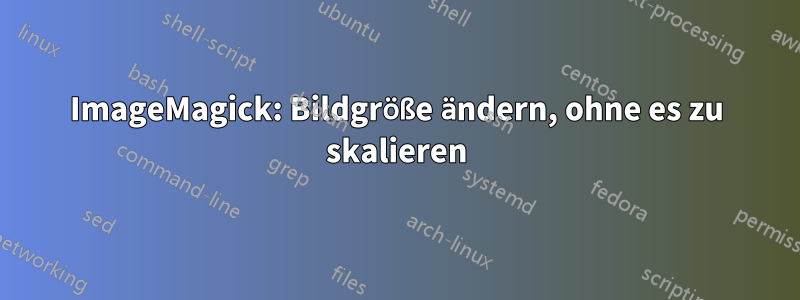
Ich habe ein Bild example.pngmit 50 x 50 Pixeln, das größtenteils transparent ist und einige schwarze Formen aufweist. Mit ImageMagick möchte ich ein neues Bild example_output.pngmit 100 x 100 Pixeln erstellen, mit transparentem Hintergrund und dem Originalbild mit 50 x 50 Pixeln in der Mitte. Ist das machbar? Und wie?
Antwort1
Besuche dieAusmaßBetrieb:
convert example.png -gravity center -background none -extent 200%x example_output.png
Antwort2
Wenn Sie bereits ein transparentes Bild im Format 100 x 100 haben, können Sie Folgendes tun:
convert 100x100.png 50x50.png -geometry +25+25 -composite x.png
Andernfalls erstellen Sie zuerst 100 x 100 und fügen dann das Original hinzu:
convert -size 100x100 xc:none 100x100.png
convert 100x100.png 50x50.png -geometry +25+25 -composite x.png


