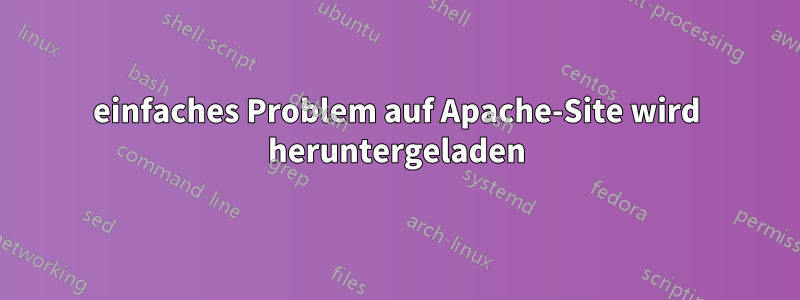
Ich habe eine Lamp-Installation (Linux Apache Mysql PHP) auf einem Heimcomputer erstellt. Ich habe ein Paket namens ilias heruntergeladen und es im Dokumentstamm als
/var/www/ilias
jetzt, wann immer ich versuche, es gemäß den Anweisungen zu installieren http:///ilias/
Ich sehe, dass das Verzeichnis ilias als Bündel von ZIP-Dateien auf meinen lokalen Rechner heruntergeladen wird.
Wenn ich jedoch zu dem Computer gehe, auf dem es tatsächlich installiert ist, und dort http://localhost/ilias
dann kann ich den Installationsbildschirm sehen.
Ich kann nicht verstehen, warum das passiert. Nachfolgend ist meine vhost-Konfiguration
<VirtualHost *:80>
ServerAdmin webmaster@localhost
ServerName localhost
DocumentRoot /var/www/
<Directory /var/www/>
Options Indexes FollowSymLinks MultiViews
AllowOverride None
Order allow,deny
allow from all
</Directory>
ErrorLog /var/log/apache2/error.log
# Possible values include: debug, info, notice, warn, error, crit,
# alert, emerg.
LogLevel warn
CustomLog /var/log/apache2/access.log combined
</VirtualHost>
~
Hier ist das Apache-Protokoll, wenn ich auf die Site auf dem Computer zugreife, auf dem sie sich tatsächlich befindet: hxxp://localhost
127.0.0.1 - - [04/Feb/2011:22:18:29 +0530] "GET /ilias/templates/default/images/ButtonsBack.gif HTTP/1.1" 304 - "http://localhost/ilias/templates/default/delos.css" "Mozilla/5.0 (X11; U; Linux i686; en-US; rv:1.9.0.8) Gecko/2009033100 Ubuntu/9.04 (jaunty) Firefox/3.0.8"
Aber wenn ich das machehttp://192.168.43.129/ilias/
Ich sehe keinen Eintrag in /var/log/apache2/access.log . Das Überraschendste an diesem Problem ist, dass ich Ubuntu in einer Vmware installiert habe, die auf einem Laptop läuft. Die IP des Gast-Ubuntu ist 192.168.43.129 und die des Host-Ubuntu ist 192.168.1.3
Antwort1
Ok, ich habe eine Lösung für das obige Problem
<VirtualHost *:80>
ServerAdmin webmaster@localhost
ServerName localhost
DocumentRoot /var/www
#Remove the 4 lines below had created problem that site started getting downloaded
<Directory /var/www/>
Options Indexes FollowSymLinks MultiViews
AllowOverride All
Order allow,deny
allow from all
</Directory>
ErrorLog /var/log/apache2/error.log
# Possible values include: debug, info, notice, warn, error, crit,
# alert, emerg.
LogLevel warn
CustomLog /var/log/apache2/access.log combined
</VirtualHost>
Diese Konfiguration hat funktioniert.


