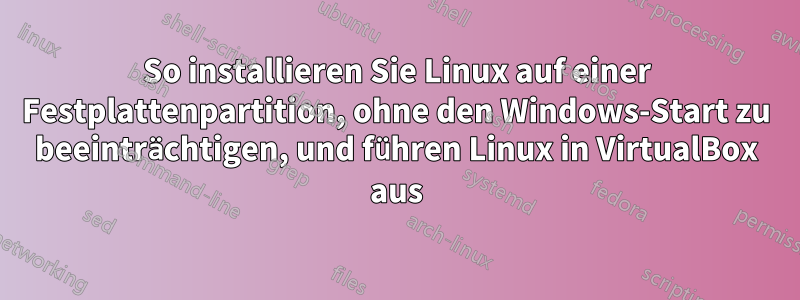
Ich habe Virtual Box so eingerichtet, dass ich mit einer Partition booten kann, die ich auf der Festplatte erstellt habe. Dies ist kein virtuelles Laufwerk. Bevor ich Linux Mint in diese Partition installiere, möchte ich sie so konfigurieren, dass sie meinen Windows-Bootvorgang nicht beeinträchtigt. Damit meine ich, dass ich keinen Bildschirm mit Bootoptionen sehen oder meinen Bootvorgang in irgendeiner Weise verlangsamen möchte. Es ist jedoch wichtig, Linux auf einer tatsächlichen Partition zu installieren. Dadurch lässt sich die VM später einfacher erfassen und auf die Festplatte verschieben, und meine Verschlüsselungssoftware funktioniert auch besser. Gibt es eine Möglichkeit, dies zu tun?
Wenn die Art und Weise, wie ich den Bootvorgang von der Partition eingerichtet habe, hierfür von Bedeutung ist, ist dies die Methode, die ich verwendet habe.
2) Create the vmdk file:
2.1) Find the partitions that are used by your linux installation: start cmd as admin and cd into the directory you installed virtualbox and run:
C:\Program Files\Oracle\VirtualBox>VBoxManage.exe internalcommands listpartitions -rawdisk \\.\PhysicalDrive0
Oracle VM VirtualBox Command Line Management Interface Version 3.2.8
(C) 2005-2010 Oracle Corporation
All rights reserved.
Number Type StartCHS EndCHS Size (MiB) Start (Sect)
1 0x06 0 /1 /1 25 /254/63 203 63
2 0x07 26 /1 /40 1023/254/63 23999 417792
3 0x83 1023/254/63 1023/254/63 161242 49567744
5 0x07 1023/254/63 1023/254/63 42343 379792728
6 0x82 1023/254/63 1023/254/63 8635 466513920
PhysicalDrive0 indicates the first hard disk. Sort of like /dev/sda, /dev/sdb etc. Partition types 0×83 and 0×82 are the swap and ext3 partitions here.
From the listing identify all the partitions that are required by linux ( rootfs, swap, boot…)
Dont consider NTFS/VFAT partitions that you want to share between linux and windows.
2.2) Create the vmdk file with the partitions you just identified
VBoxManage.exe internalcommands createrawvmdk -filename C:\path\ubuntu.vmdk -rawdisk \\.\PhysicalDrive0 -partitions 3,6 -register
3) Start virtualbox. You have to start it as administrator, otherwise it wont be able to access the rawdisk.
4) Create a new VM using the vmdk you just created. This is a straightforward process. You would want to enable IO-APIC and if your box has muscle, allow more cores, 2d/3d acceleration etc.
5) And now, you’re all set. Start the VM. You should see the familiar grub boot screen. Select your ubuntu installation and it should come up without any issues.
Antwort1
Ich dachte, vmdk sei für VMware (obwohl Virtualbox es in den meisten Fällen verwenden kann, aber nicht immer). Virtualbox unterstützt Raw-Disk:
http://www.virtualbox.org/manual/ch09.html#rawdisk
Es ist jedoch möglicherweise nicht das, wonach Sie suchen. Meiner Erfahrung nach lohnt sich der Aufwand nicht, da der Leistungsgewinn minimal ist. Unter Linux ist es viel einfacher, die Festplatte später für v2p oder v2v einfach per DD zu aktualisieren, solange die Festplattenpartition am Ziel mindestens die Größe Ihrer VM hat. Mit den Hardwareunterschieden müssen Sie sich später immer auseinandersetzen.
Wenn Sie mit Raw-Disks experimentieren möchten, sollten Sie auch einfach eine externe USB-Festplatte/einen externen USB-Stick verwenden.


