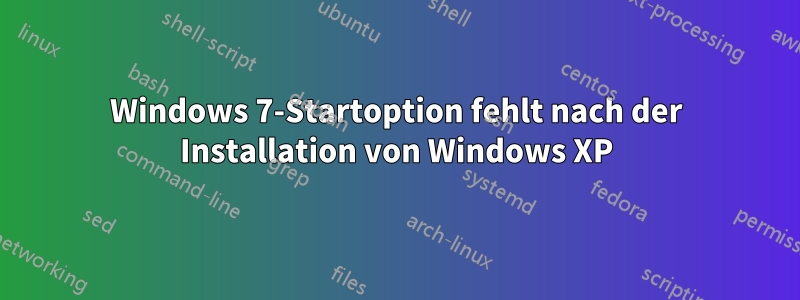
Auf meinem Computer lief Windows 7 Pro. Als ich jedoch Windows XP auf der anderen Partition neu installierte und neu startete, wurde nur Windows XP geladen und gebootet, und die Startoption für Windows 7 fehlte.
Wie kann ich eine Multi-Boot-Option für Windows 7 und Windows XP erhalten?
Antwort1
Verwenden Sie das Wiederherstellungsprogramm für die Windows 7-Installationsdiskette, um den Win7-Boot wiederherzustellen. Es wird auch eine Windows XP-Bootoption hinzugefügt. Alternativ können Sie die Freeware easybcd von Windows XP verwenden, um den Windows 7-Bootloader und die Optionen hinzuzufügen.
Antwort2
Hierist eine gute Anleitung zum Dualbooten von XP und 7. Im Grunde wurde bei der Installation von XP Ihr Windows 7-Bootloader gelöscht und Sie müssen ihn reparieren. Hier sind die relevanten Abschnitte:
7. In XP, download and install .Net Framework 2.0 (32-bit) version or .Net Framework 2.0 (64-bit) version first, and EasyBCD (free version) for your 32-bit (x86) or 64-bit (x86) XP.
NOTE: In XP, Net Framework is required to be installed to run EasyBCD. After you click on Register (at bottom of link) for the free EasyBCD, registration is not required to download it.
8. Run EasyBCD (free version).
NOTE: This is required to repair the Windows 7 boot file and add XP to the Windows Boot Manager list.
9. On the left side of EasyBCD, click on the Add New Entry button.
A) In the top section under Operating Systems, click on the Windows tab.
B) To the right of Type, select Windows NT/2k/XP/2k3 from the drop down menu.
WARNING: Be sure to leave the Automatically detect correct drive box checked.
C) To the right of Name, you can leave the default Microsoft Windows XP as the name to be displayed in the Windows Boot Manager, or you can type whatever name you would like to have instead.
D) Click on the Add Entry button.
10. On the left side of EasyBCD, click on the BCD Deployment button, select (dot) the Install the Windows Vista/7 bootloader to the MBR option, and click on the Write MBR button.
11. Close EasyBCD.
12. Restart the computer to have the option to boot from Microsoft Windows XP or Windows 7.
Antwort3
Herunterladen und installierenVisuelles BCD
- Führen Sie das Dual-Boot-Reparaturtool aus. Klicken Sie auf „Automatische Reparatur“.
- Neustart – Win 7 ist die Standardeinstellung.
- Installieren Sie Visual BCD unter Windows 7 erneut.
- Führen Sie Visual BCD Editor aus – klicken Sie mit der rechten Maustaste und wählen Sie „Fehlende Windows-Loader erstellen“.
Nach dem Neustart steht Ihnen ein Dual-Boot-Menü zur Verfügung.
Antwort4
Um die Dual-Boot-Option des Windows-Ladebildschirms wiederherzustellen,einfachsteOption (ohne dass Sie irgendwelchezusätzlichSoftware) ist, wieGiorgos Papadakis sagt oben, um einfach die Windows- und Installationsdiskette zu verwenden.
Befolgen Sie das Verfahren indiese AntwortZuBooten in Windows 7 nach der Installation von Windows XP im Dual-Boot:
Legen Sie Ihre Windows 7-Diskette ein, wählen Sie die regionalen Einstellungen und klicken Sie auf „Computer reparieren“.
Klicken Sie hier auf „Startup-Reparatur“.
Diese Option sollte den Windows 7-Bootloader/die Optionen für Sie neu erstellen.


