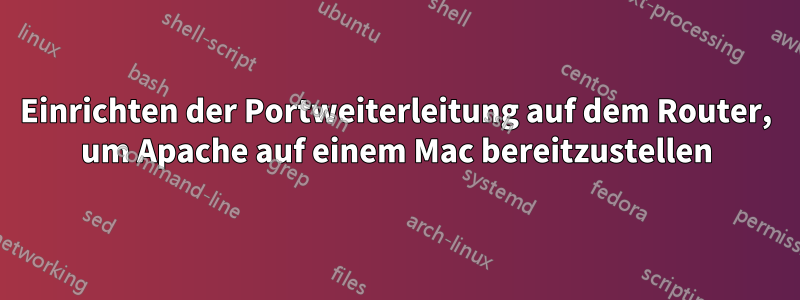
Ich habe auf meinem Router eine Portweiterleitung zum Mac eingerichtet. Wenn ich versuche, meine IP-Adresse einzugeben, läuft der Browser einfach ab und mein Router wird einfach zurückgesetzt.
Wenn ich den Port jetzt an meinen NAS-Server weiterleite, funktioniert alles einwandfrei und die Webseite wird bereitgestellt.
Ich möchte, dass die Portweiterleitung ordnungsgemäß funktioniert, sodass der Mac als Webserver fungiert (die Firewall ist auf dem Mac deaktiviert) und auch wenn ich Folgendes eingebe:
sudo ipfw-Liste
Bei mir ist Port 80 zugelassen.
Wenn ich mithilfe eines Onlinedienstes überprüfe, ob Port 80 geöffnet ist, startet der Router aus irgendeinem Grund neu (das passierte nicht, als ich die Portweiterleitung auf meinen NAS-Server geändert habe, das hat einwandfrei funktioniert).
Ich bin nicht sicher, ob das hilft, aber ich habe meine Protokolle auf dem Router geprüft und bekomme Folgendes angezeigt: Bitte ignorieren Sie die anfängliche Zeit in den Protokollen. Ich bin nicht sicher, warum das passiert ist, aber ich habe die Protokolle gelöscht und dann versucht, auf meinen Mac zuzugreifen, und dies ist das Protokoll:
Jan 1 00:00:30 localhost syslog.info syslogd started: BusyBox v1.18.5
Jan 1 00:00:30 localhost user.info syslog: disable write rom conf.
Jan 1 00:00:34 localhost user.err syslog: silex/smbd.c:smbd_main(942)
Jan 1 00:00:34 localhost user.err syslog: smbd version 3.0.34 started.
Jan 1 00:00:35 localhost user.err syslog: printing/pcap.c:pcap_cache_reload(159)
Jan 1 00:00:35 localhost user.err syslog: Unable to open printcap file /etc/printcap for read!
Jan 1 00:00:35 localhost user.err syslog: printing/pcap.c:pcap_cache_reload(159)
Jan 1 00:00:35 localhost user.err syslog: Unable to open printcap file /etc/printcap for read!
Jan 1 00:00:35 localhost user.err syslog: silex/nmbd.c:nmbd_main(723)
Jan 1 00:00:35 localhost user.err syslog: Netbios nameserver version 3.0.34 started.
Jan 1 00:00:35 localhost user.err syslog: passdb/pdb_smbpasswd.c:startsmbfilepwent(241)
Jan 1 00:00:35 localhost user.err syslog: startsmbfilepwent_internal: file /usr/local/samba/private/smbpasswd did not exist. File successfully created.
Jan 1 00:00:37 localhost daemon.notice pppd[918]: pppd 2.4.1 started by root, uid 0
Jan 1 00:00:38 localhost daemon.info dhcpd: Internet Systems Consortium DHCP Server 4.1.1-P1
Jan 1 00:00:38 localhost daemon.info dhcpd: Copyright 2004-2010 Internet Systems Consortium.
Jan 1 00:00:38 localhost daemon.info dhcpd: All rights reserved.
Jan 1 00:00:38 localhost daemon.info dhcpd: For info, please visit https://www.isc.org/software/dhcp/
Jan 1 00:00:38 localhost daemon.debug dhcpd: ip reservation not enabled
Jan 1 00:00:38 localhost daemon.info dhcpd: Wrote 0 leases to leases file.
Jan 1 00:00:38 localhost daemon.info dhcpd: Listening on Socket/br1/192.168.169.0/24
Jan 1 00:00:38 localhost daemon.info dhcpd: Sending on Socket/br1/192.168.169.0/24
Jan 1 00:00:38 localhost daemon.info dhcpd: Internet Systems Consortium DHCP Server 4.1.1-P1
Jan 1 00:00:38 localhost daemon.info dhcpd: Copyright 2004-2010 Internet Systems Consortium.
Jan 1 00:00:38 localhost daemon.info dhcpd: All rights reserved.
Jan 1 00:00:38 localhost daemon.info dhcpd: For info, please visit https://www.isc.org/software/dhcp/
Jan 1 00:00:38 localhost daemon.debug dhcpd: subnet mathes LAN0, enable IP RESERVATION
Jan 1 00:00:39 localhost daemon.debug dhcpd: ip-reservation write lease hw(b8:8d:12:1a:30:58),ip(192.168.2.53)
Jan 1 00:00:39 localhost daemon.debug dhcpd: ip-reservation write lease hw(20:64:32:c2:88:b2),ip(192.168.2.19)
Jan 1 00:00:39 localhost daemon.info dhcpd: Wrote 2 leases to leases file.
Jan 1 00:00:39 localhost daemon.info dhcpd: Listening on Socket/br0/192.168.2.0/24
Jan 1 00:00:39 localhost daemon.info dhcpd: Sending on Socket/br0/192.168.2.0/24
Jan 1 00:00:39 localhost daemon.info dhcpd: DHCPINFORM from 192.168.2.18 via br0
Jan 1 00:00:39 localhost daemon.info dhcpd: DHCPACK to 192.168.2.18 (b8:8d:12:1a:30:58) via br0
Jan 1 00:00:29 localhost daemon.info dnsmasq[685]: started, version 2.58 cachesize 150
Jan 1 00:00:42 localhost daemon.warn dnsmasq[685]: overflow: 5 log entries lost
Jan 1 00:00:44 localhost daemon.info dnsmasq[1047]: started, version 2.58 cachesize 150
Jan 1 00:00:44 localhost daemon.info dnsmasq[1047]: compile time options: IPv6 GNU-getopt no-DBus no-i18n DHCP TFTP no-conntrack no-IDN
Jan 1 00:00:44 localhost daemon.info dnsmasq[1047]: read /etc/hosts - 2 addresses
Jan 1 00:00:44 localhost daemon.info dnsmasq[1047]: using nameserver XX.XXX.XXX.99#53
Jan 1 00:00:44 localhost daemon.info dnsmasq[1047]: using nameserver XX.XXX.XXX.97#53
Jan 1 00:00:45 localhost cron.info crond[1064]: crond: crond (busybox 1.18.5) started, log level 8
Feb 8 08:14:25 localhost user.info wanstatus: Internet Status: Connected
Feb 8 08:14:25 localhost user.info wanstatus: PING Success
Feb 8 08:14:29 localhost cron.err crond[1064]: time disparity of 6893773 minutes detected
Vielen Dank für die Hilfe im Voraus.
Bitte beachten Sie, dass ich einige der oben genannten IP-Adressen XXX habe, aber beide haben eine ähnliche Adresse, nur die letzten beiden Zahlen waren unterschiedlich.


