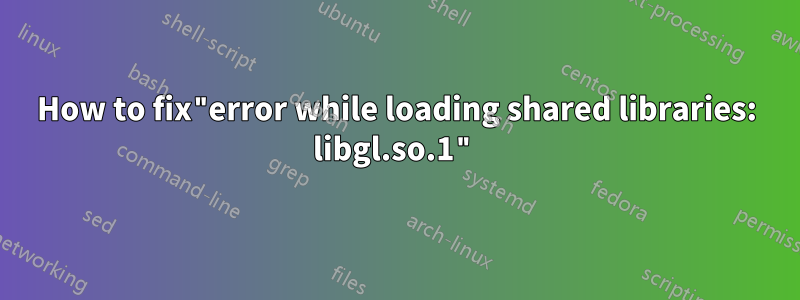
Nachdem ich diesen Befehl ausgeführt habedpkg -l |grep ^rc|awk '{print $2}' |sudo xargs dpkg -P
I got the problem while opening smplayer,cairo-dock,unity-2d-shell and amdconfig ,"error while loading shared libraries: libGL.so.1:cannot open shared object file: No such file or directory". Maybe there are other applications would meet the same problem.
But I do have the file
locate libGL.so.1
/usr/lib/FGL.renamed.libGL.so.1.2
/usr/lib/libGL.so.1
/usr/lib/libGL.so.1.2
/usr/lib/i386-linux-gnu/libGL.so.1
/usr/lib/i386-linux-gnu/libGL.so.1.2
/usr/lib/i386-linux-gnu/fglrx/fglrx-libGL.so.1.2
/usr/lib/i386-linux-gnu/mesa/FGL.renamed.libGL.so.1.2
/usr/lib/x86_64-linux-gnu/mesa/FGL.renamed.libGL.so.1.2
/usr/lib32/libGL.so.1
/usr/lib32/libGL.so.1.2
ldd $(which unity-2d-shell)|grep libGL
libGL.so.1 => not found
ldd $(which mplayer)|grep not
libGL.so.1 => not found
But
ldd $(which smplayer)|grep libGL
got nothing.
Antwort1
@Braiam is spot on. You should also know that finding a file with locate does not mean it exists. locate uses a database that is refreshed every now and then. It does not search the actual file systsem but it's database. You can run updatedb to refresh the database before searching or use the -e flag:
-e, --existing
Print only entries that refer to files existing at the time locate is run.
For example:
$ touch stupid_stupid_file.txt
$ locate stupid_stupid_file.txt ## No results
$ sudo updatedb ## refresh database
$ locate stupid_stupid_file.txt
/home/terdon/stupid_stupid_file.txt ## the file was found after updatedb
$ rm stupid_stupid_file.txt ## delete the file
$ locate stupid_stupid_file.txt
/home/terdon/stupid_stupid_file.txt ## the file is still in the database
$ locate -e stupid_stupid_file.txt ## the file is not found using -e
Antwort2
It's probably because some linked libraries got broken when you uninstalled several package at once. You should have run dpkg -l |grep ^rc|awk '{print $2}' before hand to know what will happen. Luckily this can be solved using sudo ldconfig. This recreates the linked libraries cache and will (hopefully) fix your libraries.
Of course, that will only works if you really have the /usr/lib/libGL.so.1 library installed:
ls -l /usr/lib/x86_64-linux-gnu/libGLU.so.1
lrwxrwxrwx 1 root root 15 sep 18 14:03 /usr/lib/x86_64-linux-gnu/libGLU.so.1 -> libGLU.so.1.3.1
dpkg -S libGL.so.1
libgl1-mesa-glx:i386: /usr/lib/i386-linux-gnu/mesa/libGL.so.1
libgl1-mesa-glx:amd64: /usr/lib/x86_64-linux-gnu/mesa/libGL.so.1
libgl1-mesa-glx:i386: /usr/lib/i386-linux-gnu/mesa/libGL.so.1.2.0
libgl1-mesa-glx:amd64: /usr/lib/x86_64-linux-gnu/mesa/libGL.so.1.2.0
(mine is 64bits that's why the difference.)


