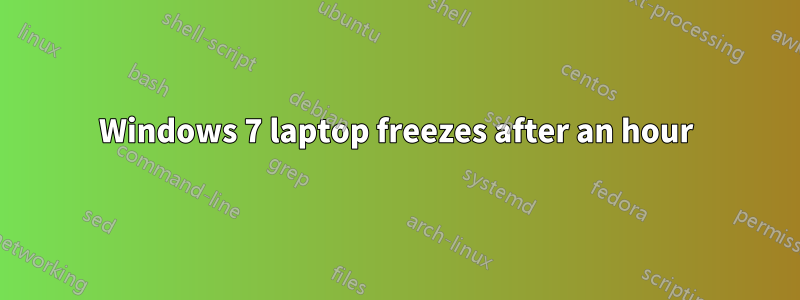
I have a laptop with Windows 7 Enterprise. If I leave alone for an hour then the laptop freezes. I have checked all the power options so that nothing kicks in (like hibernate, etc.) after an hour. I finally just checked my event log after it happened again today, and there is only one entry, about an hour after I stopped using it:
The disk defragmenter successfully completed defragmentation on System Reserved
Could that be the culprit? If so, what should I do to fix it? If not, what else can I try?
Edit
In case this can help someone else, I was able to disable defragmenation on just the System Reserved disk. Now a defrag can still happen on my C: drive.

Antwort1
If you want to know if the defragmenter of Windows is the culprit you can disable it (temporarily).
- Click Start.
- Click Control Panel.
- Click System and Security
- Under the
Administrative Toolssection at the bottom, clickDefragment your hard drive - Click
Configure schedule - You may need to grant permission to open the
Configure-dialog. - Un-check
Run automatically (recommended) - Click OK
and see if it hapens again after an hour.


