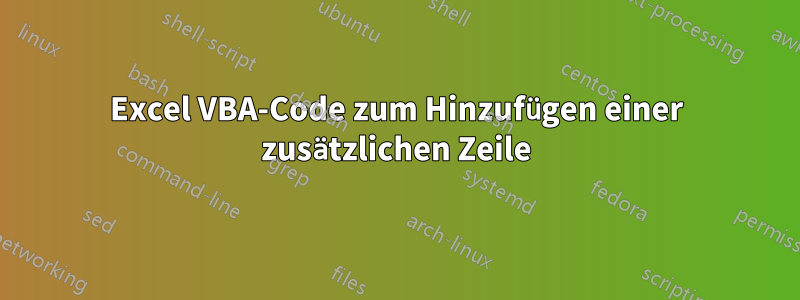
Ich erstelle VBA-Code in Excel, um eine Zeile hinzuzufügen und zu formatieren.
Ich brauche den Wert für „i“ als Variable (statt 20 wie gezeigt), abhängig von der Anzahl der Einträge in der ersten Spalte meiner Excel-Tabelle.
Sub NextLine()
'
' AddLine Macro
' Adds Line
Dim i As Integer
i = 20
ActiveCell.Offset(1, 0).Select '1 row down
ActiveWindow.ScrollColumn = 4
ActiveWindow.SmallScroll ToRight:=1
Range("$A$1:$M$" & i).Select
Selection.Borders(xlDiagonalDown).LineStyle = xlNone
Selection.Borders(xlDiagonalUp).LineStyle = xlNone
With Selection.Borders(xlEdgeLeft)
.LineStyle = xlContinuous
.ColorIndex = 0
.TintAndShade = 0
.Weight = xlHairline
End With
With Selection.Borders(xlEdgeTop)
.LineStyle = xlContinuous
.ColorIndex = 0
.TintAndShade = 0
.Weight = xlHairline
End With
With Selection.Borders(xlEdgeBottom)
.LineStyle = xlContinuous
.ColorIndex = 0
.TintAndShade = 0
.Weight = xlHairline
End With
With Selection.Borders(xlEdgeRight)
.LineStyle = xlContinuous
.ColorIndex = 0
.TintAndShade = 0
.Weight = xlHairline
End With
With Selection.Borders(xlInsideVertical)
.LineStyle = xlContinuous
.ColorIndex = 0
.TintAndShade = 0
.Weight = xlHairline
End With
With Selection.Borders(xlInsideHorizontal)
.LineStyle = xlContinuous
.ColorIndex = 0
.TintAndShade = 0
.Weight = xlHairline
End With
ActiveSheet.PageSetup.PrintArea = "$A$1:$M$" & i
End Sub
Antwort1
Ersetzen Sie die Zeile:
i=20
mit:
With ActiveSheet
i = .Cells(.Rows.Count, "A").End(xlUp).Row
End With
Es zählt die Anzahl der Zeilen mit Daten in Spalte A.
Übrigens habe ich Ihr Makro getestet und es fügt keine Zeile hinzu.


