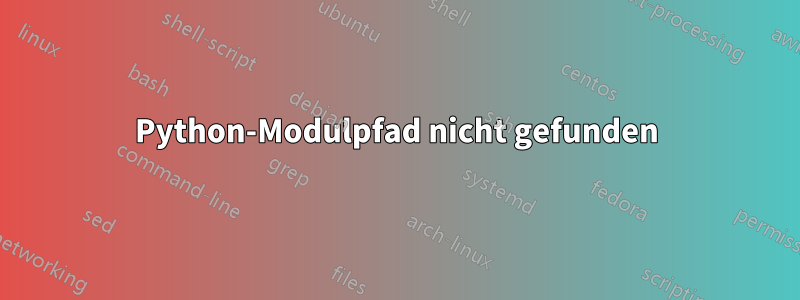
Bei unserer OpenStack-Installation ist etwas schrecklich schiefgelaufen. Jetzt funktioniert Python nicht mehr richtig. Der Modulpfad wird nicht gefunden:
root@controller:/root# keystone token-get
Traceback (most recent call last):
File "/usr/bin/keystone", line 6, in <module>
from keystoneclient.shell import main
ImportError: No module named shell
Wenn ich den Modulpfad über die Umgebungsvariable hinzufüge, verschwindet dieser Fehler ... (der andere Fehler spielt im Moment keine Rolle)
root@controller:/root# export PYTHONPATH=/usr/lib/python2.7/dist-packages
root@controller:/root# keystone token-get
Authorization Failed: Unable to establish connection to http://controller:35357/v2.0/tokens
Merkwürdiges Detail: Auch ohne die Umgebungsvariable zu setzen, scheint python -m site den richtigen Pfad zu kennen:
sys.path = [
'/root',
'/usr/lib/python2.7',
'/usr/lib/python2.7/plat-x86_64-linux-gnu',
'/usr/lib/python2.7/lib-tk',
'/usr/lib/python2.7/lib-old',
'/usr/lib/python2.7/lib-dynload',
'/usr/local/lib/python2.7/dist-packages',
'/usr/lib/python2.7/dist-packages',
'/usr/lib/python2.7/dist-packages/gtk-2.0',
]
USER_BASE: '/root/.local' (doesn't exist)
USER_SITE: '/root/.local/lib/python2.7/site-packages' (doesn't exist)
ENABLE_USER_SITE: True
Da Python auch in Apache für das Dashboard nicht funktioniert, ist es keine Option, die Umgebungsvariable jedes Mal mit „export“ zu setzen. Wir müssen das Problem an anderer Stelle beheben.
Wo ist der Python-Include-Pfad konfiguriert?
AKTUALISIEREN:
Die Reihenfolge der Bibliothekspfade scheint wichtig zu sein. Das hier funktioniert:
PYTHONPATH=/usr/lib/python2.7/dist-packages:/usr/local/lib/python2.7/dist-packages; keystone token-get
und das funktioniert nicht:
PYTHONPATH=/usr/local/lib/python2.7/dist-packages:/usr/lib/python2.7/dist-packages; keystone token-get
Antwort1
export PYTHONPATH=/usr/lib/python2.7/dist-packages:/usr/local/lib/python2.7/dist-packages; keystone token-get
hat bei mir geklappt, danke


