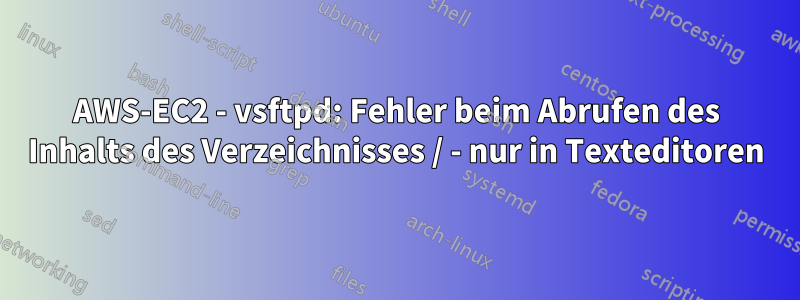
Bei der Konfiguration von vsftpd auf meiner ec2-Instanz ist ein sehr seltsames Problem aufgetreten: Ich habe den FTP-Server so konfiguriert, dass er FTP über TLS verwendet, und bei Filezilla hat es problemlos funktioniert. Allerdings konnte ich mit keinem FTP-Modul eines Texteditors eine Verbindung herstellen (ich habe es mit Notepad++ und Webstorm versucht). Ich dachte, das Problem liege vielleicht beim SSL, also habe ich es zunächst auf einfaches, unsicheres FTP geändert und versucht, es zum Laufen zu bringen. Jetzt funktionieren die FTP-Clients wieder einwandfrei (Filezilla, Total Commander), aber die oben genannten Texteditoren geben mir nach erfolgreicher Verbindung den folgenden Fehler aus:
Failure retrieving contents of directory /
Ich habe alles versucht, aber im Moment habe ich keine Ahnung, was das Problem sein könnte. Hier sind meine vsftp-Konfigurationen:
listen=NO
listen_ipv6=YES
local_enable=YES
write_enable=YES
dirmessage_enable=YES
use_localtime=YES
xferlog_enable=YES
connect_from_port_20=YES
chroot_local_user=YES
chroot_list_enable=NO
secure_chroot_dir=/var/run/vsftpd/empty
pam_service_name=ftp
ssl_enable=NO
pasv_enable=YES
pasv_min_port=1024
pasv_max_port=1048
port_enable=YES
pasv_address=[EC2_PUBLIC_DOMAIN]
pasv_addr_resolve=YES
Hat jemand eine Idee, wo das Problem liegen könnte? Jede Hilfe ist willkommen. Danke.
AKTUALISIEREN(serverseitige Protokolle)
Filezilla:
Sat Jan 14 20:01:06 2017 [pid 8099] CONNECT: Client "::ffff:178.48.165.229"
Sat Jan 14 20:01:06 2017 [pid 8099] FTP response: Client "::ffff:178.48.165.229", "220 (vsFTPd 3.0.3)"
Sat Jan 14 20:01:06 2017 [pid 8099] FTP command: Client "::ffff:178.48.165.229", "AUTH TLS"
Sat Jan 14 20:01:06 2017 [pid 8099] FTP response: Client "::ffff:178.48.165.229", "530 Please login with USER and PASS."
Sat Jan 14 20:01:06 2017 [pid 8099] FTP command: Client "::ffff:178.48.165.229", "AUTH SSL"
Sat Jan 14 20:01:06 2017 [pid 8099] FTP response: Client "::ffff:178.48.165.229", "530 Please login with USER and PASS."
Sat Jan 14 20:01:06 2017 [pid 8099] FTP command: Client "::ffff:178.48.165.229", "USER dev_back"
Sat Jan 14 20:01:06 2017 [pid 8099] [dev_back] FTP response: Client "::ffff:178.48.165.229", "331 Please specify the password."
Sat Jan 14 20:01:06 2017 [pid 8099] [dev_back] FTP command: Client "::ffff:178.48.165.229", "PASS <password>"
Sat Jan 14 20:01:06 2017 [pid 8098] [dev_back] OK LOGIN: Client "::ffff:178.48.165.229"
Sat Jan 14 20:01:06 2017 [pid 8100] [dev_back] FTP response: Client "::ffff:178.48.165.229", "230 Login successful."
Sat Jan 14 20:01:06 2017 [pid 8100] [dev_back] FTP command: Client "::ffff:178.48.165.229", "PWD"
Sat Jan 14 20:01:06 2017 [pid 8100] [dev_back] FTP response: Client "::ffff:178.48.165.229", "257 "/" is the current directory"
Notepad++:
Sat Jan 14 20:01:37 2017 [pid 8102] CONNECT: Client "::ffff:178.48.165.229"
Sat Jan 14 20:01:37 2017 [pid 8102] FTP response: Client "::ffff:178.48.165.229", "220 (vsFTPd 3.0.3)"
Sat Jan 14 20:01:37 2017 [pid 8102] FTP command: Client "::ffff:178.48.165.229", "USER dev_back"
Sat Jan 14 20:01:37 2017 [pid 8102] [dev_back] FTP response: Client "::ffff:178.48.165.229", "331 Please specify the password."
Sat Jan 14 20:01:37 2017 [pid 8102] [dev_back] FTP command: Client "::ffff:178.48.165.229", "PASS <password>"
Sat Jan 14 20:01:37 2017 [pid 8101] [dev_back] OK LOGIN: Client "::ffff:178.48.165.229"
Sat Jan 14 20:01:37 2017 [pid 8103] [dev_back] FTP response: Client "::ffff:178.48.165.229", "230 Login successful."
Sat Jan 14 20:01:37 2017 [pid 8103] [dev_back] FTP command: Client "::ffff:178.48.165.229", "TYPE A"
Sat Jan 14 20:01:37 2017 [pid 8103] [dev_back] FTP response: Client "::ffff:178.48.165.229", "200 Switching to ASCII mode."
Sat Jan 14 20:01:37 2017 [pid 8103] [dev_back] FTP command: Client "::ffff:178.48.165.229", "MODE S"
Sat Jan 14 20:01:37 2017 [pid 8103] [dev_back] FTP response: Client "::ffff:178.48.165.229", "200 Mode set to S."
Sat Jan 14 20:01:37 2017 [pid 8103] [dev_back] FTP command: Client "::ffff:178.48.165.229", "STRU F"
Sat Jan 14 20:01:37 2017 [pid 8103] [dev_back] FTP response: Client "::ffff:178.48.165.229", "200 Structure set to F."
Sat Jan 14 20:01:38 2017 [pid 8103] [dev_back] FTP command: Client "::ffff:178.48.165.229", "PWD"
Sat Jan 14 20:01:38 2017 [pid 8103] [dev_back] FTP response: Client "::ffff:178.48.165.229", "257 "/" is the current directory"
Sat Jan 14 20:01:38 2017 [pid 8103] [dev_back] FTP command: Client "::ffff:178.48.165.229", "CWD /"
Sat Jan 14 20:01:38 2017 [pid 8103] [dev_back] FTP response: Client "::ffff:178.48.165.229", "250 Directory successfully changed."
Sat Jan 14 20:01:38 2017 [pid 8103] [dev_back] FTP command: Client "::ffff:178.48.165.229", "PASV"
Sat Jan 14 20:01:38 2017 [pid 8103] [dev_back] FTP response: Client "::ffff:178.48.165.229", "227 Entering Passive Mode (0,0,0,0,4,2)."
Sat Jan 14 20:01:38 2017 [pid 8103] [dev_back] FTP command: Client "::ffff:178.48.165.229", "LIST"
Sat Jan 14 20:02:38 2017 [pid 8103] [dev_back] FTP response: Client "::ffff:178.48.165.229", "425 Failed to establish connection."
Eigenes Filezilla-Protokoll:
2017-01-14 21:27:41 4856 1 Response: 220 (vsFTPd 3.0.3)
2017-01-14 21:27:41 4856 1 Command: AUTH TLS
2017-01-14 21:27:41 4856 1 Response: 530 Please login with USER and PASS.
2017-01-14 21:27:41 4856 1 Command: AUTH SSL
2017-01-14 21:27:41 4856 1 Response: 530 Please login with USER and PASS.
2017-01-14 21:27:41 4856 1 Status: Insecure server, it does not support FTP over TLS.
2017-01-14 21:27:41 4856 1 Command: USER dev_back
2017-01-14 21:27:41 4856 1 Response: 331 Please specify the password.
2017-01-14 21:27:41 4856 1 Command: PASS ***********
2017-01-14 21:27:42 4856 1 Response: 230 Login successful.
2017-01-14 21:27:42 4856 1 Command: SYST
2017-01-14 21:27:42 4856 1 Response: 215 UNIX Type: L8
2017-01-14 21:27:42 4856 1 Command: FEAT
2017-01-14 21:27:42 4856 1 Response: 211-Features:
2017-01-14 21:27:42 4856 1 Response: EPRT
2017-01-14 21:27:42 4856 1 Response: EPSV
2017-01-14 21:27:42 4856 1 Response: MDTM
2017-01-14 21:27:42 4856 1 Response: PASV
2017-01-14 21:27:42 4856 1 Response: REST STREAM
2017-01-14 21:27:42 4856 1 Response: SIZE
2017-01-14 21:27:42 4856 1 Response: TVFS
2017-01-14 21:27:42 4856 1 Response: 211 End
2017-01-14 21:27:42 4856 1 Status: Server does not support non-ASCII characters.
2017-01-14 21:27:42 4856 1 Status: Logged in
2017-01-14 21:27:42 4856 1 Status: Retrieving directory listing...
2017-01-14 21:27:42 4856 1 Command: PWD
2017-01-14 21:27:42 4856 1 Response: 257 "/" is the current directory
2017-01-14 21:27:42 4856 1 Command: TYPE I
2017-01-14 21:27:42 4856 1 Response: 200 Switching to Binary mode.
2017-01-14 21:27:42 4856 1 Command: PASV
2017-01-14 21:27:42 4856 1 Response: 227 Entering Passive Mode (0,0,0,0,4,12).
2017-01-14 21:27:42 4856 1 Status: Server sent passive reply with unroutable address. Using server address instead.
2017-01-14 21:27:42 4856 1 Command: LIST
2017-01-14 21:27:42 4856 1 Response: 150 Here comes the directory listing.
2017-01-14 21:27:42 4856 1 Response: 226 Directory send OK.
2017-01-14 21:27:42 4856 1 Status: Directory listing of "/" successful
Antwort1
Sa 14. Jan 20:01:38 2017 [pid 8103] [dev_back] FTP-Antwort: Client "::ffff:178.48.165.229", "227 Entering Passive Mode (0,0,0,0,4,2)."
Dies sieht nach einem Fehler des vsftpd-FTP-Servers aus, wenn die Öffentlichkeit pasv_addressfestgelegt ist und der Server eine (lokale) IPv6-Adresse hat (was bei EC2 der Fall ist).
Ich habe mehr über den Fehler in der Frage zu Serverfehlern gepostet.Passive Vsftpd-Antwort mit 0,0,0,0-Adresse, sogar mit korrekter Pasv-Adresse.
FileZilla kann die ungültige IP-Adresse ignorieren:
14.01.2017 21:27:42 4856 1 Antwort: 227 Wechsel in den passiven Modus (0,0,0,0,4,12).
14.01.2017 21:27:42 4856 1 Status: Der Server hat eine passive Antwort mit einer nicht routbaren Adresse gesendet. Stattdessen wird die Serveradresse verwendet.
Aber Notepad++ kann das nicht.


