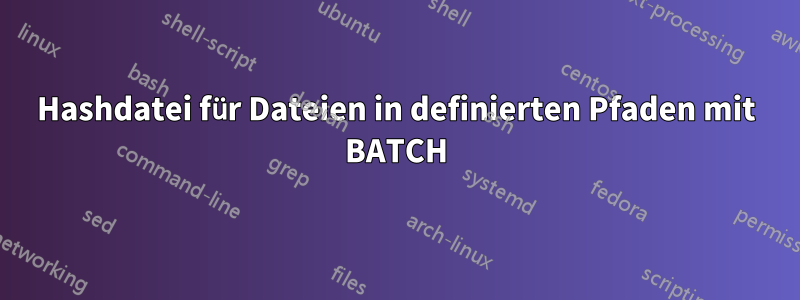
Ich versuche, die MD5-Werte aller Dateien in Unterordnern abzurufen, die sich in der externen Datei PathList.txt befinden.
Ich kann das Skript nicht dazu bringen, die Pfadnamen wie in definiert zu verwenden %%i.
Im Beispiel habe ich "C:\Temp\example\"anstelle von verwendet %%i, damit das Skript funktioniert.
@ECHO off
echo Files MD5 > MD5_log.txt
FOR /F %%i IN (PathList.txt) DO (
@FOR /R "C:\Temp\example\" %%G in (*) DO (
for %%a in (%%G) do certutil -hashfile "%%~a" MD5 | find /i /v "certutil">> MD5_log.txt
)
)
Pfadliste.txt
C:\folder1\
C:\folder2\
Dies ist für einen alten Computer, ich habe keine Powershell-Option.
Wie kann ich es zum Laufen bringen?
Antwort1
Ich kann das Skript nicht dazu bringen, die Pfadnamen zu verwenden, wie sie in%%i
Nachfolgend finden Sie eine funktionierende Batchdatei (test.cmd):
@echo off
setlocal EnableDelayedExpansion
echo Files MD5 > MD5_log.txt
for /f "tokens=*" %%i in (PathList.txt) do (
for /f "tokens=*" %%j in ('dir /b /s "%%i"') do (
certutil -hashfile "%%j" MD5 | find /i /v "certutil" >> MD5_log.txt
)
)
endlocal
Beispielausgabe:
> type PathList.txt
f:\test\bar
f:\test\bar - Copy
f:\test\foo
> test
> type MD5_log.txt
Files MD5
MD5 hash of file f:\test\bar\test.cmd:
eb 4f 28 f4 a0 b0 c5 21 0d e8 5f 99 0f d8 fd ab
MD5 hash of file f:\test\bar\test.html:
3a 68 3a f6 4e 88 f1 22 62 d6 46 dc bb 54 59 45
MD5 hash of file f:\test\bar\test.ps1:
07 fd 41 59 6b fa 90 06 49 4f bf e3 dd be 0d 1c
MD5 hash of file f:\test\bar - Copy\test with space.cmd:
eb 4f 28 f4 a0 b0 c5 21 0d e8 5f 99 0f d8 fd ab
MD5 hash of file f:\test\bar - Copy\test.html:
3a 68 3a f6 4e 88 f1 22 62 d6 46 dc bb 54 59 45
MD5 hash of file f:\test\bar - Copy\test.ps1:
07 fd 41 59 6b fa 90 06 49 4f bf e3 dd be 0d 1c
MD5 hash of file f:\test\foo\test.sh:
d2 12 38 76 9d 8e 9f 51 1a 60 0b 15 6c 0c f8 38
MD5 hash of file f:\test\foo\test.xml:
cd 8f d1 c6 66 ac ff 7f 98 d2 e9 4a ad b5 20 1f
MD5 hash of file f:\test\foo\test.yaml:
78 ce a1 f0 97 46 ee 32 c6 7f f6 16 8d 94 04 d2
MD5 hash of file f:\test\foo\test.yml:
78 ce a1 f0 97 46 ee 32 c6 7f f6 16 8d 94 04 d2
Weitere Informationen
- Ein AZ-Index der Windows CMD-Befehlszeile | SS64.com
Windows CMD-Befehle (kategorisiert) - Windows CMD - SS64.com
CertUtil-Dienstprogramm für Zertifizierungsstellen - Windows CMD - SS64.com
- Dir - Dateien und Ordner auflisten - Windows CMD - SS64.com
- Findstr - Nach Zeichenfolgen suchen - Windows CMD - SS64.com
- For - Durch Dateien schleifen - Windows CMD - SS64.com
- For - Schleife durch Befehlsausgabe - Windows CMD - SS64.com


