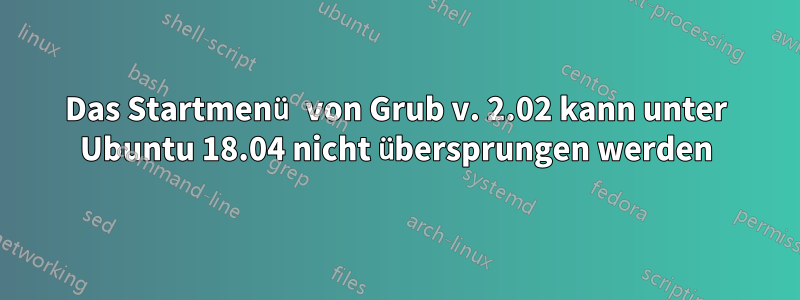
Ich habe ein Betriebssystem auf meinem Lenovo Flex 5 15 – Elementary OS 5 (nur eine von vielen Distributionen, die auf Ubuntu 18.04 basieren). Wenn ich meinen Laptop einschalte, erscheint das Startmenü von Grub v. 2.02 und ich habe 30 Sekunden Zeit, um zu wählen (zum Beispiel den Ladevorgang von Elementary oder Setup starten).
Ich möchte dieses Boot-Menü überspringen und Elementary standardmäßig starten lassen. Ich habe versucht,/etc/default/grub, aber es hat nichts geändert. Hier ist mein /etc/default/grub-Inhalt:
# If you change this file, run 'update-grub' afterwards to update
# /boot/grub/grub.cfg.
# For full documentation of the options in this file, see:
# info -f grub -n 'Simple configuration'
GRUB_DEFAULT="elementary"
GRUB_HIDDEN_TIMEOUT="0"
GRUB_HIDDEN_TIMEOUT_QUIET="true"
#GRUB_TIMEOUT_STYLE="hidden"
GRUB_TIMEOUT="5"
GRUB_DISTRIBUTOR="`lsb_release -i -s 2> /dev/null || echo Debian`"
GRUB_CMDLINE_LINUX_DEFAULT="quiet splash"
GRUB_CMDLINE_LINUX=""
# Uncomment to enable BadRAM filtering, modify to suit your needs
# This works with Linux (no patch required) and with any kernel that obtains
# the memory map information from GRUB (GNU Mach, kernel of FreeBSD ...)
#GRUB_BADRAM="0x01234567,0xfefefefe,0x89abcdef,0xefefefef"
# Uncomment to disable graphical terminal (grub-pc only)
#GRUB_TERMINAL="console"
# The resolution used on graphical terminal
# note that you can use only modes which your graphic card supports via VBE
# you can see them in real GRUB with the command `vbeinfo'
#GRUB_GFXMODE="640x480"
# Uncomment if you don't want GRUB to pass "root=UUID=xxx" parameter to Linux
#GRUB_DISABLE_LINUX_UUID="true"
# Uncomment to disable generation of recovery mode menu entries
#GRUB_DISABLE_RECOVERY="true"
# Uncomment to get a beep at grub start
#GRUB_INIT_TUNE="480 440 1"
GRUB_DISABLE_OS_PROBER="true"
Ich habe bereits erfolglos versucht, die Grub-Konfiguration über Grub Customizer zu ändern. Hier ist ein Screenshot der Optionen, die ich geändert habe:



