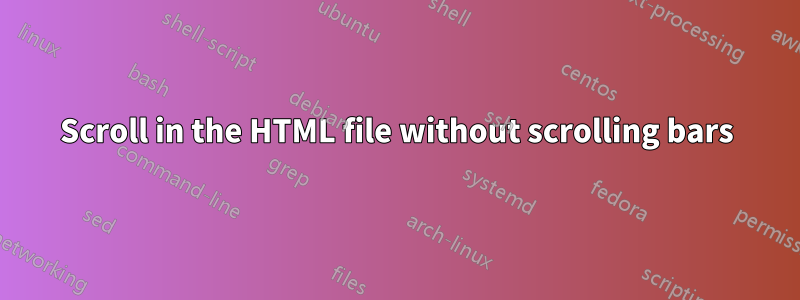
I have a HTML file with javascript, which adds to the mouse wheel zoom function (instead of scroll).
Scroll bars aren't displayed and moving up-down-right-left is only through drag-and-drop with the mouse possible.
PageUp and PageDown don't work too.
Trying to screenshot makes screenshot of area only visible in the browser window - not from the whole page content.
My question is: how is it possible,
- at least, to scroll down with
PageDown(to make consecutive screenshots), - or, in the best case, to save the whole page (not only the area visible in browser) as image/pdf.
Antwort1
Sorry, but from what I know there is no easy way to do this. Unless you are skilled enough to use Developer Tools (F12) in your browser.
For example in Google Chrome:
- right click on the area you want to make a picture of
- select "Inspect"
in Styles pane on the right side you may try adding following CSS styles, which should give you ability to hopefully scroll the page:
- overflow
- width
- height
For example:
element.style {
overflow: visible;
width: 2000px;
height: 2000px;
}
You might need to play a bit with the values, and/or other CSS styles if necessary. Since you did not provide the exact URL for the page in question, I am giving here just a generic answer.


