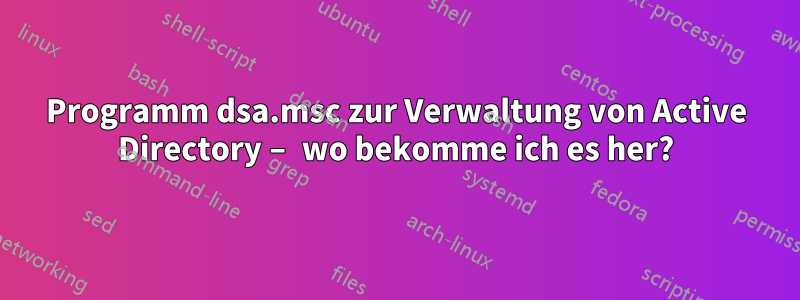
On a machine with windows 10, I have installed the %SystemRoot%\system32\dsa.msc program.
I am not sure how I have installed it there, where I got it from, but It does a good job on having a look at the active directory.
for this page I get:
To install specific RSAT tools on Windows 10 October 2018 Update or later
Starting with Windows 10 October 2018 Update, RSAT is included as a set of "Features on Demand" right from Windows 10. Do not download an RSAT package from this page. Instead, just go to "Manage optional features" in Settings and click "Add a feature" to see the list of available RSAT tools. Select and install the specific RSAT tools you need. To see installation progress, click the Back button to view status on the "Manage optional features" page.
Having a look at the RSAT features, there are quite a few:
where do I get it from? or better which of the RSAT do I need to install?






