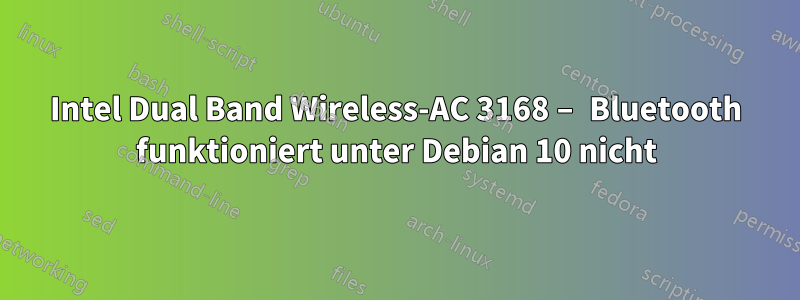
Ich habe Gigabyte Brix GB-BLCE-4105 (http://www.gigabyte.pl/products/page/desktop_platform/gb-blce-4105rev_10#kf) mit Karte Intel® Dual Band Wireless-AC 3168.
Ich habe Debian 10 installiert und habe ein Problem mit Bluetooth.
Es ist für das System nicht sichtbar
Systeminformationen:
Debian version: 10
Kernel: 5.6.14-2~bpo10+1 (2020-06-09) x86_64 GNU/Linux
firmware-iwlwifi version: 20190717-2~bpo10+1
lspci:
00:00.0 Host bridge: Intel Corporation Device 31f0 (rev 03)
00:00.3 System peripheral: Intel Corporation Device 3190 (rev 03)
00:02.0 VGA compatible controller: Intel Corporation Device 3185 (rev 03)
00:0e.0 Audio device: Intel Corporation Device 3198 (rev 03)
00:0f.0 Communication controller: Intel Corporation Celeron/Pentium Silver Processor Trusted Execution Engine Interface (rev 03)
00:12.0 SATA controller: Intel Corporation Device 31e3 (rev 03)
00:13.0 PCI bridge: Intel Corporation Device 31da (rev f3)
00:13.3 PCI bridge: Intel Corporation Device 31db (rev f3)
00:15.0 USB controller: Intel Corporation Device 31a8 (rev 03)
00:1c.0 SD Host controller: Intel Corporation Celeron/Pentium Silver Processor SDA Standard Compliant SD Host Controller (rev 03)
00:1e.0 SD Host controller: Intel Corporation Device 31d0 (rev 03)
00:1f.0 ISA bridge: Intel Corporation Device 31e8 (rev 03)
00:1f.1 SMBus: Intel Corporation Celeron/Pentium Silver Processor Gaussian Mixture Model (rev 03)
01:00.0 Network controller: Intel Corporation Dual Band Wireless-AC 3168NGW [Stone Peak] (rev 10)
02:00.0 Ethernet controller: Realtek Semiconductor Co., Ltd. RTL8111/8168/8411 PCI Express Gigabit Ethernet Controller (rev 15)
Antwort1
Ich kann die Antwort von @GAD3R nicht markieren, daher hier die Anweisung:
Erledigen Sie alles in: https://unix.stackexchange.com/questions/403739/how-to-enable-the-wi-fi-network-adapter-intel-ac-3168-in-ubuntu/403752#403752
Geben Sie „sudo dmesg“ ein und prüfen Sie, ob Folgendes angezeigt wird:
[ 39.779681] iwlwifi 0000:01:00.0: loaded firmware version 22.361476.0 3168-22.ucode op_mode iwlmvm
[ 39.817447] Bluetooth: Core ver 2.22
[ 39.817469] NET: Registered protocol family 31
[ 39.817470] Bluetooth: HCI device and connection manager initialized
[ 39.817475] Bluetooth: HCI socket layer initialized
[ 39.817482] Bluetooth: L2CAP socket layer initialized
[ 39.817486] Bluetooth: SCO socket layer initialized
[ 40.004841] Bluetooth: hci0: read Intel version: 370810225019140f34
[ 40.004846] Bluetooth: hci0: Intel device is already patched. patch num: 34
- Installieren Sie apt-get install bluez
- Geben Sie ein: hcitool scan – wenn „Scannen“ angezeigt wird … Es funktioniert :)!


