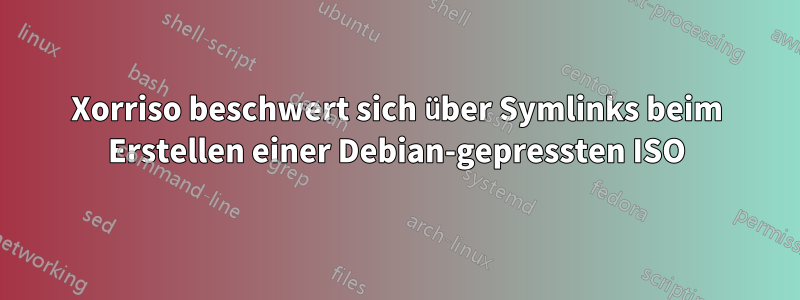
Ich folge hier den Schritten zum Erstellen eines voreingestellten Debian-ISO:https://wiki.debian.org/DebianInstaller/Preseed/EditIso. Es wird empfohlen, xorrisodas endgültige ISO-Image für EFI-Systeme wie hier beschrieben zu erstellen:https://wiki.debian.org/RepackBootableISO
Der Befehl, den ich von dieser Seite abgeleitet habe, lautet wie folgt:
xorriso \
-as mkisofs \
-r \
-V "Debian 10.6.0 amd64 n preseed" \
-o "${out}" \
-R \
-J \
-joliet-long \
-cache-inodes \
-isohybrid-mbr "isohdpfx.bin" \
-b isolinux/isolinux.bin \
-c isolinux/boot.cat \
-boot-load-size 4 \
-boot-info-table \
-no-emul-boot \
-eltorito-alt-boot \
-e boot/grub/efi.img \
-no-emul-boot \
-isohybrid-gpt-basdat \
-isohybrid-apm-hfsplus \
ISO_FILES_DIRECTORY
Dieser Befehl erzeugt Warnungen zu Symlinks, insbesondere zu Firmware-Dateien. Dies lässt mich vermuten, dass das endgültige ISO keine originalgetreue Reproduktion des ISO mit der enthaltenen Preseed-Datei ist.
GNU xorriso 1.5.2 : RockRidge filesystem manipulator, libburnia project.
Drive current: -outdev 'stdio:debian-10.6.0-amd64-netinst-preseed-20201030120440.iso'
Media current: stdio file, overwriteable
Media status : is blank
Media summary: 0 sessions, 0 data blocks, 0 data, 1267g free
xorriso : WARNING : -volid text problematic as automatic mount point name
xorriso : WARNING : -volid text does not comply to ISO 9660 / ECMA 119 rules
xorriso : NOTE : -as mkisofs: Ignored option '-cache-inodes'
Added to ISO image: directory '/'='ISO_FILES_DIRECTORY'
xorriso : UPDATE : 1561 files added in 1 seconds
xorriso : UPDATE : 1561 files added in 1 seconds
xorriso : NOTE : Copying to System Area: 432 bytes from file 'isohdpfx.bin'
libisofs: WARNING : Cannot add /debian to Joliet tree. Symlinks can only be added to a Rock Ridge tree.
libisofs: WARNING : Cannot add /dists/stable to Joliet tree. Symlinks can only be added to a Rock Ridge tree.
libisofs: WARNING : Cannot add /doc/FAQ/html/basic-defs.html to Joliet tree. Symlinks can only be added to a Rock Ridge tree.
libisofs: WARNING : Cannot add /doc/FAQ/html/choosing.html to Joliet tree. Symlinks can only be added to a Rock Ridge tree.
libisofs: WARNING : Cannot add /doc/FAQ/html/compatibility.html to Joliet tree. Symlinks can only be added to a Rock Ridge tree.
libisofs: WARNING : Cannot add /doc/FAQ/html/contributing.html to Joliet tree. Symlinks can only be added to a Rock Ridge tree.
libisofs: WARNING : Cannot add /doc/FAQ/html/customizing.html to Joliet tree. Symlinks can only be added to a Rock Ridge tree.
libisofs: WARNING : Cannot add /doc/FAQ/html/faqinfo.html to Joliet tree. Symlinks can only be added to a Rock Ridge tree.
libisofs: WARNING : Cannot add /doc/FAQ/html/ftparchives.html to Joliet tree. Symlinks can only be added to a Rock Ridge tree.
libisofs: WARNING : Cannot add /doc/FAQ/html/getting-debian.html to Joliet tree. Symlinks can only be added to a Rock Ridge tree.
libisofs: WARNING : Cannot add /doc/FAQ/html/index.html to Joliet tree. Symlinks can only be added to a Rock Ridge tree.
libisofs: WARNING : Cannot add /doc/FAQ/html/kernel.html to Joliet tree. Symlinks can only be added to a Rock Ridge tree.
libisofs: WARNING : Cannot add /doc/FAQ/html/nextrelease.html to Joliet tree. Symlinks can only be added to a Rock Ridge tree.
libisofs: WARNING : Cannot add /doc/FAQ/html/pkg-basics.html to Joliet tree. Symlinks can only be added to a Rock Ridge tree.
libisofs: WARNING : Cannot add /doc/FAQ/html/pkgtools.html to Joliet tree. Symlinks can only be added to a Rock Ridge tree.
libisofs: WARNING : Cannot add /doc/FAQ/html/redistributing.html to Joliet tree. Symlinks can only be added to a Rock Ridge tree.
libisofs: WARNING : Cannot add /doc/FAQ/html/software.html to Joliet tree. Symlinks can only be added to a Rock Ridge tree.
libisofs: WARNING : Cannot add /doc/FAQ/html/support.html to Joliet tree. Symlinks can only be added to a Rock Ridge tree.
libisofs: WARNING : Cannot add /doc/FAQ/html/uptodate.html to Joliet tree. Symlinks can only be added to a Rock Ridge tree.
libisofs: WARNING : Cannot add /firmware/firmware-linux-free_3.4_all.deb to Joliet tree. Symlinks can only be added to a Rock Ridge tree.
xorriso : UPDATE : 11.40% done
xorriso : UPDATE : Thank you for being patient. Working since 1 seconds.
ISO image produced: 179712 sectors
Written to medium : 179712 sectors at LBA 0
Writing to 'stdio:debian-10.6.0-amd64-netinst-preseed-20201030120440.iso' completed successfully.
Insbesondere die letzte Warnung bezüglich der Firmware-Datei macht mich nervös. Kann mir bitte jemand einen Rat geben, was ich tun kann, damit xorrisoes richtig läuft?
Antwort1
Das Standardformat ISO 9660 unterstützt die meisten Objektarten nur sehr eingeschränkt. Dateinamen sind beispielsweise auf das Format 8.3 beschränkt und es können keine Berechtigungen gespeichert werden.
Es gibt jedoch eine Reihe von Erweiterungen für dieses Format, die eine bessere Unterstützung moderner Betriebssysteme bieten. Eine davon, Rock Ridge, bietet Unterstützung für Unix-Dateinamen und -Berechtigungen; xorriso aktiviert sie standardmäßig. Ein weiteres wichtiges Format, Joliet, wird von Microsoft definiert und enthält Unicode-Dateinamen. Das dritte Format ist HFS-Hybrid, das für Erweiterungen mit Apple verwendet wurde.
In Ihrem Fall schreiben Sie Rock Ridge (weil Sie es nicht ausgeschaltet haben) und Joliet. Diese Warnung sagt Ihnen, dass Joliet keine Symlinks unterstützt. Sie schreiben auch weiterhin im Rock Ridge-Format, das Ihr bootfähiges Debian-System bevorzugt verwenden wird, sodass Ihre Symlinks zugänglich bleiben sollten. Wenn Sie dieses Image jedoch auf einem Windows-Rechner ablegen, fehlen Ihre Symlinks, was unvermeidlich ist.
Da Ihr bootfähiges Debian-System wahrscheinlich einwandfrei funktionieren wird, würde ich mir darüber nicht allzu viele Gedanken machen.


