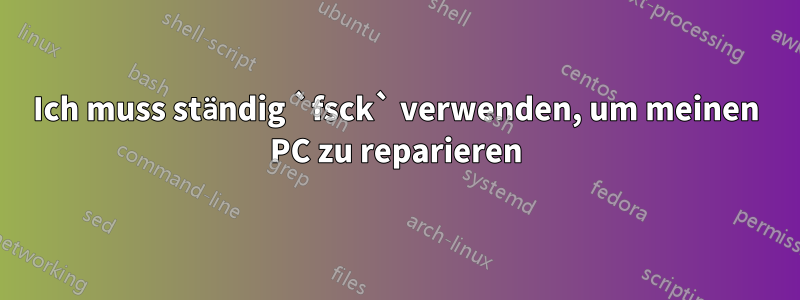
Es ist nicht das erste Mal, dass ich diese Art von Fehler habe. Ich habe meinen Computer (Ubuntu 3.2) verwendet, als meine Dateiberechtigungen auf gesetzt wurden. read-onlyIch habe den Computer neu gestartet, er wurde nicht vollständig hochgefahren, also habe ich ihn zwangsweise ausgeschaltet (hartes Ausschalten). Als ich ihn wieder hochgefahren habe, sah ich Folgendes:
/dev/sda2 contains a file system with errors, check forced.
Inodes that were part of a corrupted orphan linked list found.
/dev/sda2: UNEXPECTED INCOSISTENCY; RUN fsck MANUALLY.
(i.e., without -a or -p options)
fsck exited with status code 4
The root filesystem on /dev/sda2 requires a manual fsck
BusyBox v1.27.2 (Ubuntu 1:1.27.2-2ubuntu3.2) built-in shell (ash)
Enter 'help' for a list of built-in commands.
(initramfs)
Ich habe geschrieben fsck /dev/sda2(mit, -aweil ich nicht weiß, wie ich es ohne machen soll), ich mache mir Sorgen, weil das nicht das erste Mal ist, vielleicht ist die Festplatte kaputt oder ich weiß es nicht. Vielleicht ist das nicht der beste Ort für mein Problem. Können Sie mir sagen, was ich tun soll? Was kommt als nächstes? Ich möchte lernen, also sind Ihre Vorschläge sehr hilfreich.
PD: Entschuldigen Sie mein Englisch
Ich schrieb fsck /dev/sda2, und das nächste war:
fsck from util-linux 2.31.1
e2fsck 1.44.1 (24-Mar-2018)
/dev/sda2 contains a file system with errors, check forced.
Pass 1: Checking inodes, blocks, and sizes
Inodes that were of a corrupted orphan linked list found. Fix<y>?
Ich habe ydie Bildschirmausdrucke eingefügt:
Inode 18874440 was part of the orphaned inode list. FIXED
Inode 18874445 was part of the orphaned inode list. FIXED
Inode 18874466 was part of the orphaned inode list. FIXED
Und 20 Zeilen davon, das Folgende war
Pass 2: Checking directory structure
Pass 3: Checking directory connectivity
Pass 4: Checking reference counts
Pass 5: Checking group summary information
Block bitmap differences: -(2494976--2495023) - (so many numbers)....
Fix<y>? yes
Free blocks count wrong for group #76 (19099, counted 19147).
Fix<y>? yes
Free blocks count wrong for group #81 (30339, counted=30365)
Fix<y>? yes
Free blocks count wrong for group #1577 (28430, counted=28437)
Fix<y>? yes
...
Endlich
/dev/sda2: ***** FILE SYSTEM WAS MODIFIED *****
/dev/sda2: 541701/61022208 files (0.4% non-contiguous), 18674207/244059136 blocks
Danach habe ich geschrieben rebootund der Computer funktionierte wieder. Aber das wird wieder passieren und ich muss es stoppen.
Ich brauche ein Buch, um das zu untersuchen. Ich möchte herausfinden, warum das passiert.
Aktualisieren:
Es passiert wieder, als ich Mozilla Firefox verwendete, wurden die Berechtigungen der Dateien auf gesetzt read only. Dann starte ich den PC neu und es wird nicht beendet. Ich muss ihn neu starten und fsckerneut verwenden.
Ausgabe von sudo smartctl -a /dev/sda:
smartctl 6.6 2016-05-31 r4324 [x86_64-linux-5.3.0-42-generic] (local build)
Copyright (C) 2002-16, Bruce Allen, Christian Franke, www.smartmontools.org
=== START OF INFORMATION SECTION ===
Device Model: TOSHIBA MQ04ABF100
Serial Number: X8JBP3K2T
LU WWN Device Id: 5 000039 8d268714d
Firmware Version: JU001J
User Capacity: 1.000.204.886.016 bytes [1,00 TB]
Sector Sizes: 512 bytes logical, 4096 bytes physical
Rotation Rate: 5400 rpm
Form Factor: 2.5 inches
Device is: Not in smartctl database [for details use: -P showall]
ATA Version is: ACS-3 T13/2161-D revision 5
SATA Version is: SATA >3.2 (0x1ff), 6.0 Gb/s (current: 6.0 Gb/s)
Local Time is: Sun Mar 29 03:48:34 2020 -03
SMART support is: Available - device has SMART capability.
SMART support is: Enabled
=== START OF READ SMART DATA SECTION ===
SMART overall-health self-assessment test result: PASSED
General SMART Values:
Offline data collection status: (0x00) Offline data collection activity
was never started.
Auto Offline Data Collection: Disabled.
Self-test execution status: ( 0) The previous self-test routine completed
without error or no self-test has ever
been run.
Total time to complete Offline
data collection: ( 120) seconds.
Offline data collection
capabilities: (0x5b) SMART execute Offline immediate.
Auto Offline data collection on/off support.
Suspend Offline collection upon new
command.
Offline surface scan supported.
Self-test supported.
No Conveyance Self-test supported.
Selective Self-test supported.
SMART capabilities: (0x0003) Saves SMART data before entering
power-saving mode.
Supports SMART auto save timer.
Error logging capability: (0x01) Error logging supported.
General Purpose Logging supported.
Short self-test routine
recommended polling time: ( 2) minutes.
Extended self-test routine
recommended polling time: ( 172) minutes.
SCT capabilities: (0x003d) SCT Status supported.
SCT Error Recovery Control supported.
SCT Feature Control supported.
SCT Data Table supported.
SMART Attributes Data Structure revision number: 16
Vendor Specific SMART Attributes with Thresholds:
ID# ATTRIBUTE_NAME FLAG VALUE WORST THRESH TYPE UPDATED WHEN_FAILED RAW_VALUE
1 Raw_Read_Error_Rate 0x000b 100 100 050 Pre-fail Always - 0
2 Throughput_Performance 0x0005 100 100 050 Pre-fail Offline - 0
3 Spin_Up_Time 0x0027 100 100 001 Pre-fail Always - 1348
4 Start_Stop_Count 0x0032 100 100 000 Old_age Always - 596
5 Reallocated_Sector_Ct 0x0033 100 100 050 Pre-fail Always - 0
7 Seek_Error_Rate 0x000b 100 095 050 Pre-fail Always - 0
8 Seek_Time_Performance 0x0005 100 100 050 Pre-fail Offline - 0
9 Power_On_Hours 0x0032 097 097 000 Old_age Always - 1544
10 Spin_Retry_Count 0x0033 111 100 030 Pre-fail Always - 0
12 Power_Cycle_Count 0x0032 100 100 000 Old_age Always - 421
191 G-Sense_Error_Rate 0x0032 100 100 000 Old_age Always - 1265
192 Power-Off_Retract_Count 0x0032 100 100 000 Old_age Always - 20
193 Load_Cycle_Count 0x0032 096 096 000 Old_age Always - 48581
194 Temperature_Celsius 0x0022 100 100 000 Old_age Always - 35 (Min/Max 13/45)
196 Reallocated_Event_Count 0x0032 100 100 000 Old_age Always - 0
197 Current_Pending_Sector 0x0032 100 100 000 Old_age Always - 0
198 Offline_Uncorrectable 0x0030 100 100 000 Old_age Offline - 0
199 UDMA_CRC_Error_Count 0x0032 200 253 000 Old_age Always - 0
220 Disk_Shift 0x0002 100 100 000 Old_age Always - 0
222 Loaded_Hours 0x0032 097 097 000 Old_age Always - 1346
223 Load_Retry_Count 0x0032 100 100 000 Old_age Always - 0
224 Load_Friction 0x0022 100 100 000 Old_age Always - 0
226 Load-in_Time 0x0026 100 100 000 Old_age Always - 260
240 Head_Flying_Hours 0x0001 100 100 001 Pre-fail Offline - 0
SMART Error Log Version: 1
ATA Error Count: 1
CR = Command Register [HEX]
FR = Features Register [HEX]
SC = Sector Count Register [HEX]
SN = Sector Number Register [HEX]
CL = Cylinder Low Register [HEX]
CH = Cylinder High Register [HEX]
DH = Device/Head Register [HEX]
DC = Device Command Register [HEX]
ER = Error register [HEX]
ST = Status register [HEX]
Powered_Up_Time is measured from power on, and printed as
DDd+hh:mm:SS.sss where DD=days, hh=hours, mm=minutes,
SS=sec, and sss=millisec. It "wraps" after 49.710 days.
Error 1 occurred at disk power-on lifetime: 1096 hours (45 days + 16 hours)
When the command that caused the error occurred, the device was active or idle.
After command completion occurred, registers were:
ER ST SC SN CL CH DH
-- -- -- -- -- -- --
04 31 00 02 59 d7 a9
Commands leading to the command that caused the error were:
CR FR SC SN CL CH DH DC Powered_Up_Time Command/Feature_Name
-- -- -- -- -- -- -- -- ---------------- --------------------
ea 00 00 00 00 00 a0 00 05:01:42.830 FLUSH CACHE EXT
61 58 30 38 f9 20 40 00 05:01:42.830 WRITE FPDMA QUEUED
61 08 80 08 f9 1b 40 00 05:01:42.829 WRITE FPDMA QUEUED
61 08 78 a0 b8 52 40 00 05:01:42.788 WRITE FPDMA QUEUED
61 30 70 58 0c 50 40 00 05:01:42.788 WRITE FPDMA QUEUED
SMART Self-test log structure revision number 1
No self-tests have been logged. [To run self-tests, use: smartctl -t]
SMART Selective self-test log data structure revision number 1
SPAN MIN_LBA MAX_LBA CURRENT_TEST_STATUS
1 0 0 Not_testing
2 0 0 Not_testing
3 0 0 Not_testing
4 0 0 Not_testing
5 0 0 Not_testing
Selective self-test flags (0x0):
After scanning selected spans, do NOT read-scan remainder of disk.
If Selective self-test is pending on power-up, resume after 0 minute delay.
Antwort1
Mein Rat: Sichern Sie jetzt Ihre Daten und ersetzen Sie dann das Laufwerk so schnell wie möglich. Ich hatte vor ein paar Jahren ein ähnliches Problem mit einem alten Macbook, auf dem ich Linux lief. Das Root-Dateisystem wurde plötzlich schreibgeschützt und beim Neustart musste ich es fsckjedes Mal ausführen, um es zu reparieren. smartmontoolszeigte an, dass alles in Ordnung war. Ich habe die Festplatte ausgetauscht und das Problem war sofort behoben.
Ich sage nicht, dass Ihr Problem unbedingt dasselbe ist, aber es klingt sehr ähnlich zu dem, was ich erlebt habe. Sichern Sie auf jeden Fall zumindest vorsichtshalber Ihre Daten.
Antwort2
Bei mir ist das gleiche Problem aufgetreten, mein Ubuntu 19.10 musste beim Neustart den folgenden Befehl ausführen:
fsck -fy /dev/sda2
Ich begann mit der Analyse der Protokolle /var/log/syslogund /var/log/kern.logstellte fest, dass immer vor der Beschädigung der Festplatte Informationen zu meiner Batterie von der laptop-mode-toolsSoftware protokolliert wurden, die ich am Tag zuvor installiert hatte.
Ich habe mich also dazu entschlossen, die entsprechende Software zu deinstallieren, wodurch das Problem der Festplattenbeschädigung in meinem Fall behoben wurde.
Antwort3
Ich hatte das gleiche Problem, ich hatte einen Dual-BootUbuntu 20.04mitWindows 10. Bei jedem Start von Ubuntu habe ich das gleiche Problem (fsck die Partition mit Fehlern) und nach einiger Zeit kann ich mich nicht einmal mehr bei Ubuntu anmelden.
Ich kann mich aber in Windows einloggen und durch Analysieren (mithilfe desFestplattenüberwachungstool) dort habe ich festgestellt, dass sich auf meiner Festplatte viele fehlerhafte Sektoren befinden (fehlerhafter Sektor bedeutet einen physischen Schaden an der Festplatte und kann meines Wissens nicht wiederhergestellt werden).
Ich habe meine 1-TB-Festplatte durch eine 240-GB-SSD ersetzt und auf der neuen SSD nur Ubuntu 21.04 installiert, und das Problem ist behoben. Die Festplatte meines Systems war über 5 Jahre alt, und das entspricht der Lebensdauer des Großteils der Festplatte (ich habe sie auch ausgiebig verwendet, praktisch jeden Tag).
Fazit: Stellen Sie zunächst sicher, dass die Festplatte/SSD in gutem Zustand ist.


