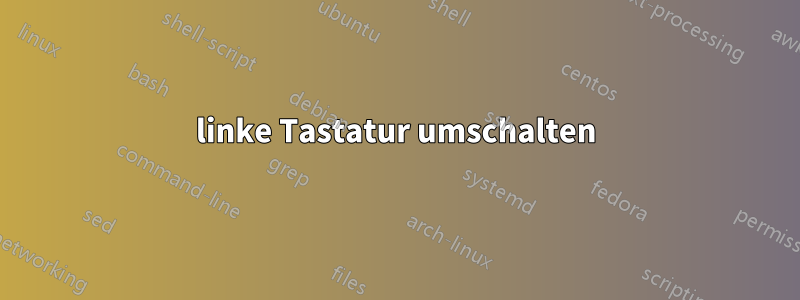
Ich entwerfe Code für eine Tastatur, die nur mit der linken Hand eines Schlaganfallpatienten in Autohotkey verwendet werden kann. Ich muss die Leertaste als Umschalttaste verwenden. Wenn also die Leertaste gedrückt wird, ändert sich die Ausgabe der nächsten gedrückten Taste. Im Moment kann ich nur Code dafür finden, wenn sie mit einer anderen Taste gedrückt wird. Bitte siehe unten:
;QWERTY half-keyboard emulator
SetKeyDelay, 50
mirror_1 = 0
mirror_2 = 9
mirror_3 = 8
mirror_4 = 7
mirror_5 = 6
mirror_q = p
mirror_w = o
mirror_e = i
mirror_r = u
mirror_t = y
mirror_a = `;
mirror_s = l
mirror_d = k
mirror_f = j
mirror_g = h
mirror_z = /
mirror_x = .
mirror_c = ,
mirror_v = m
mirror_b = n
mirror_6 = 5
mirror_7 = 4
mirror_8 = 3
mirror_9 = 2
mirror_0 = 1
mirror_y = t
mirror_u = r
mirror_i = e
mirror_o = w
mirror_p = q
mirror_h = g
mirror_j = f
mirror_k = d
mirror_l = s
mirror_n = b
mirror_m = v
;This key may help, as the space-on-up may get annoying, especially if you type fast.
Control & Space::Suspend
;These keys are optional, but they may help if you are typing on the left-hand side.
CapsLock::Send, {BackSpace}
+Capslock::Capslock
;Capslock is backspace and Shift+Capslock works for Capslock.
Space & `::Send, {-}
Space & CapsLock::Send, {Enter}
;If spacebar didn't modify anything, send a real space keystroke upon release.
space::
Send {space}
return
space & 1::
space & 2::
space & 3::
space & 4::
space & 5::
space & q::
space & w::
space & e::
space & r::
space & t::
space & a::
space & s::
space & d::
space & f::
space & g::
space & z::
space & x::
space & c::
space & v::
space & b::
space & `;::
space & ,::
space & .::
space & /::
space & 6::
space & 7::
space & 8::
space & 9::
space & 0::
space & y::
space & u::
space & i::
space & o::
space & p::
space & h::
space & j::
space & k::
space & l::
space & n::
space & m::
;Determine the mirror key, if there is one:
if A_ThisHotkey = space & `;
MirrorKey = a
else if A_ThisHotkey = space & ,
MirrorKey = c
else if A_ThisHotkey = space & .
MirrorKey = x
else if A_ThisHotkey = space & /
MirrorKey = z
else ; To avoid runtime errors due to invalid var names, do this part last.
{
StringRight, ThisKey, A_ThisHotkey, 1
StringTrimRight, MirrorKey, mirror_%ThisKey%, 0 ; Retrieve "array" element.
if MirrorKey = ; No mirror, script probably needs adjustment.
return
}
Modifiers =
GetKeyState, state1, LWin
GetKeyState, state2, RWin
state = %state1%%state2%
if state <> UU ; At least one Windows key is down.
Modifiers = %Modifiers%#
GetKeyState, state1, Control
if state1 = D
Modifiers = %Modifiers%^
GetKeyState, state1, Alt
if state1 = D
Modifiers = %Modifiers%!
GetKeyState, state1, Shift
if state1 = D
Modifiers = %Modifiers%+
Send %Modifiers%{%MirrorKey%}
return
Danke
Ich habe versucht, das Skript auszuführen, aber es funktioniert nur, wenn zwei Tasten gleichzeitig gedrückt werden. Ich brauche es, um die Tastaturwerte umzuschalten, wenn die Leertaste kurz gedrückt wird.


