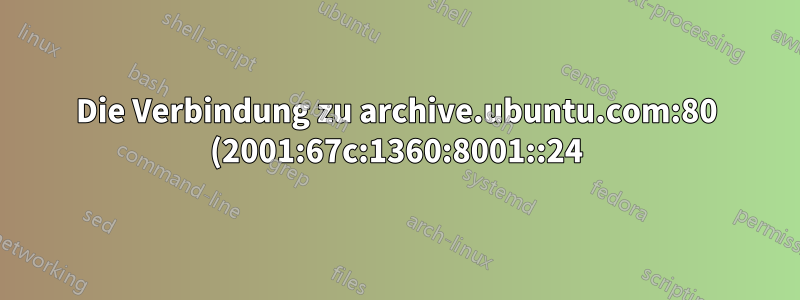%20kann%20nicht%20hergestellt%20werden.%20Das%20Netzwerk%20ist%20nicht%20erreichbar.%20%5BIP%3A%2091.189.88.142%2080.png)
Ich habe gerade eine Neuinstallation von Linux Mint 20 durchgeführt, aber dieses Problem war auch bei Linux Mint 19.3 vorhanden. Jedes Mal, wenn ich versuche, eine apt-get updateSoftware apt-get upgradeüber den Software-Manager herunterzuladen, erhalte ich eine Fehlermeldung. Dasselbe passierte, als ich versuchte, das zu aktualisieren, was der Update-Manager empfohlen hatte.
Ich habe festgestellt, dass ich ein Upgrade oder eine Aktualisierung durchführen kann, wenn ich den Befehl sudo apt-get update/upgradenach jedem fehlgeschlagenen Versuch weiter ausführe. Da jedes Update/Upgrade bei einem bestimmten Prozentsatz stoppt, wird es bei erneuter Ausführung des Befehls ab demselben Prozentsatz fortgesetzt und durch mehrmaliges Ausführen des Updates/Upgrades schließlich abgeschlossen.
Dies ist der Fehler, den ich erhalte, wenn ich versuche, VLC vom Software-Manager herunterzuladen. Zuerst heißt es:
Failed to download package files
Check your Internet connection.
Und die Einzelheiten sind:
Failed to fetch http://archive.ubuntu.com/ubuntu/pool/universe/s/sdl-image1.2/libsdl-image1.2_1.2.12-12_amd64.deb Cannot initiate the connection to archive.ubuntu.com:80 (2001:67c:1360:8001::24). - connect (101: Network is unreachable) Cannot initiate the connection to archive.ubuntu.com:80 (2001:67c:1562::18). - connect (101: Network is unreachable) Cannot initiate the connection to archive.ubuntu.com:80 (2001:67c:1360:8001::23). - connect (101: Network is unreachable) Cannot initiate the connection to archive.ubuntu.com:80 (2001:67c:1562::15). - connect (101: Network is unreachable) Could not connect to archive.ubuntu.com:80 (91.189.88.152), connection timed out Could not connect to archive.ubuntu.com:80 (91.189.88.142), connection timed out [IP: 91.189.88.142 80]
Failed to fetch http://archive.ubuntu.com/ubuntu/pool/universe/s/sidplay-libs/libsidplay2_2.1.1-15ubuntu2_amd64.deb Cannot initiate the connection to archive.ubuntu.com:80 (2001:67c:1360:8001::24). - connect (101: Network is unreachable) Cannot initiate the connection to archive.ubuntu.com:80 (2001:67c:1562::18). - connect (101: Network is unreachable) Cannot initiate the connection to archive.ubuntu.com:80 (2001:67c:1360:8001::23). - connect (101: Network is unreachable) Cannot initiate the connection to archive.ubuntu.com:80 (2001:67c:1562::15). - connect (101: Network is unreachable) [IP: 91.189.88.142 80]
Failed to fetch http://archive.ubuntu.com/ubuntu/pool/universe/libs/libspatialaudio/libspatialaudio0_0.3.0+git20180730+dfsg1-2build1_amd64.deb Cannot initiate the connection to archive.ubuntu.com:80 (2001:67c:1360:8001::24). - connect (101: Network is unreachable) Cannot initiate the connection to archive.ubuntu.com:80 (2001:67c:1562::18). - connect (101: Network is unreachable) Cannot initiate the connection to archive.ubuntu.com:80 (2001:67c:1360:8001::23). - connect (101: Network is unreachable) Cannot initiate the connection to archive.ubuntu.com:80 (2001:67c:1562::15). - connect (101: Network is unreachable) [IP: 91.189.88.142 80]
Failed to fetch http://archive.ubuntu.com/ubuntu/pool/universe/s/srt/libsrt1_1.4.0-1build1_amd64.deb Cannot initiate the connection to archive.ubuntu.com:80 (2001:67c:1360:8001::24). - connect (101: Network is unreachable) Cannot initiate the connection to archive.ubuntu.com:80 (2001:67c:1562::18). - connect (101: Network is unreachable) Cannot initiate the connection to archive.ubuntu.com:80 (2001:67c:1360:8001::23). - connect (101: Network is unreachable) Cannot initiate the connection to archive.ubuntu.com:80 (2001:67c:1562::15). - connect (101: Network is unreachable) [IP: 91.189.88.142 80]
Failed to fetch http://archive.ubuntu.com/ubuntu/pool/universe/libs/libssh2/libssh2-1_1.8.0-2.1build1_amd64.deb Cannot initiate the connection to archive.ubuntu.com:80 (2001:67c:1360:8001::24). - connect (101: Network is unreachable) Cannot initiate the connection to archive.ubuntu.com:80 (2001:67c:1562::18). - connect (101: Network is unreachable) Cannot initiate the connection to archive.ubuntu.com:80 (2001:67c:1360:8001::23). - connect (101: Network is unreachable) Cannot initiate the connection to archive.ubuntu.com:80 (2001:67c:1562::15). - connect (101: Network is unreachable) [IP: 91.189.88.142 80]
Failed to fetch http://archive.ubuntu.com/ubuntu/pool/universe/p/pupnp-1.8/libupnp13_1.8.4-2ubuntu2_amd64.deb Cannot initiate the connection to archive.ubuntu.com:80 (2001:67c:1360:8001::24). - connect (101: Network is unreachable) Cannot initiate the connection to archive.ubuntu.com:80 (2001:67c:1562::18). - connect (101: Network is unreachable) Cannot initiate the connection to archive.ubuntu.com:80 (2001:67c:1360:8001::23). - connect (101: Network is unreachable) Cannot initiate the connection to archive.ubuntu.com:80 (2001:67c:1562::15). - connect (101: Network is unreachable) [IP: 91.189.88.142 80]
...und so weiter.
Die beiden spezifischen Fehlerwerte von error, die überall auftreten, sind 2001:67c:1360:8001::23und 91.189.88.152. Die Softwarequellen, die meine Maschinen derzeit verwenden, sind:
(Main) http://packages.linuxmint.com
(Focal) http://archive.ubuntu.com/ubuntu
source.listIch habe versucht, die Focal-Quellen durch viele verschiedene zu ersetzen, aber ohne Erfolg. Und ich habe sogar die vorher vorhandenen Dateien durcheinandergebracht /etc/apt/source.list.dund musste Linux aufgrund vieler Probleme neu installieren. Ich weiß also wirklich nicht, was ich hier tun soll, und habe viele andere mit demselben Problem gefunden.
Antwort1
Das sieht nach einem falsch konfigurierten IPv6-Stack aus. Linux glaubt, es habe IPv6 und versucht, es für die Verbindung zu verwenden (bevorzugt es sogar).
Sie können apt-getdie Verwendung von IPv4 erzwingen, indem Sie Folgendes hinzufügen -o Acquire::ForceIPv4=true. Beispiel:
$ sudo apt-get -o Acquire::ForceIPv4=true update
Wenn Sie die Option dauerhaft machen möchten, können Sie sie einer Datei in hinzufügen /etc/apt/apt.conf.d/, beispielsweise in /etc/apt/apt.conf.d/99only-ipv4:
Acquire::ForceIPv4 "true";


