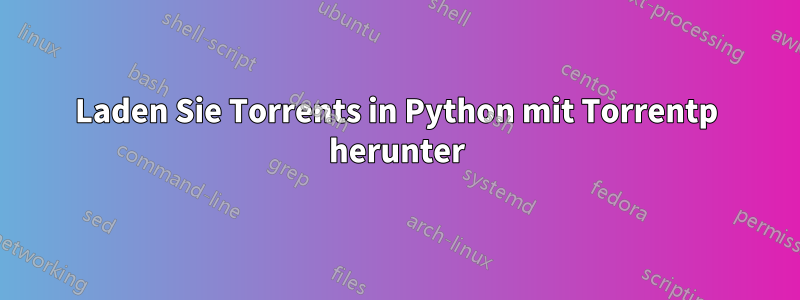
Ich versuche, einen Torrent in Python mit Torrentp herunterzuladen, aber es bestehen Abhängigkeiten zu libtorrent.
Ich habe versucht, diesen Code auszuführen:
import asyncio
from torrentp import TorrentDownloader
torrent_file = TorrentDownloader("magnet:...", '.')
# Start the download process
asyncio.run(torrent_file.start_download()) # start_download() is a asynchronous method
Aber ich erhalte diese Fehlermeldung:
D:\Torrent\Media\Script>python torrent.py
Traceback (most recent call last):
File "D:\Torrent\Media\Script\torrent.py", line 2, in <module>
from torrentp import TorrentDownloader
File "C:\Users\XXX\AppData\Local\Programs\Python\Python310\lib\site-packages\torrentp\__init__.py", line 6, in <module>
from .torrent_downloader import TorrentDownloader
File "C:\Users\XXX\AppData\Local\Programs\Python\Python310\lib\site-packages\torrentp\torrent_downloader.py", line 4, in <module>
import libtorrent as lt
ImportError: DLL load failed while importing libtorrent: The specified module could not be found.
Ich habe mehrere Beiträge darüber gelesen libtorrent, aber bisher hat nichts das Problem behoben:
- Neuinstallation von Microsoft Visual C++ Redistributable
- Neu installieren
libtorrentundtorrentp
Ich habe libtorrent installiert pip install libtorrentund pip install torrentp
auch versucht, die Pakete von zu installierengithubund TU
python setup.py build
Und
python setup.py install
aber ich bekomme Folgendes:
error: [WinError 2] The system cannot find the file specified
sowohl von buildals auch install.


