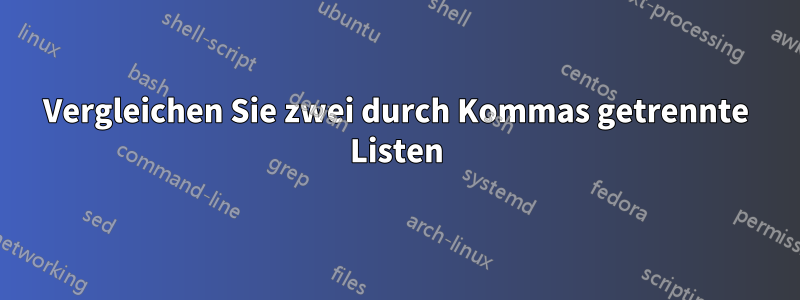
Hallo, ich möchte zwei durch Kommas getrennte Listen vergleichen.
\documentclass[a4paper]{article}
\usepackage{comment}
\usepackage{ifthen}
\usepackage{xargs}
\usepackage{xkeyval}
\usepackage{xfor}
\begin{document}
\dosomething{\compilation} % compilation is comma separated text coming from the terminal (pdflatex "\def\compilation{cat,vat,rat,sat} \input{myfile.tex}")
%arguments of the new command is another comma separated list I can Print this with #1
\newcommand{\chapterInput}[4][all]{%
%code to compare starts here
\newtoks\myValue
\myValue={#1}
begin{comment}
I wanted to do somthing like this
for(every elemnet in compilation)
{for(every element in myValue)
{\ifthenelse{\equal{elemnet in compilation}{every element in myValue}}
{
\chapter{#3\label{#4}}
\input{#2}
}
{\relax}
}}
end{comment}
%My approach is
\makeatletter
\@for\@myarg:=\myValue\do
{
\@for\@myVar:=\compilation\do
{
\ifthenelse
{
\equal{\@myarg}{\@myVar}
{
\chapter{#3\label{#4}} \input{#2}
}
{\relax}
}
}
}
\newcommand{\sectionInput}[4][all]{%
\section{#3\label{#4}}
\input{#2}
}
\newcommand{\subsectionInput}[4][all]{%
}
\chapterInput[rat,cat]{testChapter}{Test Chapter}{chap:testChapter}
\sectionInput[mat,sat]{testSection}{Test Section}{sect:testSection}
\subsectionInput[bat]{testSection}{A subsection on best}{subsect:testSubsection}
\subsectionInput[vat]{testSection}{This ia a subsection on grain}{subsect:testSubsection}
\end{document}
Mein Ansatz funktioniert nicht. Was ist falsch an meinem Ansatz? Ich wäre auch für jede andere Lösung dankbar.
Antwort1
Jedes Mal, wenn ich eine durch Kommas getrennte Liste lese, erhalte ich die Assoziation l3clist. Der folgende Vorschlag verwendet l3clist. Ich habe den Code kommentiert, um zu sehen, was passiert.
Die Grundidee ist die Definition des Befehls \LevelInput, der die folgende Syntax hat:
\LevelInput*{level}[comma list]{file name}{level title}{label}
Der Stern und die Kommaliste sind optional. Wenn du den Stern verwendest, wird die Sternversion des Levels verwendet. Basierend auf dieser Hauptfunktion habe ich \sectionInput. definiert \chapterInput, das kommentiert ist, weil es für article. nicht verfügbar ist:
\NewDocumentCommand \sectionInput { s }
{
\IfBooleanTF { #1 }
{
\LevelInput*{section}
}
{
\LevelInput{section}
}
}
Ihre vordefinierte Kommaliste sollte auch im Hauptcode enthalten sein. Dafür \ProvideDocumentCommandist der Befehl geeignet. Er definiert den Befehl nur, wenn er nicht definiert ist.
Nach dieser kleinen Einführung hier das mwe.
\RequirePackage{filecontents}
\begin{filecontents}{examplefile.tex}
START EXAMPLE FILE
\lipsum[1]
END EXAMPLE FILE
\end{filecontents}
\documentclass{article}%
\usepackage{lipsum}%filling text
\usepackage{xparse}
\ExplSyntaxOn
% compilation is comma separated text coming %
% from the terminal (pdflatex "\def\compilation{cat,vat,rat,sat}
% \input{myfile.tex}")
% providing command is it isn't defined.
\ProvideDocumentCommand \compilation {} { cat , vat , rat , sat }
\clist_new:N \l_umar_compilation_clist
\clist_set:No \l_umar_compilation_clist { \compilation }
\bool_new:N \l_umar_listelemtequal_bool
\bool_set_false:N \l_umar_listelemtequal_bool
\NewDocumentCommand \LevelInput { s m o m m m }
{
%#1 star version
%#2 level command -- chapter/section/section/...
%#3 optinal argument
%#4 file name
%#5 level title
%#6 label command
\IfBooleanTF { #1 }
{%has star
\IfNoValueTF { #3 } % no optinal Argument
{%no optinal Argument
\umar_starinput:nnn { #2 } { #5 } { #4 }
}
{%optinal Argument
\umar_selected_starinput:nnnn { #3 } { #2 } { #5 } { #4 }
}
}
{%has no star
\IfNoValueTF { #3 }
{%no ptinal Argument
\umar_input:nnnn { #2 } { #5 } { #6 } { #4 }
}
{%optinal Argument
\umar_selected_input:nnnnn { #3 } { #2 } { #5 } { #6 } { #4 }
}
}
}
%\umar_starinput:nnn { level cmd } { level title } { file name }
\cs_new:Npn \umar_starinput:nnn #1 #2 #3
{
\use:c { #1 }* { #2 }
\input { #3 }
}
%\umar_input:nnnn { level cmd } { level title } { label } { file name }
\cs_new:Npn \umar_input:nnnn #1 #2 #3 #4
{
\use:c { #1 } { #2 } \label { #3 }
\input { #4 }
}
%\umar_selected_starinput:nnnn { list }{ level cmd } { level title }
% { file name }
\cs_new:Npn \umar_selected_starinput:nnnn #1 #2 #3 #4
{
\clist_map_inline:nn { #1 }
{
\clist_if_in:NnT \l_umar_compilation_clist { ##1 }
{ \bool_set_true:N \l_umar_listelemtequal_bool }
}
\bool_if:NTF \l_umar_listelemtequal_bool
{
\umar_starinput:nnn { #2 } { #3 } { #4 }
}
{
\msg_log:n { no~input }
}
\bool_set_false:N \l_umar_listelemtequal_bool
}
%\umar_selected_input:nnnnn { list }{ level cmd } { level title }
% { label } { file name }
\cs_new:Npn \umar_selected_input:nnnnn #1 #2 #3 #4 #5
{
\clist_map_inline:nn { #1 }
{
\clist_if_in:NnT \l_umar_compilation_clist { ##1 }
{ \bool_set_true:N \l_umar_listelemtequal_bool }
}
\bool_if:NTF \l_umar_listelemtequal_bool
{
\umar_input:nnnn { #2 } { #3 } { #4 } { #5 }
}
{
\msg_log:n { no~input }
}
\bool_set_false:N \l_umar_listelemtequal_bool
}
% not for article
%\NewDocumentCommand \chapterInput { s }
% {
% \IfBooleanTF { #1 }
% {
% \LevelInput*{chapter}
% }
% {
% \LevelInput{chapter}
% }
% }
\NewDocumentCommand \sectionInput { s }
{
\IfBooleanTF { #1 }
{
\LevelInput*{section}
}
{
\LevelInput{section}
}
}
\NewDocumentCommand \subsectionInput { s }
{
\IfBooleanTF { #1 }
{
\LevelInput*{subsection}
}
{
\LevelInput{subsection}
}
}
\ExplSyntaxOff
\begin{document}
\tableofcontents
\sectionInput{examplefile}{first section}{sec:one}
\sectionInput[cat]{examplefile}{first section with opt}{sec:two}
\subsectionInput[fish,rat]{examplefile}{first subsection with opt}{subsec:one}
\subsectionInput*{examplefile}{first subsection with star}{}
\end{document}


