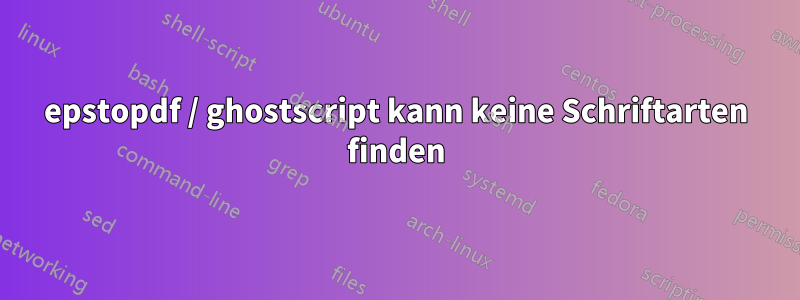
Ich habe folgendes Setup
$ epstopdf --version
epstopdf ($Id: epstopdf.pl 31784 2013-09-27 22:43:16Z karl $) 2.18
$ gs --version
9.10
$ tex --version
TeX 3.1415926 (TeX Live 2014/dev)
$ uname -a
Linux escritorio-01 3.12.5-302.fc20.x86_64 #1 SMP Tue Dec 17 20:42:32 UTC 2013 x86_64 x86_64 x86_64 GNU/Linux
Ich versuche, eine EPS-Datei in eine PDF-Datei zu konvertieren. Ich führe den folgenden Befehl aus
$ epstopdf untitled.eps --debug
* kpsewhich command: kpsewhich
* Input filename: untitled.eps
* Output filename: untitled.pdf
* BoundingBox comment: %%BoundingBox:
* Ghostscript command: gs
* Compression: on
* Embedding: on
* Rotation: None
* Resolution: [use gs default]
* Ghostscript pipe: gs -dSAFER -dNOPAUSE -dBATCH -sDEVICE=pdfwrite -sOutputFile=untitled.pdf -dPDFSETTINGS=/prepress -dMaxSubsetPct=100 -dSubsetFonts=true -dEmbedAllFonts=true -dAutoRotatePages=/None - -c quit
* Binary junk at start of file: 0 byte(s)
* Scanning header for BoundingBox
* Old BoundingBox: 81 227 529 564
* New BoundingBox: 0 0 448 337
* Offset: -81 -227
GPL Ghostscript 9.10 (2013-08-30)
Copyright (C) 2013 Artifex Software, Inc. All rights reserved.
This software comes with NO WARRANTY: see the file PUBLIC for details.
Can't find (or can't open) font file /usr/share/ghostscript/9.10/Resource/Font/NimbusSanL-Regu.
Can't find (or can't open) font file NimbusSanL-Regu.
Can't find (or can't open) font file /usr/share/ghostscript/9.10/Resource/Font/NimbusSanL-Regu.
Can't find (or can't open) font file NimbusSanL-Regu.
Querying operating system for font files...
Can't find (or can't open) font file /usr/share/ghostscript/9.10/Resource/Font/NimbusSanL-Regu.
Can't find (or can't open) font file NimbusSanL-Regu.
Didn't find this font on the system!
Substituting font Courier for NimbusSanL-Regu.
Can't find (or can't open) font file /usr/share/ghostscript/9.10/Resource/Font/NimbusMonL-Regu.
Can't find (or can't open) font file NimbusMonL-Regu.
Can't find (or can't open) font file /usr/share/ghostscript/9.10/Resource/Font/NimbusMonL-Regu.
Can't find (or can't open) font file NimbusMonL-Regu.
Didn't find this font on the system!
Unable to substitute for font.
Error: /invalidfont in /findfont
Operand stack:
120 Helvetica ISOLatin1Encoding Helvetica Helvetica
Execution stack:
%interp_exit .runexec2 --nostringval-- --nostringval-- --nostringval-- 2 %stopped_push --nostringval-- --nostringval-- --nostringval-- false 1 %stopped_push 1884 1 3 %oparray_pop 1883 1 3 %oparray_pop --nostringval-- 1867 1 3 %oparray_pop 1755 1 3 %oparray_pop --nostringval-- %errorexec_pop .runexec2 --nostringval-- --nostringval-- --nostringval-- 2 %stopped_push --nostringval-- --nostringval-- --nostringval-- 1836 5 5 %oparray_pop
Dictionary stack:
--dict:1174/1684(ro)(G)-- --dict:0/20(G)-- --dict:82/200(L)-- --dict:94/160(L)-- --dict:8/85(L)--
Current allocation mode is local
Last OS error: Not a directory
GPL Ghostscript 9.10: Unrecoverable error, exit code 1
epstopdf ($Id: epstopdf.pl 31784 2013-09-27 22:43:16Z karl $) 2.18
!!! Error: Writing to gs failed, error code 1
Dies erzeugt eine leere PDF-Datei. Es scheint eine entsprechende Diskussion zu gebenin diesem Fehlerbericht, über einen Cache, der nicht aktualisiert werden konnte. Aber das technische Niveau des Threads übersteigt mein Verständnis. Ich weiß wirklich nichts über Ghostscript. Trotzdem scheint das Problem nicht so sehr darin zu liegen, dass Ghostscript die Nimbus*-Schriftarten nicht finden kann, sondern dass es sie nicht ersetzen kann. Kann mir jemand helfen? Danke!
BEARBEITET: LÖSUNG GEFUNDEN. Ich habe die Antwort unten hinzugefügt. Vielen Dank an alle
Antwort1
Nun, ich habe es endlich geschafft, das Problem zu lösen, mehr oder weniger. Das ist eher eine Lösung als eine Antwort.Es gibt eine Art Konfliktzwischen Ghostscript und demUnendlichkeitspaketwird für eine bessere Schriftdarstellung unter Unix verwendet (Fedoras Standardschriftdarstellung ist scheußlich). Also muss ich Infinality entfernen :(
$ sudo yum remove -y freetype-infinality
Und das ist es,epstopdf hat wieder funktioniert. Und jetzt habe ich wieder schreckliche Schriftarten!
Vielleicht kann jemand, der sich mit Schriftarten, Ghostscript und Infinality etwas besser auskennt, diesem Thread eine echte Antwort auf das Geschehene hinzufügen und nicht nur eine einfache Lösung wie meine. Danke.
Antwort2
Sie können Ghostscript jederzeit gezielt mitteilen, wo nach Schriftarten gesucht werden soll. Verwenden Sie dazu den
-sFONTPATH=...Schalter direkt auf der Kommandozeile:
gs -sFONTPATH=/usr/share/fonts;/some/other/path [...rest of command...]
Alternativ können Sie die GS_FONTPATHUmgebungsvariable festlegen.
Verwenden Sie für mehrere Schriftartverzeichnisse ein Semikolon ;als Trennzeichen.


