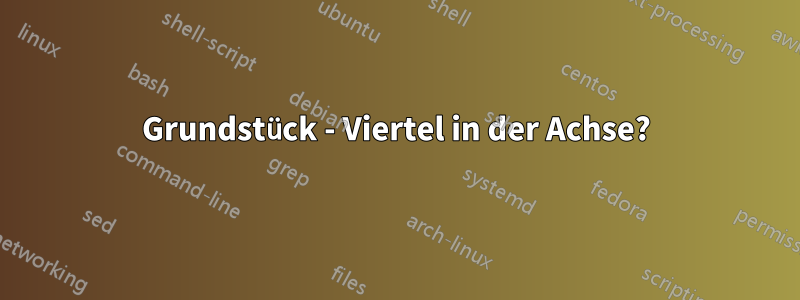
Ich bin neu bei TEX
Wie kann ich diese Variable darstellen und die Viertel auf der X-Achse behalten?
date variable
1993Q1 0.71957432
1993Q2 0.622643199
1993Q3 0.557352546
1993Q4 0.78844216
1994Q1 0.677342246
1994Q2 0.752843835
1994Q3 0.823435891
1994Q4 0.869172377
1995Q1 0.822971248
1995Q2 0.759768686
1995Q3 0.662193784
1995Q4 0.744474674
1996Q1 0.665910923
1996Q2 0.776898876
1996Q3 0.923927404
1996Q4 0.840678042
1997Q1 0.735450535
1997Q2 0.850306776
Antwort1
Dies kann durch ybarPlot oder sharpPlot erreicht werden, der \pgfplotstablereaddas Datum in eine Tabelle einliest und dann die Tabelle plottet


Code
\documentclass{article}%[border=1cm]{standalone}
\usepackage{pgfplots,pgfplotstable}
\pgfplotsset{compat=1.8}
\begin{document}
\pgfplotstableread[col sep=comma]{
date, variable
1993Q1, 0.71957432
1993Q2, 0.622643199
1993Q3, 0.557352546
1993Q4, 0.78844216
1994Q1, 0.677342246
1994Q2, 0.752843835
1994Q3, 0.823435891
1994Q4, 0.869172377
1995Q1, 0.822971248
1995Q2, 0.759768686
1995Q3, 0.662193784
1995Q4, 0.744474674
1996Q1, 0.665910923
1996Q2, 0.776898876
1996Q3, 0.923927404
1996Q4, 0.840678042
1997Q1, 0.735450535
1997Q2, 0.850306776
}\datatable
% ybar plot
\begin{tikzpicture}
\begin{axis}[
ybar,
height=10cm,
width=13cm,
enlarge y limits=false,
ymin=0,
ymax=1,
xtick=data,
xticklabels from table={\datatable}{date},
x tick label style={rotate=90, anchor=east}
]
\addplot [fill=blue] table [x expr=\coordindex, y=variable] {\datatable};
\end{axis}
\end{tikzpicture}%
% -- sharp plot
\begin{tikzpicture}
\begin{axis}[
height=10cm,
width=13cm,
enlarge y limits=false,
ymin=0,
ymax=1,
xtick=data,
xticklabels from table={\datatable}{date},
x tick label style={rotate=90, anchor=east}
]
%\addplot [fill=blue] table [x expr=\coordindex, y=variable] {\datatable};
\addplot [sharp plot] table [x expr=\coordindex, y=variable] {\datatable};
\end{axis}
\end{tikzpicture}%
\end{document}


