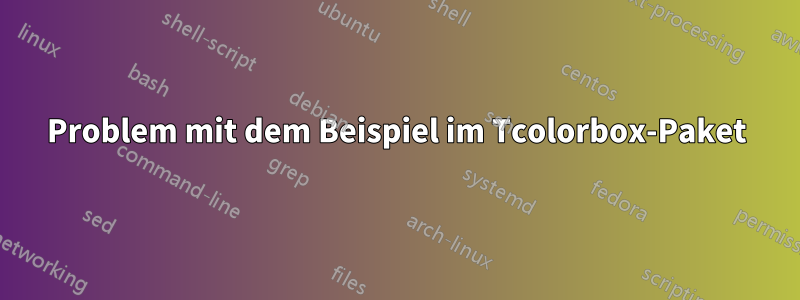
Wenn ich versuche, dieses einfache Beispiel aus dem Handbuch auszuführen:
\documentclass{report}
\begin{document}
\tcbset{frame style={top color=red!20!white,
bottom color=red!20!white!75!black},
fonttitle=\bfseries,coltitle=black}
\begin{tcolorbox}[enhanced,title=My title,interior hidden]
This is a \textbf{tcolorbox}.
\tcblower
This is the lower part.
\end{tcolorbox}
\end{document}
Ich erhalte eine seltsame Fehlermeldung:
! Package pgfkeys Error: I do not know the key '/tcb/frame style', to which you
passed 'top color=red!20!white, bottom color=red!20!white!75!black', and I am
going to ignore it. Perhaps you misspelled it.
See the pgfkeys package documentation for explanation.
Type H <return> for immediate help.
...
l.82 fonttitle=\bfseries,coltitle=black}
-------------------------------------------------------------------------------------------------
Ich habe auf Stack Exchange und in anderen Foren gelesen, dass das Problem an einer veralteten Version von liegt tcolorbox, ich verwende jedoch die neueste Version sowohl von tcolorboxals auch von PGF. Hier die Einfügungen aus der Protokolldatei:
Package: tcolorbox 2015/03/16 version 3.50 text color boxes
Package: pgf 2013/12/18 v3.0.0 (rcs-revision 1.14)
Kann jemand Licht in das Problem bringen?
Antwort1
Sie müssen die entsprechende Bibliothek laden, damit frame stylees funktioniert. Hier ist sie skins. Im Zweifelsfall können Sie mostoder manyals Optionen hinzufügen, umtcolorbox
\documentclass{report}
\usepackage[skins]{tcolorbox}
%\usepackage[most]{tcolorbox}
\begin{document}
\tcbset{frame style={top color=red!20!white,
bottom color=red!20!white!75!black},
fonttitle=\bfseries,coltitle=black}
\begin{tcolorbox}[enhanced,title=My title,interior hidden]
This is a \textbf{tcolorbox}.
\tcblower
This is the lower part.
\end{tcolorbox}
\end{document}



