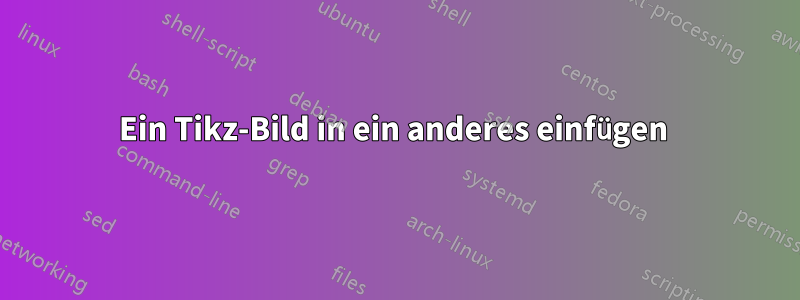
Ich möchte ein TikZ-Bild in eine TikZ-Grafik einfügen. Ist das möglich?
Grundsätzlich gibt es für jede Kapitelüberschrift ein Feld und ich möchte in dieses Feld ein Logo einfügen.
Der TikZ-Code ist etwas seltsam, aber führt er zum gewünschten Ergebnis?
\documentclass[a4paper,11pt,fleqn]{book}
\usepackage{fontspec} % If i disable this and every thing else labled with [A]
\usepackage[T1]{fontenc}% [A]
\usepackage[utf8]{inputenc}
\usepackage{xcolor}
\usepackage{color}
\definecolor{mydarkgray}{RGB}{0,100,100}
\newcommand{\mytemplatecolor}{mydarkgray}
\usepackage{tikz}
\usepackage[explicit]{titlesec}
\newcommand*\chapterlabel{}
\titleformat{\chapter}[display] % type (section,chapter,etc...) to vary, shape (eg display-type)
%{\normalfont\bfseries\Huge} % and enable this ander very the other line labled with [B]
{\Huge\bfseries\sffamily\color{\mytemplatecolor}\fontspec[]{MetaBoldLF-Roman}} % [A]
{\gdef\chapterlabel{\thechapter\ }} % the label
{0pt} % separation between label and chapter-title
{\begin{tikzpicture}[remember picture,overlay]
\node[yshift=-8cm,xshift=0cm] at (current page.north west)
{\begin{tikzpicture}[remember picture, overlay]
\draw[fill=\mytemplatecolor,\mytemplatecolor] (0,0) rectangle(35.5mm,15mm);% Neu um es grau zu machen
\node[anchor=north east,yshift=-7.2cm,xshift=34mm,minimum height=30mm,inner sep=0mm] at (current page.north west)
{\parbox[top][30mm][t]{15mm}{\raggedleft $\phantom{\textrm{l}}$\color{white}\chapterlabel}}; %the black l is just to get better base-line alingement
\node[anchor=north west,yshift=-7.2cm,xshift=37mm,text width=\textwidth,minimum height=30mm,inner sep=0mm] at (current page.north west)
{\parbox[top][30mm][t]{\textwidth}{\color{\mytemplatecolor}#1}};
\end{tikzpicture}
};
\end{tikzpicture}
\gdef\chapterlabel{}
} % code before the title body
\titlespacing*{\chapter}{-98pt}{38pt}{30pt} % [A]
%\titlespacing*{\chapter}{0pt}{50pt}{30pt} %[B] than i do not need any offse here?
\begin{document}
\chapter{A Chapter}
Tickz created this rectangle for my chapter headers.....
now i want to include this Logo:\\
{\begin{tikzpicture}[y=0.80pt, x=0.80pt, yscale=-1.000000, xscale=1.000000, inner sep=0pt, outer sep=0pt]
\path[draw=black,fill=black,line join=miter,line cap=round,miter
limit=4.00,nonzero rule,dash phase=3.000pt,line width=0.000pt]
(178.4915,651.0411) .. controls (178.0358,651.0411) and (177.5801,651.0411) ..
(177.1244,651.0411) .. controls (177.1244,652.6787) and (177.1244,654.3163) ..
(177.1244,655.9539) .. controls (177.5801,655.9539) and (178.0358,655.9539) ..
(178.4915,655.9539) .. controls (178.4915,654.3163) and (178.4915,652.6787) ..
(178.4915,651.0411) -- cycle;
\path[xscale=-1.000,yscale=1.000,draw=black,fill=black,line join=miter,line
cap=round,miter limit=4.00,nonzero rule,dash phase=3.000pt,line
width=0.000pt,rounded corners=0.0000cm] (-182.0794,658.5070) rectangle
(-177.1244,660.6401);
\path[xscale=-1.000,yscale=1.000,draw=black,fill=black,line join=miter,line
cap=round,nonzero rule,dash phase=3.000pt,line width=0.000pt,rounded
corners=0.0000cm] (-280.8165,679.2454) rectangle (-193.6939,684.6964);
\path[xscale=-1.000,yscale=1.000,fill=black,nonzero rule,rounded
corners=0.0000cm] (-280.8165,694.2955) rectangle (-177.1245,696.3244);
\path[xscale=-1.000,yscale=1.000,draw=black,fill=black,line join=miter,line
cap=round,miter limit=4.00,nonzero rule,dash phase=3.000pt,line
width=0.000pt,rounded corners=0.0000cm] (-280.8165,716.4833) rectangle
(-177.1245,721.9073);
\path[xscale=-1.000,yscale=1.000,draw=black,fill=black,line join=miter,line
cap=round,nonzero rule,dash phase=3.000pt,line width=0.000pt,rounded
corners=0.0000cm] (-185.6345,669.1724) rectangle (-177.1244,673.9126);
\end{tikzpicture}
}
\\
into the box for the chapter headers with the same height and the width scaled accordingly, so the image is not distorted.
\end{document}
Es wäre sehr nett, wenn Du mir das beibringen könntest! Wünschenswert wäre, wenn das Logo immer am linken Rand der Box (linker Seitenrand) für die Kapitelüberschrift erscheinen würde und ich es in der Größe individuell skalieren könnte.
Antwort1
Da alle Elemente dieselbe Y-Position haben, habe ich sie in einen Bereich eingefügt. Beachten Sie, dass die Größenanpassung und die Farbe = Weiß beim Definieren der Savebox vorgenommen werden mussten. Sobald eine Box festgelegt ist, können Sie sie (nicht mehr wesentlich) ändern.
\documentclass[a4paper,11pt,fleqn]{book}
%\usepackage{fontspec} % If i disable this and every thing else labled with [A]
%\usepackage[T1]{fontenc}% [A]
%\usepackage[utf8]{inputenc}% not with my editor
\usepackage{xcolor}
\usepackage{color}
\definecolor{mydarkgray}{RGB}{0,100,100}
\newcommand{\mytemplatecolor}{mydarkgray}
\usepackage{tikz}
\newsavebox{\logo}
\savebox{\logo}{\resizebox{!}{15mm}{%
\begin{tikzpicture}[y=0.80pt, x=0.80pt, yscale=-1.000000, xscale=1.000000, inner sep=0pt, outer sep=0pt]
\path[draw=white,fill=white,line join=miter,line cap=round,miter
limit=4.00,nonzero rule,dash phase=3.000pt,line width=0.000pt]
(178.4915,651.0411) .. controls (178.0358,651.0411) and (177.5801,651.0411) ..
(177.1244,651.0411) .. controls (177.1244,652.6787) and (177.1244,654.3163) ..
(177.1244,655.9539) .. controls (177.5801,655.9539) and (178.0358,655.9539) ..
(178.4915,655.9539) .. controls (178.4915,654.3163) and (178.4915,652.6787) ..
(178.4915,651.0411) -- cycle;
\path[xscale=-1.000,yscale=1.000,draw=white,fill=white,line join=miter,line
cap=round,miter limit=4.00,nonzero rule,dash phase=3.000pt,line
width=0.000pt,rounded corners=0.0000cm] (-182.0794,658.5070) rectangle
(-177.1244,660.6401);
\path[xscale=-1.000,yscale=1.000,draw=white,fill=white,line join=miter,line
cap=round,nonzero rule,dash phase=3.000pt,line width=0.000pt,rounded
corners=0.0000cm] (-280.8165,679.2454) rectangle (-193.6939,684.6964);
\path[xscale=-1.000,yscale=1.000,fill=white,nonzero rule,rounded
corners=0.0000cm] (-280.8165,694.2955) rectangle (-177.1245,696.3244);
\path[xscale=-1.000,yscale=1.000,draw=white,fill=white,line join=miter,line
cap=round,miter limit=4.00,nonzero rule,dash phase=3.000pt,line
width=0.000pt,rounded corners=0.0000cm] (-280.8165,716.4833) rectangle
(-177.1245,721.9073);
\path[xscale=-1.000,yscale=1.000,draw=white,fill=white,line join=miter,line
cap=round,nonzero rule,dash phase=3.000pt,line width=0.000pt,rounded
corners=0.0000cm] (-185.6345,669.1724) rectangle (-177.1244,673.9126);
\end{tikzpicture}}}
\usepackage[explicit]{titlesec}
\newcommand*\chapterlabel{}
\titleformat{\chapter}[display] % type (section,chapter,etc...) to vary, shape (eg display-type)
%{\normalfont\bfseries\Huge} % and enable this ander very the other line labled with [B]
{\Huge\bfseries\sffamily\color{\mytemplatecolor}}%\fontspec[]{MetaBoldLF-Roman}} % [A]
{\gdef\chapterlabel{\thechapter\ }} % the label
{0pt} % separation between label and chapter-title
{\begin{tikzpicture}[remember picture, overlay]
\path (current page.north west) ++(0pt,-7.2cm) coordinate(title);
\begin{scope}[shift=(title)]
\draw[fill=\mytemplatecolor,\mytemplatecolor] (0,0) rectangle (35.5mm,-15mm);% Neu um es grau zu machen
\node[anchor=north west,inner sep=0pt] {\usebox{\logo}};
\node[anchor=north east,xshift=34mm,minimum height=30mm,inner sep=0mm]
{\parbox[top][30mm][t]{15mm}{\raggedleft $\phantom{\textrm{l}}$\color{white}\chapterlabel}}; %the black l is just to get better base-line alingement
\node[anchor=north west,xshift=37mm,text width=\textwidth,minimum height=30mm,inner sep=0mm]
{\parbox[top][30mm][t]{\textwidth}{\color{\mytemplatecolor}#1}};
\end{scope}
\end{tikzpicture}
\gdef\chapterlabel{}
} % code before the title body
\titlespacing*{\chapter}{-98pt}{38pt}{30pt} % [A]
%\titlespacing*{\chapter}{0pt}{50pt}{30pt} %[B] than i do not need any offse here?
\begin{document}
\chapter{A Chapter}
\end{document}



