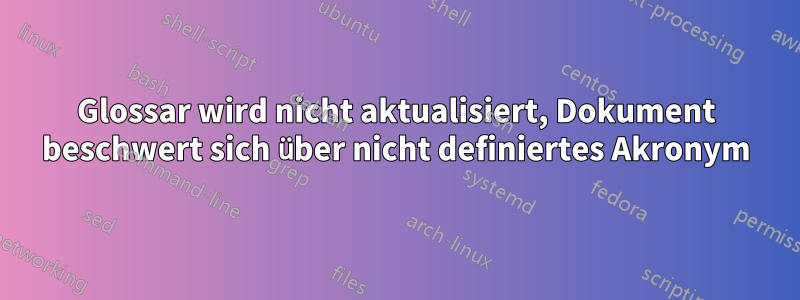
also ich bin dabei, meine Abschlussarbeit anhand einer vom Lehrstuhl bereitgestellten Vorlage fertigzustellen.
Ja, natürlich habe ich im Internet nach Lösungen für dieses Problem gesucht, aber was ich gefunden habe, bezog sich normalerweise auf: Bis zu einem gewissen Punkt hat alles gut funktioniert, aber jetzt werden keine neuen Akronyme mehr in das Glossar gedruckt.
Ich hatte das Problem einmal und habe es irgendwie behoben, weiß aber leider nicht mehr, wie ich das gemacht habe.
Das Verhalten ist wie folgt: *Neue Akronyme werden nicht in die Glossare übertragen. *Das Hauptdokument gibt mir eine „Paketglossarwarnung: Der Glossareintrag ‚hdr‘ wurde in Zeile %blah% nicht definiert.“
Ja, das stimmt, denn „hdr“ wird im Dokument nirgends verwendet, also nehme ich es nicht ins Glossar auf. Wenn ich das „hdr“ \newacronym{} hinzufüge, wird es sogar in den Glossaren mit einem Eintrag auf Seite 48 angezeigt. Auf dieser Seite gibt es eine Abbildung, aber keinen hdr \gls{}-Befehl.
Für mich sieht es so aus, als würde das System irgendwie auf eine ältere, bereits kompilierte Version verweisen, die irgendwo gespeichert ist.
Wie kann ich das System dazu bringen, eine Neukompilierung zu erzwingen?
Ich verwende sharelatex.com und bin damit sehr zufrieden, da keine Konfiguration erforderlich ist und ich von überall aus arbeiten kann.
Die main.tex sieht folgendermaßen aus:
\piivsubject{Master Thesis}
% The title of your work.
\piivtitle{My Thesis}
% Your name.
\piivauthor{The Author}
% Name of your supervisor.
\piivsupervisor{Name of Supervisor}
% The date you submit your thesis. You can substitute the command with any date.
\date{\today}
% If you want to use the glossary make sure your 'makeindex' toolchain is working correctly.
% Alternetively, you might want to look into the 'xindy' option of the glossaries package.
\makeglossaries
\begin{document}
\input{src/glossary}
% Abstract is optional. If you do not use an abstract, remove it.
% ---------------------------------
% Begin of abstract
\abstractchap
% \blindtext creates a paragraph of non-sense text. Replace it with your actual content.
\blindtext
% End of abstract
% ---------------------------------
% ---------------------------------
% Begin of listings
\microtypesetup{protrusion=false} % disables protrusion locally in the document
\tableofcontents
% If you should not have any figures, tables or acronyms in your paper remove the according list.
\listoffigures
\listoftables
% Uncomment the next line if you use listings in your document.
% \lstlistoflistings
\microtypesetup{protrusion=true} % enables protrusion
\printglossary[type=\acronymtype]
% End of listings
% ---------------------------------
% ---------------------------------
% Begin of main part
\mainmatter
\include{src/chapter_1}
\include{src/chapter_2}
% Include more chapters here.
% End of main part
% ---------------------------------
% ---------------------------------
% Begin of appendix
\appendix
% Appendix chapters are optional. Use it if you have very long tables or additional figures that
% do not belong to the main text.
% \input{src/appendix}
% Remove this from the final document
\include{src/checklist}
\backmatter
\bibliography{library}
% Fix for long URLs in bibliography
\sloppy
\printglossary
\fussy
\include{src/erklaerung}
% Consult your supervisor about the following declaration of assignment.
%\include{src/abtretungserklaerung}
% End of appendix
% ---------------------------------
\end{document}
Ich habe keine Fehler und keine Warnungen, nur einige über- und unterfüllte Felder, aber das Dokument sieht so aus, wie ich es haben möchte.
Was ich wirklich seltsam finde, ist der Verweis von „hdr“ auf Seite 48 …
Fragen: * kann das irgendwie verbunden werden? * wenn es funktionieren würde, könnte ich die \newacronym{}-Befehle genauso gut in der Hauptdatei haben, anstatt in einer separaten glossary.tex-Datei. Ich habe es einmal probiert, aber nichts geändert.
Vielen Dank, jeder Beitrag ist willkommen!
James
Antwort1
Antwort gepostet vom OP als Bearbeitung:
ehe, nicht lange nachdem ich das gepostet habe, habe ich es selbst repariert.
Ich habe Folgendes gemacht: Ich habe die Datei glossary.tex in den Ordner images verschoben und dann kompiliert. Dies führte zu einem Fehler, bei dem überhaupt kein PDF erstellt wurde. Dann habe ich die Datei glossary.tex wieder in das Stammverzeichnis von \src verschoben und erneut auf „Kompilieren“ geklickt.
Zu meiner Überraschung und Freude hat es funktioniert – das Glossar funktioniert wieder.


