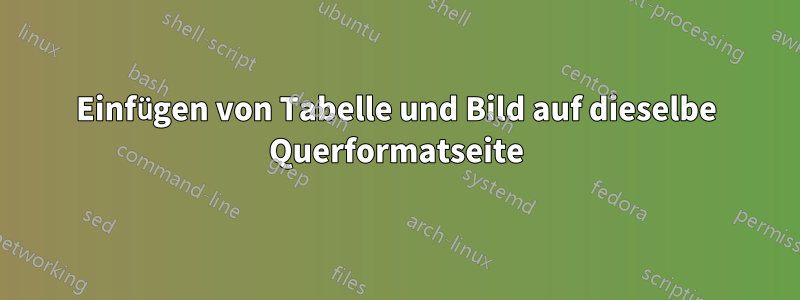
Ich versuche, eine lange Tabelle und drei Bilder auf derselben Querformatseite unterzubringen. Hier ist ein MWE:
\documentclass[11pt]{article}
\usepackage{graphicx}
\usepackage{tabularx}
\usepackage{booktabs}
\usepackage{lipsum}
\usepackage{pdflscape}
\usepackage{multirow}
\usepackage{afterpage}
\usepackage[a4paper, portrait, margin=1in]{geometry}
\begin{document}
\lipsum[1-2]
% want to put a table and images here
\afterpage{
\begin{landscape}
\begin{table}[ht]
\small
\centering
\def\arraystretch{1.5}
\begin{tabularx}{0.991\linewidth}{lccccccccccc} \toprule
& \multicolumn{3}{c}{No Clustering} & \multicolumn{4}{c}{$K$-means Clustering} & \multicolumn{4}{c}{Hierarchical Clustering} \\
& \multicolumn{3}{c}{--} & \multicolumn{4}{c}{$K=19$} & \multicolumn{4}{c}{$K=5$} \\
\cmidrule(r){2-4} \cmidrule(lr){5-8} \cmidrule(l){9-12}
% this is what has to be replaced with xtable
& Lasso & Elastic Net & pcLasso & gLasso & ogLasso & sgLasso & pcLasso & gLasso & ogLasso & sgLasso & pcLasso \\ \midrule
\multirow{2}{*}{Parameters} & $\lambda = 0.0041$ & $\lambda = 0.0051$ & $\lambda = 0.0055$ & $\lambda = 0.0036$ & $\lambda = 0.078$ & $\lambda = 0.024$ & $\lambda = 0.0055$ & $\lambda = 0.0030$ & $\lambda = 0.078$ & $\lambda = 0.024$ & $\lambda = 0.0055$ \\
& -- & $\alpha = 0.8$ & $\texttt{rat} = 1$ & -- & -- & $\alpha = 0.2$ & $\texttt{rat} = 0.9$ & -- & -- & $\alpha = 0.4$ & $\texttt{rat} = 0.95$ \\ %\addlinespace
Misclass. & $5/36$ & $3/36$ & $2/36$ & $2/36$ & $14/36$ & $3/36$ & $2/36$ & $3/36$ & $14/36$ & $14/36$ & $2/36$ \\
Deviance & $0.24$ & $0.083$ & $0.45$ & $0.18$ & $1.24$ & $1.46$ & $0.44$ & $0.28$ & $1.24$ & $1.46$ & $0.44$ \\
Sig. Coef. & $14$ & $28$ & $16$ & $443$ & $1$ & $52$ & $76$ & $2714$ & $1$ & $772$ & $46$ \\
Sig. Groups & -- & -- & -- & $1$ & $0$ & $1$ & $15$ & $2$ & $0$ & $1$ & $5$ \\
%
\bottomrule
\end{tabularx}
\caption{The performance of various models on the leukemia data set.}
\end{table}
\begin{figure}[ht]
\centering
\includegraphics[width = 0.48\textwidth]{img1.pdf}
\includegraphics[width = 0.48\textwidth]{img2.pdf}
\includegraphics[width = 0.48\textwidth]{img3.pdf}
\caption{The ROC curves for the leukemia data set.}
\label{leuk_ROC}
\end{figure}
\end{landscape}
}
\lipsum[3-7]
\end{document}
Das Ziel ist, dass sich die Tabelle über die gesamte Seite erstreckt und die drei Bilder darunter angeordnet sind. Hier ist jedoch mein Ergebnis:
Offensichtlich hat es nicht funktioniert. Irgendwelche Vorschläge, wie das Problem behoben werden kann?
BEARBEITEN
Ich habe einige kleine Änderungen am Code vorgenommen und die Ausgabe geändert. Aber das Problem besteht weiterhin.
Antwort1
Ich habe einfach die Tabelle und die Abbildung [ht]durch ersetzt [p]und sie auf einer Querformatseite zusammengefasst. ( draftwird hinzugefügt, um die fehlenden Bilder zu ignorieren.)
\documentclass[11pt,draft]{article}
\usepackage{graphicx}
\usepackage{tabularx}
\usepackage{booktabs}
\usepackage{lipsum}
\usepackage{pdflscape}
\usepackage{multirow}
\usepackage{afterpage}
\usepackage[a4paper, portrait, margin=1in]{geometry}
\begin{document}
\lipsum[1-2]
% want to put a table and images here
\afterpage{
\begin{landscape}
\begin{table}[p]
\small
\centering
\def\arraystretch{1.5}
\begin{tabularx}{0.991\linewidth}{lccccccccccc} \toprule
& \multicolumn{3}{c}{No Clustering} & \multicolumn{4}{c}{$K$-means Clustering} & \multicolumn{4}{c}{Hierarchical Clustering} \\
& \multicolumn{3}{c}{--} & \multicolumn{4}{c}{$K=19$} & \multicolumn{4}{c}{$K=5$} \\
\cmidrule(r){2-4} \cmidrule(lr){5-8} \cmidrule(l){9-12}
% this is what has to be replaced with xtable
& Lasso & Elastic Net & pcLasso & gLasso & ogLasso & sgLasso & pcLasso & gLasso & ogLasso & sgLasso & pcLasso \\ \midrule
\multirow{2}{*}{Parameters} & $\lambda = 0.0041$ & $\lambda = 0.0051$ & $\lambda = 0.0055$ & $\lambda = 0.0036$ & $\lambda = 0.078$ & $\lambda = 0.024$ & $\lambda = 0.0055$ & $\lambda = 0.0030$ & $\lambda = 0.078$ & $\lambda = 0.024$ & $\lambda = 0.0055$ \\
& -- & $\alpha = 0.8$ & $\texttt{rat} = 1$ & -- & -- & $\alpha = 0.2$ & $\texttt{rat} = 0.9$ & -- & -- & $\alpha = 0.4$ & $\texttt{rat} = 0.95$ \\ %\addlinespace
Misclass. & $5/36$ & $3/36$ & $2/36$ & $2/36$ & $14/36$ & $3/36$ & $2/36$ & $3/36$ & $14/36$ & $14/36$ & $2/36$ \\
Deviance & $0.24$ & $0.083$ & $0.45$ & $0.18$ & $1.24$ & $1.46$ & $0.44$ & $0.28$ & $1.24$ & $1.46$ & $0.44$ \\
Sig. Coef. & $14$ & $28$ & $16$ & $443$ & $1$ & $52$ & $76$ & $2714$ & $1$ & $772$ & $46$ \\
Sig. Groups & -- & -- & -- & $1$ & $0$ & $1$ & $15$ & $2$ & $0$ & $1$ & $5$ \\
%
\bottomrule
\end{tabularx}
\caption{The performance of various models on the leukemia data set.}
\end{table}
\begin{figure}[p]
\centering
\includegraphics[width = 0.48\textwidth]{img1.pdf}
\includegraphics[width = 0.48\textwidth]{img2.pdf}
\includegraphics[width = 0.48\textwidth]{img3.pdf}
\caption{The ROC curves for the leukemia data set.}
\label{leuk_ROC}
\end{figure}
\end{landscape}
}
\lipsum[3-7]
\end{document}




