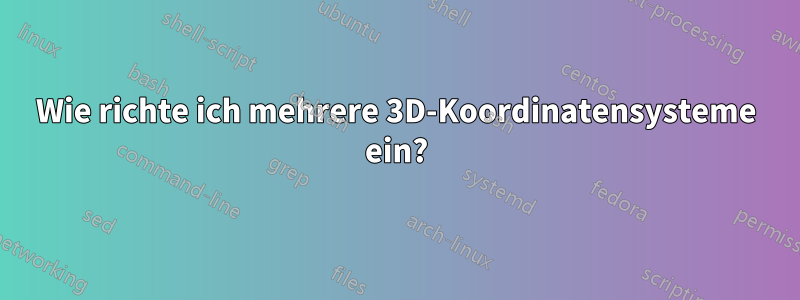
Ich bin ein Anfänger mit Tikz. Ich versuche, das folgende Bild mit tikz-3dplot zu reproduzieren:
Hier ist, was mir bisher eingefallen ist. Es ist nicht schön, weil ich nicht herausfinden kann, wie ich die relative Position der einzelnen Objekte richtig parametrisieren kann.
\documentclass{article}
\usepackage{tikz,tikz-3dplot}
\begin{document}
\tdplotsetmaincoords{60}{50}
\begin{tikzpicture}[tdplot_main_coords]
% F0
\draw[->] (0,0,0) -- (3.5,0,0) node[anchor=north east]{$x_0$};
\draw[->,>=latex'] (0,0,0) -- (0,0,1) node[anchor=south]{$z_0$};
% F1
\pgfmathsetmacro{\a}{3.5}
\pgfmathsetmacro{\y}{0}
\pgfmathsetmacro{\d}{3}
\pgfmathsetmacro{\theta}{0}
\pgfmathsetmacro{\alpha}{0}
\coordinate (F1) at (\a,\y,\d);
\tdplotsetrotatedcoords{90}{30}{-30};
\tdplotsetrotatedcoordsorigin{(F1)};
% F0 to F1 - length
\draw[dashed] (2.15,0,-1) -- (2.15,0,1);
\draw[->] (0.7,0,0.2) -- (1.5,0,0.2) node[anchor = south]{$a_1$};
\draw[tdplot_rotated_coords,->] (0.15,0,-1.2) -- (0.15,0,-0.7) node[anchor = north west]{$d_1$};
% F1 - Frame
\draw[tdplot_rotated_coords,->] (0,0,0) -- (3,0,0) node[anchor=north west]{$x_1$};
\draw[dashed] (F1) -- (2+\a,\y,\d);
\draw[tdplot_rotated_coords,->] (0,0,-3) -- (0,0,1) node[anchor=south west]{$z_1$};
% F2
\draw[dashed,tdplot_rotated_coords] (2,0,-0.5) -- (2,0,0.5);
\draw[tdplot_rotated_coords] (2,-0.365,-0.5) -- (2,1.5,2);
\end{tikzpicture}
\end{document}
Was ich gerne erreichen würde, ist die Einrichtung mehrerer Koordinatensysteme, um das Zeichnen der Bögen mit der richtigen Perspektive zu vereinfachen und weitere Rahmen hinzufügen zu können, ohne alles fein abstimmen zu müssen, damit die Schnittpunkte übereinstimmen.
Wie richte ich mehrere 3D-Koordinatensysteme ein?
Antwort1
Ich interpretiere die Frage so, dass es um die Definition neuer Koordinatensysteme geht, die aus älteren Koordinatensystemen durch Rotation um einige der Achsen entstehen. Dies wurde diskutiertHier, und ich verwende eine der Antworten dort. Die Drehungen um die x-, y- und z-Achse können dann mit den Tasten roll, pitchund erreicht werden yaws. Ich verwende dies, um große Teile Ihres Screenshots zu reproduzieren. Sie können die 3dBibliothek verwenden, die automatisch von geladen wird tikz-3dplot, um in eine der Koordinatenebenen zu wechseln.
\documentclass[tikz,border=3mm]{standalone}
\usepackage{tikz-3dplot}
\usetikzlibrary{arrows.meta,bending}
\makeatletter
%from https://tex.stackexchange.com/a/375604/121799
%along x axis
\define@key{x sphericalkeys}{radius}{\def\myradius{#1}}
\define@key{x sphericalkeys}{theta}{\def\mytheta{#1}}
\define@key{x sphericalkeys}{phi}{\def\myphi{#1}}
\tikzdeclarecoordinatesystem{x spherical}{% %%%rotation around x
\setkeys{x sphericalkeys}{#1}%
\pgfpointxyz{\myradius*cos(\mytheta)}{\myradius*sin(\mytheta)*cos(\myphi)}{\myradius*sin(\mytheta)*sin(\myphi)}}
%along y axis
\define@key{y sphericalkeys}{radius}{\def\myradius{#1}}
\define@key{y sphericalkeys}{theta}{\def\mytheta{#1}}
\define@key{y sphericalkeys}{phi}{\def\myphi{#1}}
\tikzdeclarecoordinatesystem{y spherical}{% %%%rotation around x
\setkeys{y sphericalkeys}{#1}%
\pgfpointxyz{\myradius*sin(\mytheta)*cos(\myphi)}{\myradius*cos(\mytheta)}{\myradius*sin(\mytheta)*sin(\myphi)}}
%along z axis
\define@key{z sphericalkeys}{radius}{\def\myradius{#1}}
\define@key{z sphericalkeys}{theta}{\def\mytheta{#1}}
\define@key{z sphericalkeys}{phi}{\def\myphi{#1}}
\tikzdeclarecoordinatesystem{z spherical}{% %%%rotation around x
\setkeys{z sphericalkeys}{#1}%
\pgfpointxyz{\myradius*sin(\mytheta)*cos(\myphi)}{\myradius*sin(\mytheta)*sin(\myphi)}{\myradius*cos(\mytheta)}}
\makeatother
% definitions to make your life easier
\tikzset{rotate axes about y axis/.code={
\path (y spherical cs:radius=1,theta=90,phi=0+#1) coordinate(xpp)
(y spherical cs:radius=1,theta=00,phi=90+#1) coordinate(ypp)
(y spherical cs:radius=1,theta=90,phi=90+#1) coordinate(zpp);
},rotate axes about x axis/.code={
\path (x spherical cs:radius=1,theta=00,phi=90+#1) coordinate(xpp)
(x spherical cs:radius=1,theta=90,phi=00+#1) coordinate(ypp)
(x spherical cs:radius=1,theta=90,phi=90+#1) coordinate(zpp);
},
rotate axes about z axis/.code={
\path (z spherical cs:radius=1,theta=90,phi=0+#1) coordinate(xpp)
(z spherical cs:radius=1,theta=90,phi=90+#1) coordinate(ypp)
(0,0,1) coordinate(zpp);
},
pitch/.style={rotate axes about y axis=#1,x={(xpp)},y={(ypp)},z={(zpp)}},
roll/.style={rotate axes about x axis=#1,x={(xpp)},y={(ypp)},z={(zpp)}},
yaw/.style={rotate axes about z axis=#1,x={(xpp)},y={(ypp)},z={(zpp)}}
}
\begin{document}
\tdplotsetmaincoords{70}{120}
\begin{tikzpicture}[tdplot_main_coords,>={Latex[bend]},semithick,line cap=round]
\draw[->] (0,0,0) coordinate (O) -- (1,0,0) node[above]{$x_b$};
\draw[->] (O) -- (0,1,0) node[above]{$y_b$};
\draw[->] (O) -- (0,0,8) node[above]{$z_0=z_b$};
\draw[->] (-0.3,0,1) -- (-0.3,0,3) node[midway,right] {$d_0$};
\path (0,0,6) coordinate (O'); %define new center
\begin{scope}[yaw=80,shift={(O')}]
\draw[->] (O') -- (6,0,0) node[pos=1.1] {$x_0$};
\begin{scope}[canvas is xy plane at z=0]
\draw[->] (1,0.3) -- (3,0.3) node[midway,above] {$a_1$};
\draw[dashed] (O') -- (-80:3);
\draw[->] (-80:1) arc[start angle=-80,end angle=0,radius=1]
node[pos=0.2,below] {$\theta_0$};
\end{scope}
%
\path (4,0,0) coordinate (O''); %define new center
\begin{scope}[roll=320,shift={(O'')}]
\draw[->] (0,0,-1) -- (0,0,6) node[right]{$z_1$};
\draw[->] (0.3,0,2) -- (0.3,0,4) node[midway,right] {$d_1$};
\begin{scope}[canvas is yz plane at x=0]
\draw[dashed] (130:3) -- (310:3);
\draw[->] (130:1) arc[start angle=130,end angle=450,radius=1]
node[pos=0.8,right] {$\alpha_1$};
\end{scope}
%
\path (0,0,5) coordinate (O'''); %define new center
\begin{scope}[yaw=20,shift={(O''')}]
\draw[->] (O''') -- (4.5,0,0) node[pos=1.1] {$x_1$};
\begin{scope}[canvas is xy plane at z=0]
\draw[->] (2.5,-0.5) -- (3.5,-0.5) node[midway,above] {$a_2$};
\draw[dashed] (O''') -- (-20:3);
\draw[->] (340:1) arc[start angle=340,end angle=0,radius=1]
node[pos=0.5,left] {$\theta_1$};
\end{scope}
\end{scope}
\end{scope}
\end{scope}
\end{tikzpicture}
\end{document}



