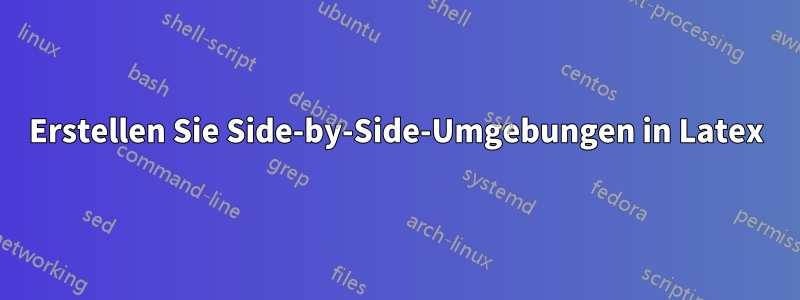
Ich versuche, drei Umgebungen zu erstellen, die nebeneinander liegen und nicht die gesamte Seite ausfüllen, wie im beigefügten Bild zu sehen. Innerhalb jeder Umgebung versuche ich, die cvref-Funktion hinzuzufügen. Im Anhang befindet sich der erforderliche cls-Code.
test.cls
\NeedsTeXFormat{LaTeX2e}[1995/12/01]
\@ifl@t@r\fmtversion{2018/04/01}{\UseRawInputEncoding}{}
\ProvidesClass{altacv}[2018/07/27 AltaCV v1.1.4, yet another alternative class for a résumé/curriculum vitae.]
\newif\if@academicons
\DeclareOption{academicons}{\@academiconstrue}
%% v1.1.3: Choice of round/square photo
\newif\if@normalphoto
\DeclareOption{normalphoto}{\@normalphototrue}
\DeclareOption*{\PassOptionsToClass{\CurrentOption}{extarticle}}
\ProcessOptions\relax
\LoadClass{extarticle}
\RequirePackage[margin=2cm]{geometry}
\RequirePackage{fontawesome}
%% v1.1: Optionally load academicons
\if@academicons
%% Patch to make academicons compilable with XeLaTeX
\ExplSyntaxOn
\msg_redirect_name:nnn { fontspec } { font-not-found } { none }
\ExplSyntaxOff
\RequirePackage{academicons}
\newfontfamily{\AI}{academicons.ttf}
\fi
\RequirePackage{xcolor}
\colorlet{accent}{blue!70!black}
\colorlet{heading}{black}
\colorlet{emphasis}{black}
\colorlet{body}{black!80!white}
\newcommand{\itemmarker}{{\small\textbullet}}
\newcommand{\ratingmarker}{\faCircle}
\RequirePackage{tikz}
\usetikzlibrary{arrows}
\RequirePackage[skins]{tcolorbox}
\RequirePackage{enumitem}
\setlist{leftmargin=*,labelsep=0.5em,nosep,itemsep=0.25\baselineskip,after=\vskip0.25\baselineskip}
\setlist[itemize]{label=\itemmarker}
\RequirePackage{graphicx}
\RequirePackage{etoolbox}
\RequirePackage{dashrule}
\RequirePackage{multirow,tabularx}
\RequirePackage{changepage}
% \RequirePackage{marginfix}
\setlength{\parindent}{0pt}
\newcommand{\divider}{\textcolor{body!30}{\hdashrule{\linewidth}{0.6pt}{0.5ex}}\medskip}
\newenvironment{fullwidth}{%
\begin{adjustwidth}{}{\dimexpr-\marginparwidth-\marginparsep\relax}}
{\end{adjustwidth}}
\newcommand{\emailsymbol}{\faAt}
\newcommand{\phonesymbol}{\faPhone}
\newcommand{\homepagesymbol}{\faChain}
\newcommand{\locationsymbol}{\faMapMarker}
\newcommand{\linkedinsymbol}{\faLinkedin}
\newcommand{\twittersymbol}{\faTwitter}
\newcommand{\githubsymbol}{\faGithub}
\newcommand{\orcidsymbol}{\aiOrcid}
\newcommand{\mailsymbol}{\faEnvelope}
\newcommand{\printinfo}[2]{\mbox{\textcolor{accent}{\normalfont #1}\hspace{0.5em}#2\hspace{2em}}}
\newcommand{\weblinks}[3]{\mbox{\textcolor{accent}{\normalfont #1}\hspace{0.5em}{\href{#2}{#3}}\hspace{2em}}}
\newcommand{\name}[1]{\def\@name{#1}}
\newcommand{\tagline}[1]{\def\@tagline{#1}}
\newcommand{\photo}[2]{\def\@photo{#2}\def\@photodiameter{#1}}
\newcommand{\email}[2]{\weblinks{\emailsymbol}{#1}{#2}}
\newcommand{\mailaddress}[1]{\printinfo{\mailsymbol}{#1}}
\newcommand{\phone}[1]{\printinfo{\phonesymbol}{#1}}
\newcommand{\homepage}[2]{\weblinks{\homepagesymbol}{#1}{#2}}
\newcommand{\twitter}[1]{\printinfo{\twittersymbol}{#1}}
\newcommand{\linkedin}[2]{\weblinks{\linkedinsymbol}{#1}{#2}}
\newcommand{\github}[2]{\weblinks{\githubsymbol}{#1}{#2}}
\newcommand{\orcid}[1]{\printinfo{\orcidsymbol}{#1}}
\newcommand{\location}[1]{\printinfo{\locationsymbol}{#1}}
\newcommand{\cvsection}[2][]{%
\bigskip%
\ifstrequal{#1}{}{}{\marginpar{\vspace*{\dimexpr1pt-\baselineskip}\raggedright\input{#1}}}%
{\color{heading}\LARGE\bfseries\MakeUppercase{#2}}\\[-1ex]%
{\color{heading}\rule{\linewidth}{2pt}\par}\medskip
}
\newcommand{\cvref}[4]{%
\smallskip
\textcolor{emphasis}{\textbf{#1}}\par
\smallskip\normalsize
\ifstrequal{#2}{}{}{
\textbf{\color{accent}#2}\par
\smallskip}
\begin{description}[font=\color{accent},style=multiline,leftmargin=1.25em]
\item[\small\normalfont\mailsymbol] #3
\item[\small\normalfont\phonesymbol] #4
\end{description}
\medskip
% \medskip
}
\newenvironment{cvcolumn}[1]{\begin{minipage}[t]{#1}\raggedright}{\end{minipage}}
\RequirePackage[backend=biber,style=authoryear,sorting=ydnt]{biblatex}
%% For removing numbering entirely when using a numeric style
% \setlength{\bibhang}{1em}
% \DeclareFieldFormat{labelnumberwidth}{\makebox[\bibhang][l]{\itemmarker}}
% \setlength{\biblabelsep}{0pt}
\defbibheading{pubtype}{\cvsubsection{#1}}
\renewcommand{\bibsetup}{\vspace*{-\baselineskip}}
\AtEveryBibitem{\makebox[\bibhang][l]{\itemmarker}}
\setlength{\bibitemsep}{0.25\baselineskip}
% v1.1.2: make it easier to add a sidebar aligned with top of next page
\RequirePackage{afterpage}
\newcommand{\addsidebar}[2][]{\marginpar{%
\ifstrequal{#1}{}{}{\vspace*{#1}}%
\input{#2}}%
}
\newcommand{\addnextpagesidebar}[2][]{\afterpage{\addsidebar[#1]{#2}}}
\AtBeginDocument{%
\pagestyle{empty}
\color{body}
\raggedright
}
Es wird im folgenden Snippet aufgerufen:
test.tex
\PassOptionsToPackage{dvipsnames}{xcolor}
\documentclass[10pt,letterpaper]{altacv}
\geometry{left=1cm,right=9cm,marginparwidth=6.8cm,marginparsep=1.2cm,top=1.25cm,bottom=1.25cm,footskip=2\baselineskip}
\usepackage[T1]{fontenc}
\usepackage[utf8]{inputenc}
\usepackage[default]{lato}
\definecolor{Mulberry}{HTML}{72243D}
\definecolor{SlateGrey}{HTML}{2E2E2E}
\definecolor{LightGrey}{HTML}{666666}
\colorlet{heading}{Sepia}
\colorlet{accent}{Mulberry}
\colorlet{emphasis}{SlateGrey}
\colorlet{body}{LightGrey}
\renewcommand{\itemmarker}{{\small\textbullet}}
\renewcommand{\ratingmarker}{\faCircle}
\usepackage[hidelinks]{hyperref}
\begin{document}
\begin{fullwidth}
\cvsection{References}
\begin{minipage}[t]{0.5\textwidth}
\begin{flushleft}
\cvref{test}{test}{\href {mailto:test}{test}}{test}
\end{flushleft}
\end{minipage}
\begin{minipage}[t]{0.5\textwidth}
\begin{center}
\cvref{test}{test}{\href {mailto:test}{test}}{test}
\end{center}
\end{minipage}
\begin{minipage}[t]{0.5\textwidth}
\begin{flushright}
\cvref{test}{test}{\href {mailto:test}{test}}{test}
\end{flushright}
\end{minipage}
\end{fullwidth}
\medskip
\end{document}
Für jede Hilfe wäre ich sehr dankbar. Ich habe es mit einer tabellarischen Umgebung versucht, konnte die cvref-Funktion jedoch nicht innerhalb der Zellen verwenden.
Antwort1
Ihnen war nicht ganz klar, wo das Problem lag, aber ich nehme an, Sie möchten, dass die E-Mail-Adresse und die Telefonnummer auf die gleiche Art ausgerichtet werden wie die Zeilen darüber, also der erste Satz linksbündig, der zweite zentriert und der dritte rechtsbündig? (Ich bin nicht besonders begeistert von dieser Anordnung, aber ich nehme an, Sie möchten das?)
Wenn ja, sollten Sie \cvrefdiese nicht in eine Beschreibungsumgebung einfügen.
Als ersten Versuch können Sie es \cvrefwie folgt neu definieren:
\newcommand{\cvref}[4]{%
\smallskip
\textcolor{emphasis}{\textbf{#1}}\par
\smallskip\normalsize
\ifstrequal{#2}{}{}{
\textbf{\color{accent}#2}\par
\smallskip}
{\color{accent}%
{\small\normalfont\mailsymbol} #3\par
{\small\normalfont\phonesymbol} #4\par%
}%
\medskip%
}
Ich würde für die Miniseiten auch 0.33\linewidthanstelle von verwenden 0.5\textwidth, sodass sie die gesamte Breite einnehmen, aber ich nehme an, das hängt ein bisschen davon ab, wie der Rest des Lebenslaufs aussehen soll und was Sie anordnen möchten.
Wenn Sie es aber so behalten möchten, wie 0.5\textwidthSie es erhalten:






