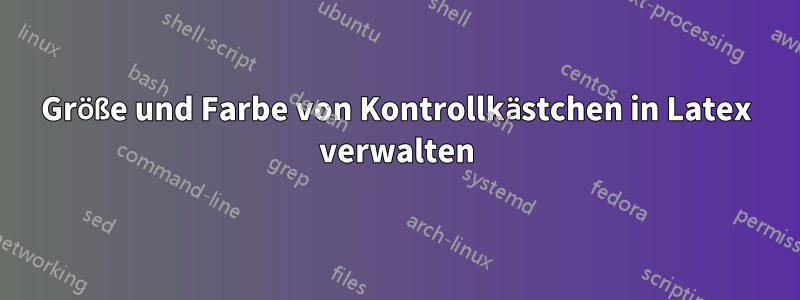
Ich möchte Parameter für die Größe des Felds festlegen und die Farbe der Kontrollkästchenfunktion auswählen können. Hier ist mein minimales Arbeitsbeispiel:
\documentclass{article}
\usepackage{hyperref}
\begin{document}
\begin{enumerate}
\item \textbf{Comments of the Departmental Rep:} \hfil Approved/Not Approved
Approved \CheckBox[name = check1]{ } \hfil Not Approved \CheckBox[name = check2]{ }
\item \textbf{Comments of the Faculty Rep:} \hfil Approved/Not Approved
Approved \CheckBox[name = check1]{ } \hfil Not Approved \CheckBox[name = check2]{ }
\end{enumerate}
\end{document}
Was ich möchte
Ich möchte, dass die Kästchen kleiner sind und die Farbe ihrer Ränder schwarz ist.
Antwort1
Haben Sie das erwartet?
\documentclass{article}
\usepackage{hyperref}
\begin{document}
\newcommand{\custombox}[1][\relax]{\bgroup\setlength{\fboxsep}{4pt}\setlength{\fboxrule}{0.5pt}\fbox{}\egroup}
\begin{enumerate}
\item \textbf{Comments of the Departmental Rep:} \hfil Approved/Not Approved
Approved \custombox[name = check1]{ } \hfil Not Approved \custombox[name = check2]{ }
\item \textbf{Comments of the Faculty Rep:} \hfil Approved/Not Approved
Approved \custombox[name = check1]{ } \hfil Not Approved \custombox[name = check2]{ }
\end{enumerate}
\end{document}




