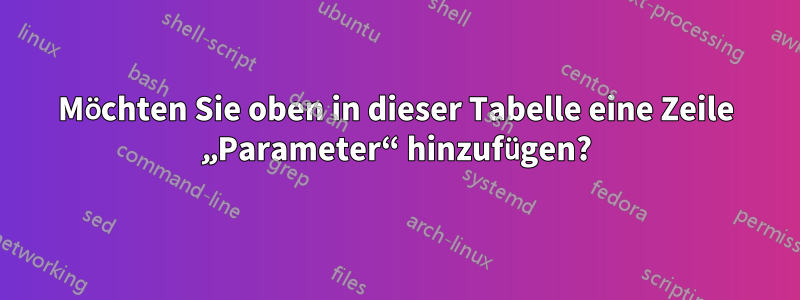
Beachten Sie Folgendes:Wie erstelle ich diese Tabelle im gleichen Format wie im MWE?
\documentclass{article}
\usepackage{tabularray}
\UseTblrLibrary{booktabs, siunitx}
\begin{document}
\begin{table}
\caption{Parameter values used in numerical simulations of system.}
\label{tab1}
\begin{tblr}{@{}cccccccccccc@{}}
\toprule
& $\beta$ & $\mu$ & $\alpha_{1}$ & $p_{1}$ & $\phi$ & $\xi$ & $\psi$ & $p_{2}$ & $p_{3}$ & $\theta$ & $\alpha_{2}$ \\
\midrule
State 1 & 0.2 & 0.2 & 0.12 & 0.11 & 0.1 & 0.11 & 0.1 & 0.12 & 0.11 & 0.1 & 0.1\\
State 2 & 0.21 & 0.22 & 0.11 & $p_{1}$ & 0.1 & 0.11 & 0.12 & 0.1 & 0.11 & 0.1 & 0.11\\
\bottomrule
\end{tblr}
\end{table}
\end{document}
Wie können wir mithilfe des MWE (unter Beibehaltung seines Formats/Layouts) eine zusätzliche Zeile wie unten gezeigt hinzufügen? (IGNORIEREN SIE BITTE DIE ZELLEN IM BILD UNTEN).

Antwort1
Mit können Sie \SetCell[c=11]{}mehrere Zellen zu einer einzigen zusammenführen:
\documentclass{article}
\usepackage{tabularray}
\UseTblrLibrary{booktabs, siunitx}
\begin{document}
\begin{table}
\caption{Parameter values used in numerical simulations of system.}
\label{tab1}
\begin{tblr}{@{}cccccccccccc@{}}
\toprule
& \SetCell[c=11]{} Parameters\\
\toprule
& $\beta$ & $\mu$ & $\alpha_{1}$ & $p_{1}$ & $\phi$ & $\xi$ & $\psi$ & $p_{2}$ & $p_{3}$ & $\theta$ & $\alpha_{2}$ \\
\midrule
State 1 & 0.2 & 0.2 & 0.12 & 0.11 & 0.1 & 0.11 & 0.1 & 0.12 & 0.11 & 0.1 & 0.1\\
State 2 & 0.21 & 0.22 & 0.11 & $p_{1}$ & 0.1 & 0.11 & 0.12 & 0.1 & 0.11 & 0.1 & 0.11\\
\bottomrule
\end{tblr}
\end{table}
\end{document}
Antwort2
Dies ist ein anderer Ansatz unter Verwendung eines normalen tabular.
\cmidruleIch habe unten eine Verkürzung hinzugefügt Parametersund das Paket verwendet, siunitxum Ihre numerischen Werte am Dezimalpunkt auszurichten.

\documentclass{article}
\usepackage{booktabs,siunitx}
\begin{document}
\begin{table}
\caption{Parameter values used in numerical simulations of system.}
\label{tab1}
\begin{tabular}{@{}c*{11}S[table-format=1.2]@{}}
\toprule
&\multicolumn{11}{c}{Parameters} \\ \cmidrule(lr){2-12}
& {$\beta$} & {$\mu$} & {$\alpha_{1}$} & {$p_{1}$} & {$\phi$} & {$\xi$} & {$\psi$} & {$p_{2}$} & {$p_{3}$} & {$\theta$} & {$\alpha_{2}$} \\ \midrule
State 1 & 0.2 & 0.2 & 0.12 & 0.11 & 0.1 & 0.11 & 0.1 & 0.12 & 0.11 & 0.1 & 0.1 \\
State 2 & 0.21 & 0.22 & 0.11 & {$p_{1}$} & 0.1 & 0.11 & 0.12 & 0.1 & 0.11 & 0.1 & 0.11 \\
\bottomrule
\end{tabular}
\end{table}
\end{document}



