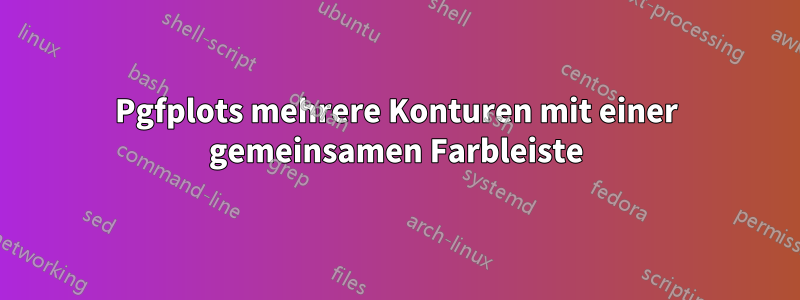
Ich verwende pgfplots, um die vier unten gezeigten Konturdiagramme zu erstellen. Ich möchte, dass alle eine gemeinsame Farbleiste haben, die von -1 bis +1 reicht, und nicht, wie es derzeit der Fall ist, dass jede Farbleiste an das Maximum und Minimum jedes Diagramms angepasst ist. Unten ist mein mwe (nicht wirklich w, da ich die Datensätze nicht hochladen konnte).

\documentclass{article}
\usepackage{pgfplots}
\usepackage{caption}
\usepackage{subcaption}
\begin{document}
\begin{figure}
\begin{subfigure}[b]{.44\textwidth}\centering
\begin{tikzpicture}
\begin{axis}[colormap/hot,
width =\textwidth, height=5cm, xlabel={$\theta/\pi$}, ylabel={$m\cdot g$},
legend pos = north west, colorbar, view={0}{90}]
\addplot3[contour lua, contour filled]
table [x=x, y=y,z=z, col sep=comma]{sites8mp4mm5qtot.csv};
\end{axis}
\end{tikzpicture}
\caption{..}
\end{subfigure}
\hfill
\begin{subfigure}[b]{.44\textwidth}\centering
\begin{tikzpicture}
\begin{axis}[colormap/hot, width =\textwidth, height=5cm, xlabel={$\theta/\pi$}, ylabel={$m\cdot g$},
legend pos = north west, colorbar, view={0}{90}]
\addplot3[contour lua, contour filled]
table [x=x, y=y,z=z, col sep=comma]{sites8mp3mm6qtot.csv};
\end{axis}
\end{tikzpicture}
\caption{..}
\end{subfigure}
\hfill
\begin{subfigure}[b]{.44\textwidth}
\begin{tikzpicture}\centering
\begin{axis}[colormap/hot, width =\textwidth, height=5cm, xlabel={$\theta/\pi$}, ylabel={$m\cdot g$},
legend pos = north west, colorbar, view={0}{90}]
\addplot3[contour lua, contour filled]
table [x=x, y=y,z=z, col sep=comma]{sites8mp3mm6qtot.csv};
\end{axis}
\end{tikzpicture}
\caption{..}
\end{subfigure}
\hfill
\begin{subfigure}[b]{.44\textwidth}
\begin{tikzpicture}\centering
\begin{axis}[colormap/hot, width =\textwidth, height=5cm, xlabel={$\theta/\pi$}, ylabel={$m\cdot g$},
legend pos = north west, colorbar, view={0}{90}]
\addplot3[contour lua, contour filled]
table [x=x, y=y,z=z, col sep=comma]{sites8mp3mm6qtot.csv};
\end{axis}
\end{tikzpicture}
\caption{..}
\end{subfigure}
\caption{..}
\label{}
\end{figure}
\end{document}
Antwort1
Fügen Sie Ebenen hinzu und point meta min/max:
\addplot3[contour lua, contour filled={levels = {-1.05, -0.95, -0.75, -0.5,-0.25, -0.05, 0.05,0.25, 0.5,0.75, 0.95, 1.05}}, point meta min = -1.05, point meta max = 1.05]


