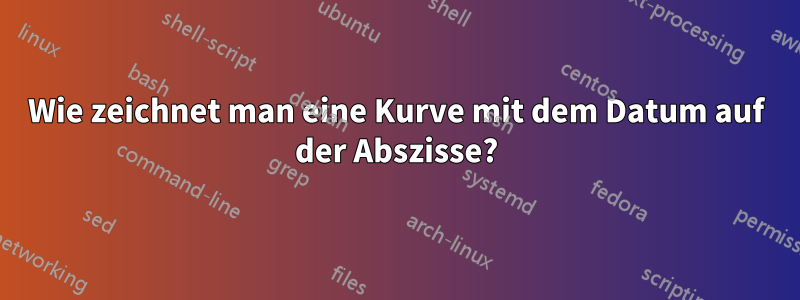
Ich versuche mit der Bibliothek {datavisualization} die Entwicklung der Daten in Abhängigkeit vom aktuellen Datum nachzuvollziehen.
Ich weiß nicht, wie ich das Datum auf die Abszisse bekomme.
Im folgenden Beispiel ist das Datum im französischen Format TT/MM/JJJJ
% !TeX program =Xelatex+shell-escape
% !TeX encoding = utf8
% !TeX spellcheck = fr
\documentclass{article}
\usepackage{filecontents}
\begin{filecontents*}[overwrite]{plaquette.csv}
date,plaquettes
30/10/2023,1200000
02/10/2023,1229000
06/11/2023,980000
09/11/2023,570000
13/11/2023,308000
16/11/2023,259000
20/11/2023,117000
23/11/2023,65000
27/11/2023,21000
30/11/2023,39000
04/12/2023,590000
07/12/2023,1034000
11/12/2023,1960000
14/12/2023,1339000
18/12/2023,990000
02/01/2024,800000
06/01/2024,520000
12/01/2024,350000
\end{filecontents*}
\usepackage{tikz}
\usetikzlibrary {datavisualization}
\usepackage{csvsimple-l3}
\begin{document}
\csvautotabular{plaquette.csv}
\end{document}
Antwort1
Hier sind zwei Versionen, eine als read from file, die andere aus dem dataAbschnitt, mit demselben Ergebnis.
aus Datei lesen
\documentclass[10pt,border=3mm,tikz]{standalone}
\usetikzlibrary{datavisualization} %
% ~~~~~~~~~~~~~~~~~~~~~~~~~~~~~~~~~~~~~~~~~~~~~~~~~~~~~~~~~~~~~~~~~~~~~~~
\newcounter{NX}
\makeatletter
% ~~~ declaring the dateX-format needed for the visualizer ~~~~~~~~~~~~~~~~~~
\pgfdeclaredataformat{dateX}% <<<
{}% no catcode changes
{\xdef\label@list{}}% initialise a global label list
{#1,#2}% data format as used below
{% which format?
\pgfmathaddtocounter{NX}{1}% advance counter
\pgfkeyssetvalue{/data point/x}{\theNX}%store counters result as x-data
\pgfkeyssetvalue{/data point/y}{#2}% the y-data (Value)
\xdef\label@list{\label@list,"#1"}% append label to list
\pgfdatapoint% save assigned x and y
}%
{}{}
% ~~~ typesetting the x-axis: putting labels instead of 1,2,3, ... ~~~~~~~~
\def\ticksfromlabellist#1{%
\pgfmathparse{{\label@list}[#1]}% it's 30/10/2023 for the first tick etc.
\pgfmathresult
}
\makeatother
\def\dvbb{data visualization bounding box} % shortcut to this box
% ~~~ data file ~~~~~~~~~~~~~~~~~~~~~~~~~~~~~~~~~~~~~~~~
\begin{filecontents*}[overwrite]{plaquette.csv}
%date,plaquettes
30/10/2023,1200000
02/10/2023,1229000
06/11/2023,980000
09/11/2023,570000
13/11/2023,308000
16/11/2023,259000
20/11/2023,117000
23/11/2023,65000
27/11/2023,21000
30/11/2023,39000
04/12/2023,590000
07/12/2023,1034000
11/12/2023,1960000
14/12/2023,1339000
18/12/2023,990000
02/01/2024,800000
06/01/2024,520000
12/01/2024,350000
\end{filecontents*}
% ~~~~~~~~~~~~~~~~~~~~~~~~~~~~~~~~~~~~~~~~~~~~~~~~~~~~~~~~~~~~~~~
\begin{document}
\begin{tikzpicture}
% ~~~ let's plot some data ~~~~~~~~~~~~~~~~~~~~
\datavisualization
[
scientific axes=clean,
visualize as line,
% ~~~ axes ~~~~~~~~~~~~~~~~~~~~~~~~
x axis={
label=Date, % name it
ticks={
step=2, % or use step=1 to show all labels
tick typesetter/.code=\ticksfromlabellist{##1}, % typesetting labels
node style={rotate=90,anchor=east,teal}, % rotating etc.
},
min value=0, % if you like
},
y axis={
label=Plaquettes, % name it
min value = 0, max value=2e6
},
% ~~~ grids ~~~~~~~~~~~~~~~~~~~~~~~
all axes=grid,
] data [format=dateX, read from file=plaquette.csv]
info{
% ~~~ Title ~~~~~~~~~~~
\node[purple,anchor=south] at (\dvbb.north) {Example};
};
\end{tikzpicture}
\end{document}
Datenabschnitt
Gleicher Code, aber Daten verschoben.
\documentclass[10pt,border=3mm,tikz]{standalone}
\usetikzlibrary{datavisualization} %
% ~~~~~~~~~~~~~~~~~~~~~~~~~~~~~~~~~~~~~~~~~~~~~~~~~~~~~~~~~~~~~~~~~~~~~~~
\newcounter{NX}
\makeatletter
% ~~~ declaring the dateX-format needed for the visualizer ~~~~~~~~~~~~~~~~~~
\pgfdeclaredataformat{dateX}% <<<
{}% no catcode changes
{\xdef\label@list{}}% initialise a global label list
{#1,#2}% data format as used below
{% which format?
\pgfmathaddtocounter{NX}{1}% advance counter
\pgfkeyssetvalue{/data point/x}{\theNX}%store counters result as x-data
\pgfkeyssetvalue{/data point/y}{#2}% the y-data (Value)
\xdef\label@list{\label@list,"#1"}% append label to list
\pgfdatapoint% save assigned x and y
}%
{}{}
% ~~~ typesetting the x-axis: putting labels instead of 1,2,3, ... ~~~~~~~~
\def\ticksfromlabellist#1{%
\pgfmathparse{{\label@list}[#1]}% it's 30/10/2023 for the first tick etc.
\pgfmathresult
}
\makeatother
\def\dvbb{data visualization bounding box} % shortcut to this box
% ~~~~~~~~~~~~~~~~~~~~~~~~~~~~~~~~~~~~~~~~~~~~~~~~~~~~~~~~~~~~~~~
\begin{document}
\begin{tikzpicture}
% ~~~ let's plot some data ~~~~~~~~~~~~~~~~~~~~
\datavisualization
[
scientific axes=clean,
visualize as line,
% ~~~ axes ~~~~~~~~~~~~~~~~~~~~~~~~
x axis={
label=Date, % name it
ticks={
step=2, % or use step=1 to show all labels
tick typesetter/.code=\ticksfromlabellist{##1}, % typesetting labels
node style={rotate=90,anchor=east,teal}, % rotating etc.
},
min value=0, % if you like
},
y axis={
label=Plaquettes, % name it
min value = 0, max value=2e6
},
% ~~~ grids ~~~~~~~~~~~~~~~~~~~~~~~
all axes=grid,
] data [format=dateX] { % declared above, to meet this data format
% date,plaquettes % skipping header
30/10/2023,1200000
02/10/2023,1229000
06/11/2023,980000
09/11/2023,570000
13/11/2023,308000
16/11/2023,259000
20/11/2023,117000
23/11/2023,65000
27/11/2023,21000
30/11/2023,39000
04/12/2023,590000
07/12/2023,1034000
11/12/2023,1960000
14/12/2023,1339000
18/12/2023,990000
02/01/2024,800000
06/01/2024,520000
12/01/2024,350000
}
info{
% ~~~ Title ~~~~~~~~~~~
\node[purple,anchor=south] at (\dvbb.north) {Example};
};
\end{tikzpicture}
\end{document}



