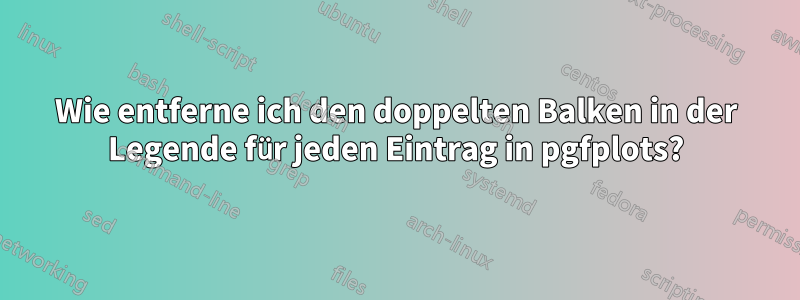
Der folgende Code generiert
\documentclass{standalone}
\usepackage{pgfplots}
\begin{document}
\begin{tikzpicture}
\begin{axis}[
ybar,
bar width=12,
enlargelimits={abs=1.5},
legend style={at={(0.75,0.9)},
anchor=north,legend columns=-1},
ylabel={\textbf{A}},
xtick={1,2,3,4,5,6}, % Numeric coordinates for x-axis
xticklabels={\textbf{E1}, \textbf{E2}, \textbf{E3}, \textbf{E4}, \textbf{E5}, \textbf{E6}}, % Corresponding labels
nodes near coords={},
nodes near coords align={vertical},
width=15cm,
height=8cm,
]
% Dataset 1
\addplot+[bar shift=-12, ybar, error bars/.cd, y dir=both, y explicit] coordinates {
(1, 91.32) +- (0, 0.16)
(2, 92.95) +- (0, 0.12)
(3, 89.05) +- (0, 0.20)
(4, 96.92) +- (0, 0.36)
(5, 94.49) +- (0, 0.31)
(6, 97.08) +- (0, 0.74)
};
\addlegendentry{$w=0$}
% Dataset 2
\addplot+[bar shift=0, ybar, error bars/.cd, y dir=both, y explicit] coordinates {
(1, 92.8) +- (0, 0.22)
(2, 92.6) +- (0, 0.18)
(3, 93.1) +- (0, 0.25)
(4, 93.32) +- (0, 0.16)
(5, 93.47) +- (0, 0.30)
(6, 93.39) +- (0, 0.41)
};
\addlegendentry{$w=1$}
% Dataset 3
\addplot+[bar shift=12, ybar, error bars/.cd, y dir=both, y explicit] coordinates {
(1, 94.1) +- (0, 0.15)
(2, 94.3) +- (0, 0.20)
(3, 93.8) +- (0, 0.17)
(4, 93.32) +- (0, 0.16)
(5, 93.47) +- (0, 0.30)
(6, 93.39) +- (0, 0.41)
};
% Add legend
\addlegendentry{$w=2$}
\end{axis}
\end{tikzpicture}
\end{document}
Ich möchte den Doppelbalken in der Legende für jeden Wert $W$ entfernen
Antwort1
Ihr Code weist einige Probleme auf, die damit zusammenhängen, dass Sie die Ebene nicht festlegen compat. – Legen Sie immer die Kompatibilitätsebene fest, es sei denn, Sie möchten aus irgendeinem unklaren Grund im antiken Modus arbeiten.
single ybar legendZu den Grundstücken hinzufügen .
\documentclass[tikz, border=1cm]{standalone}
\usepackage{pgfplots}
\pgfplotsset{compat=1.18}
\begin{document}
\begin{tikzpicture}
\begin{axis}[
ybar=0,
enlargelimits={abs=1.5},
legend style={legend columns=-1},
ylabel={\textbf{A}},
xtick={1,2,3,4,5,6}, % Numeric coordinates for x-axis
xticklabels={\textbf{E1}, \textbf{E2}, \textbf{E3}, \textbf{E4}, \textbf{E5}, \textbf{E6}}, % Corresponding labels
width=15cm, height=8cm,
]
\addplot+[single ybar legend,error bars/.cd, y dir=both, y explicit] coordinates {
(1, 91.32) +- (0, 0.16)
(2, 92.95) +- (0, 0.12)
(3, 89.05) +- (0, 0.20)
(4, 96.92) +- (0, 0.36)
(5, 94.49) +- (0, 0.31)
(6, 97.08) +- (0, 0.74)
};
\addlegendentry{$w=0$}
\addplot+[single ybar legend, error bars/.cd, y dir=both, y explicit] coordinates {
(1, 92.8) +- (0, 0.22)
(2, 92.6) +- (0, 0.18)
(3, 93.1) +- (0, 0.25)
(4, 93.32) +- (0, 0.16)
(5, 93.47) +- (0, 0.30)
(6, 93.39) +- (0, 0.41)
};
\addlegendentry{$w=1$}
\addplot+[single ybar legend, error bars/.cd, y dir=both, y explicit] coordinates {
(1, 94.1) +- (0, 0.15)
(2, 94.3) +- (0, 0.20)
(3, 93.8) +- (0, 0.17)
(4, 93.32) +- (0, 0.16)
(5, 93.47) +- (0, 0.30)
(6, 93.39) +- (0, 0.41)
};
\addlegendentry{$w=2$}
\end{axis}
\end{tikzpicture}
\end{document}
Antwort2
Sie können den Code durch das ersetzen legend image code, was auch immer Ihre Legendeneinträge aussehen sollen. Beispiel für ein einzelnes Rechteck:
\documentclass{standalone}
\usepackage{pgfplots}
\pgfplotsset{
/pgfplots/ybar legend/.style={
/pgfplots/legend image code/.code={
\draw [##1,/tikz/.cd] (0cm,-0.3em) rectangle (0.2em,0.4em);
},
},
}
\begin{document}
\begin{tikzpicture}
\begin{axis}[
ybar,
bar width=12,
enlargelimits={abs=1.5},
legend style={at={(0.75,0.9)},
anchor=north,legend columns=-1},
ylabel={\textbf{A}},
xtick={1,2,3,4,5,6}, % Numeric coordinates for x-axis
xticklabels={\textbf{E1}, \textbf{E2}, \textbf{E3}, \textbf{E4}, \textbf{E5}, \textbf{E6}}, % Corresponding labels
nodes near coords={},
nodes near coords align={vertical},
width=15cm,
height=8cm,
]
% Dataset 1
\addplot+[bar shift=-12, ybar, error bars/.cd, y dir=both, y explicit] coordinates {
(1, 91.32) +- (0, 0.16)
(2, 92.95) +- (0, 0.12)
(3, 89.05) +- (0, 0.20)
(4, 96.92) +- (0, 0.36)
(5, 94.49) +- (0, 0.31)
(6, 97.08) +- (0, 0.74)
};
\addlegendentry{$w=0$}
% Dataset 2
\addplot+[bar shift=0, ybar, error bars/.cd, y dir=both, y explicit] coordinates {
(1, 92.8) +- (0, 0.22)
(2, 92.6) +- (0, 0.18)
(3, 93.1) +- (0, 0.25)
(4, 93.32) +- (0, 0.16)
(5, 93.47) +- (0, 0.30)
(6, 93.39) +- (0, 0.41)
};
\addlegendentry{$w=1$}
% Dataset 3
\addplot+[bar shift=12, ybar, error bars/.cd, y dir=both, y explicit] coordinates {
(1, 94.1) +- (0, 0.15)
(2, 94.3) +- (0, 0.20)
(3, 93.8) +- (0, 0.17)
(4, 93.32) +- (0, 0.16)
(5, 93.47) +- (0, 0.30)
(6, 93.39) +- (0, 0.41)
};
% Add legend
\addlegendentry{$w=2$}
\end{axis}
\end{tikzpicture}
\end{document}





