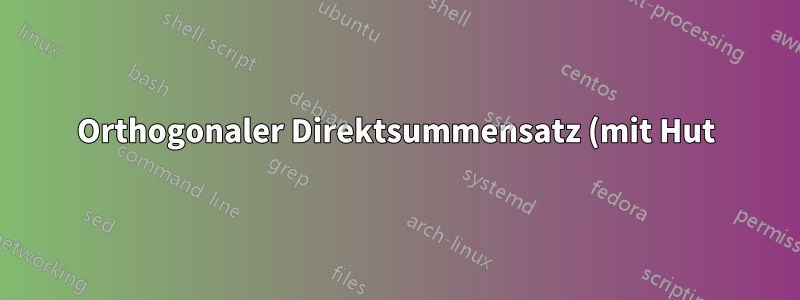.png)
Antwort1
\documentclass{article}
\begin{document}
$U_1 \mathbin{\hat\oplus}\dots\mathbin{\hat\oplus}U_m$
\end{document}
Wenn Ihnen das Aussehen von nicht gefällt \oplus, erstellen Sie Ihr eigenes:
\documentclass{article}
\usepackage{stackengine,graphicx}
\stackMath
\newcommand\mysym{\mathbin{\hat{%
\stackinset{c}{}{c}{}{\scriptstyle+}{\scalebox{.8}{$\bigcirc$}}}}}
\begin{document}
$U_1 \mysym\dots\mysym U_m$
\end{document}
Antwort2
Ein Konstrukt wie \hat{\oplus}produzieren eineAccAtom, das für die Zwecke der Abstandsbestimmung als dasselbe angesehen wird wie einOrdAtom. Sie müssen also den gewünschten Atomtyp wiederherstellen.
Ich schlage vor, dafür ein Makro zu definieren.
\documentclass{article}
\usepackage{amsmath}
\newcommand{\orthsum}{\mathbin{\hat{\oplus}}}
\begin{document}
\[
U_1\orthsum \dots \orthsum U_m
\]
\end{document}
Sie können sehen, dass sich das Symbol in Bezug auf korrekt verhält \dots, wassollenmuss in diesem Fall zentriert sein und nicht auf der Grundlinie.
Warum ein Makro? Weil man es leicht in etwas anderes ändern kann. Eine übliche Notation für orthogonale direkte Summen ist mit ⊞
\documentclass{article}
\usepackage{amsmath}
\usepackage{amssymb}
%\newcommand{\orthsum}{\mathbin{\hat{\oplus}}}
\newcommand{\orthsum}{\DOTSB\boxplus}
\begin{document}
\[
U_1\orthsum \dots \orthsum U_m
\]
\end{document}
OK, es ist etwas Arbeit nötig, bis es richtig funktioniert.
\documentclass{article}
\usepackage{amsmath}
\usepackage{amssymb}
%\newcommand{\orthsum}{\mathbin{\hat{\oplus}}}
\makeatletter
\newcommand{\orthsum}{\DOTSB\mathbin{\mathpalette\boxplus@\relax}}
\newcommand{\boxplus@}[2]{\vcenter{\hbox{$\m@th#1\boxplus$}}}
\makeatother
\begin{document}
\begin{gather*}
U_1\oplus \dots \oplus U_m
\\
U_1\orthsum \dots \orthsum U_m
\end{gather*}
\end{document}
Wenn Sie den gleichen Stil wie das Bild bevorzugen \oplus, können Sie das Symbol von importieren mathabx.
\documentclass{article}
\usepackage{amsmath}
\DeclareFontFamily{U}{matha}{}
\DeclareFontSubstitution{U}{matha}{m}{n}
\DeclareFontShape{U}{matha}{m}{n}{
<-5.5> matha5
<5.5-6.5> matha6
<6.5-7.5> matha7
<7.5-8.5> matha8
<8.5-9.5> matha9
<9.5-11> matha10
<11-> matha12
}{}
\DeclareFontFamily{U}{mathb}{}
\DeclareFontSubstitution{U}{mathb}{m}{n}
\DeclareFontShape{U}{mathb}{m}{n}{
<-5.5> mathb5
<5.5-6.5> mathb6
<6.5-7.5> mathb7
<7.5-8.5> mathb8
<8.5-9.5> mathb9
<9.5-11> mathb10
<11-> mathb12
}{}
\DeclareSymbolFont{matha}{U}{matha}{m}{n}
\DeclareSymbolFont{mathb}{U}{mathb}{m}{n}
\DeclareMathSymbol{\oplus}{2}{matha}{"60}
\DeclareMathSymbol{\boxplus}{2}{mathb}{"60}
\newcommand{\orthsum}{\mathbin{\hat{\oplus}}}
%\newcommand{\orthsum}{\DOTSB\boxplus}
\begin{document}
\begin{gather*}
U_1\oplus \dots \oplus U_m
\\
U_1\orthsum \dots \orthsum U_m
\end{gather*}
\end{document}
Wenn Sie die Kommentare für ändern, \orthsumerhalten Sie










