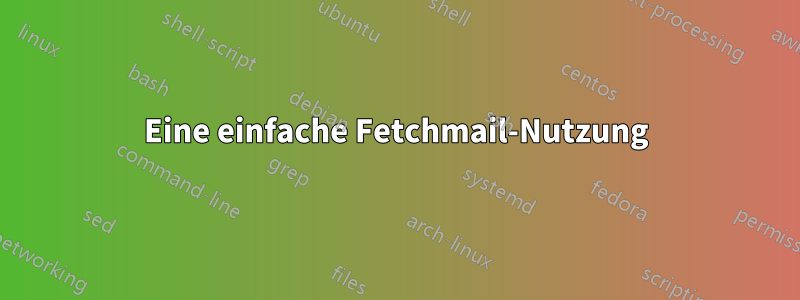
Ich versuche, meinen E-Mail-Posteingang mit zu sichern Fetchmail. Nach der Installation des Pakets habe ich Folgendes erstellt .fetchmailrc:
poll SERVER_ADDRESS with proto POP3 and options no dns
user 'MY_ADDRESS' there with password 'MY_PASSWORD' is 'MY_CURRENT_ACCOUNT_USERNAME' here options ssl
Dann habe ich gestartet Fetchmail:
$> fetchmail -vk
Und bekam eine gute Antwort:
fetchmail: POP3> LIST 1
fetchmail: POP3< +OK 1 6533
fetchmail: POP3> RETR 1
fetchmail: POP3< +OK 6533 octets
Das Problem ist, Fetchmaildass ein MTA erforderlich ist, um den E-Mail-Abruf abzuschließen:
fetchmail: connection to localhost:smtp [127.0.0.1/25] failed: Connection refused.
fetchmail: SMTP connect to localhost failed
fetchmail: POP3> QUIT
Ich habe Postfixes also installiert und konfiguriert, und jetzt friert der Prozess danach ein:
Trying to connect to 127.0.0.1/25...connected.
Unten ist mein main.cf:
myhostname = sultan
inet_protocols = all
biff = no
mail_spool_directory = /var/mail
canonical_maps = hash:/etc/postfix/canonical
virtual_alias_maps = hash:/etc/postfix/virtual
virtual_alias_domains = hash:/etc/postfix/virtual
relocated_maps = hash:/etc/postfix/relocated
transport_maps = hash:/etc/postfix/transport
sender_canonical_maps = hash:/etc/postfix/sender_canonical
masquerade_exceptions = root
masquerade_classes = envelope_sender, header_sender, header_recipient
masquerade_domains =
inet_interfaces = MY_IP 127.0.0.1 ::1
mydestination = $myhostname, localhost.$mydomain
defer_transports =
mynetworks = MY_IP
disable_dns_lookups = no
relayhost =
content_filter =
mailbox_command = /usr/bin/procmail
mailbox_transport =
strict_8bitmime = no
smtpd_sender_restrictions = check_sender_access hash:/etc/postfix/access,
permit_mynetworks,
reject_invalid_hostname,
reject_non_fqdn_hostname,
reject_non_fqdn_sender,
reject_unauth_pipelining,
reject_unknown_client,
reject_unknown_hostname,
reject_unknown_sender_domain
smtpd_client_restrictions =
smtpd_helo_required = yes
smtpd_helo_restrictions = permit_mynetworks,
reject_unknown_client,
reject_invalid_hostname,
reject_unauth_pipelining,
reject_unknown_hostname,
Irgendeine Idee?
Danke.
Antwort1
Viel viel einfacher geht das mitPost bekommenkein SMTP-Server usw. erforderlich.
getmail ist ein Mail-Retriever, der Ihnen den mühelosen Abruf Ihrer Mails von einem oder mehreren Mail-Konten auf verschiedenen Mail-Servern zum Lesen auf Ihren lokalen Computer ermöglicht. getmail ist sicher, flexibel, zuverlässig und benutzerfreundlich. getmail soll andere Mail-Retriever wie fetchmail ersetzen.
http://pyropus.ca/software/getmail/
Beispiel einer getmailrc-Konfiguration:
[retriever]
type = SimplePOP3SSLRetriever
server = pop3.example.com
username = account_name
password = my_mail_password
[destination]
type = Maildir
path = ~/Maildir/


