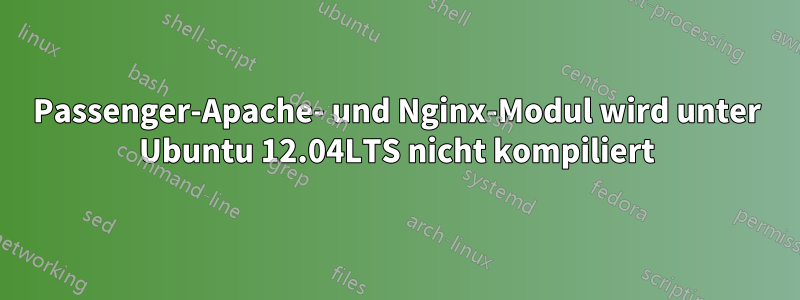
Ich mache das alles vom Root-Konto aus.
Ich bin dieser Anleitung gefolgt:https://www.digitalocean.com/community/articles/how-to-install-rails-apache-and-mysql-on-ubuntu-with-passenger
Ich habe versucht, zusätzlichen Swap-Speicherplatz bereitzustellen, da der Server nur über 512 MB RAM verfügt (die Hälfte gemeinsam genutzt, die Hälfte „meins“).
Ich habe die Software installiert, auf die sich die Installationsanleitung für den Beifahrer stützte.
Wenn ich es ausführe passenger-install-apache2-moduleund rvmsudo passenger-install-nginx-modulewährend der Prüfungen alles grün wird, und dann das Letzte, was davor passiert, bleibt es immer lange hängen und wirft mich dann aus der SSH-Sitzung:
mkdir -p buildout/common/libpassenger_common/ApplicationPool2
g++ -Iext -Iext/common -Iext/libev -Wno-ambiguous-member-template -D_REENTRANT -I/usr/local/include -DHAS_TR1_UNORDERED_MAP -DHAVE_ACCEPT4 -DHAS_ALLOCA_H -DHAS_SFENCE -DHAS_LFENCE -Wall -Wextra -Wno-unused-parameter -Wno-parentheses -Wpointer-arith -Wwrite-strings -Wno-long-long -Wno-missing-field-initializers -ggdb -DPASSENGER_DEBUG -DBOOST_DISABLE_ASSERTS -fcommon -feliminate-unused-debug-symbols -feliminate-unused-debug-types -fvisibility=hidden -DVISIBILITY_ATTRIBUTE_SUPPORTED -Wno-attributes -o buildout/common/libpassenger_common/ApplicationPool2/Implementation.o -c ext/common/ApplicationPool2/Implementation.cpp
Write failed: Broken pipe
Ich reiße mir die Haare aus, aber es hilft nicht viel. Bei meinem Google-Fu scheint es keine Spur von diesem Problem zu geben, also nehme ich an, dass ich den Server früher einmal vermasselt habe. Aber ich habe wirklich nur versucht, Rails zu installieren, also sind nicht viele andere Dinge darauf.
Ich habe Ruby auf RVM, falls das wichtig ist.
Irgendwelche Ideen?
bearbeiten: ps xfawww Ausgabe:
PID TTY STAT TIME COMMAND
2 ? S 0:00 [kthreadd]
3 ? S 0:01 \_ [ksoftirqd/0]
4 ? S 0:00 \_ [kworker/0:0]
5 ? S 0:00 \_ [kworker/u:0]
6 ? S 0:00 \_ [migration/0]
7 ? S 0:02 \_ [watchdog/0]
8 ? S 0:00 \_ [migration/1]
9 ? S 0:00 \_ [kworker/1:0]
10 ? S 0:01 \_ [ksoftirqd/1]
11 ? S 0:01 \_ [watchdog/1]
12 ? S 0:00 \_ [migration/2]
13 ? S 0:00 \_ [kworker/2:0]
14 ? S 0:01 \_ [ksoftirqd/2]
15 ? S 0:01 \_ [watchdog/2]
16 ? S 0:00 \_ [migration/3]
17 ? S 0:00 \_ [kworker/3:0]
18 ? S 0:01 \_ [ksoftirqd/3]
19 ? S 0:01 \_ [watchdog/3]
20 ? S< 0:00 \_ [cpuset]
21 ? S< 0:00 \_ [khelper]
22 ? S 0:00 \_ [kdevtmpfs]
23 ? S< 0:00 \_ [netns]
24 ? S 0:00 \_ [kworker/u:1]
25 ? S 0:00 \_ [xenwatch]
26 ? S 0:00 \_ [xenbus]
27 ? S 0:03 \_ [sync_supers]
28 ? S 0:00 \_ [bdi-default]
29 ? S< 0:00 \_ [kintegrityd]
30 ? S< 0:00 \_ [kblockd]
31 ? S 0:07 \_ [kworker/2:1]
32 ? S< 0:00 \_ [ata_sff]
33 ? S 0:00 \_ [khubd]
34 ? S< 0:00 \_ [md]
36 ? S 0:00 \_ [khungtaskd]
37 ? D 0:12 \_ [kswapd0]
38 ? SN 0:00 \_ [ksmd]
39 ? S 0:00 \_ [fsnotify_mark]
40 ? S 0:00 \_ [ecryptfs-kthrea]
41 ? S< 0:00 \_ [crypto]
49 ? S< 0:00 \_ [kthrotld]
50 ? S 0:00 \_ [khvcd]
51 ? S 0:07 \_ [kworker/1:1]
70 ? S< 0:00 \_ [devfreq_wq]
94 ? S 0:07 \_ [kworker/0:1]
163 ? S 0:07 \_ [kworker/3:1]
204 ? S 0:01 \_ [kjournald]
612 ? S 0:02 \_ [flush-202:1]
1 ? Ss 0:00 /sbin/init
273 ? S 0:00 upstart-udev-bridge --daemon
287 ? Ss 0:00 /sbin/udevd --daemon
376 ? S 0:00 \_ /sbin/udevd --daemon
389 ? S 0:00 \_ /sbin/udevd --daemon
394 ? Ss 0:00 /usr/sbin/sshd -D
16303 ? Ss 0:00 \_ sshd: root@pts/0
16320 pts/0 Ss 0:00 | \_ -bash
16580 pts/0 Sl+ 0:00 | \_ /usr/local/rvm/gems/ruby-2.0.0-p247/bin/passenger-install-apache2-module
16702 pts/0 Sl+ 0:00 | \_ /usr/local/rvm/gems/ruby-2.0.0-p247@global/bin/rake
17120 pts/0 S+ 0:00 | \_ g++ -Iext -Iext/common -Iext/libev -Wno-ambiguous-member-template -D_REENTRANT -I/usr/local/include -DHAS_TR1_UNORDERED_MAP -DHAVE_ACCEPT4 -DHAS_ALLOCA_H -DHAS_SFENCE -DHAS_LFENCE -Wall -Wextra -Wno-unused-parameter -Wno-parentheses -Wpointer-arith -Wwrite-strings -Wno-long-long -Wno-missing-field-initializers -ggdb -DPASSENGER_DEBUG -DBOOST_DISABLE_ASSERTS -fcommon -feliminate-unused-debug-symbols -feliminate-unused-debug-types -fvisibility=hidden -DVISIBILITY_ATTRIBUTE_SUPPORTED -Wno-attributes -o buildout/common/libpassenger_common/ApplicationPool2/Implementation.o -c ext/common/ApplicationPool2/Implementation.cpp
17121 pts/0 D+ 0:05 | \_ /usr/lib/gcc/x86_64-linux-gnu/4.6/cc1plus -quiet -I ext -I ext/common -I ext/libev -I /usr/local/include -imultilib . -imultiarch x86_64-linux-gnu -D_GNU_SOURCE -D _REENTRANT -D HAS_TR1_UNORDERED_MAP -D HAVE_ACCEPT4 -D HAS_ALLOCA_H -D HAS_SFENCE -D HAS_LFENCE -D PASSENGER_DEBUG -D BOOST_DISABLE_ASSERTS -D VISIBILITY_ATTRIBUTE_SUPPORTED ext/common/ApplicationPool2/Implementation.cpp -quiet -dumpbase Implementation.cpp -mtune=generic -march=x86-64 -auxbase-strip buildout/common/libpassenger_common/ApplicationPool2/Implementation.o -ggdb -Wno-ambiguous-member-template -Wall -Wextra -Wno-unused-parameter -Wno-parentheses -Wpointer-arith -Wwrite-strings -Wno-long-long -Wno-missing-field-initializers -Wno-attributes -fcommon -feliminate-unused-debug-symbols -feliminate-unused-debug-types -fvisibility=hidden -fstack-protector -o /tmp/ccYZpm8l.s
16967 ? Ss 0:00 \_ sshd: root@pts/1
16986 pts/1 Ss 0:00 \_ -bash
17128 pts/1 R+ 0:00 \_ ps xfawww
429 ? S 0:00 upstart-socket-bridge --daemon
441 ? Ss 0:00 dbus-daemon --system --fork --activation=upstart
466 ? Sl 0:35 rsyslogd -c5
517 tty4 Ss+ 0:00 /sbin/getty -8 38400 tty4
521 tty5 Ss+ 0:00 /sbin/getty -8 38400 tty5
529 tty2 Ss+ 0:00 /sbin/getty -8 38400 tty2
530 tty3 Ss+ 0:00 /sbin/getty -8 38400 tty3
532 tty6 Ss+ 0:00 /sbin/getty -8 38400 tty6
534 ? Ss 0:00 acpid -c /etc/acpi/events -s /var/run/acpid.socket
540 ? Ss 0:00 cron
541 ? Ss 0:00 atd
550 ? S 0:22 /usr/bin/daemon --pidfile /var/run/pagekite.pid.wrapper --noconfig --unsafe --respawn --delay=60 --name=pagekite -- /usr/bin/pagekite --pidfile /var/run/pagekite.pid --clean --runas=daemon:daemon --logfile=/var/log/pagekite/pagekite.log --optdir=/etc/pagekite.d --noloop
585 hvc0 Ss+ 0:00 /sbin/getty -8 38400 hvc0
587 tty1 Ss+ 0:00 /sbin/getty -8 38400 tty1
Antwort1
Ich habe den Server von 512 MB RAM auf 1024 MB aufgerüstet und alles hat funktioniert.
Antwort2
Sie sollten einen Swap-Bereich wie in diesem Tutorial hinzufügenhttps://www.digitalocean.com/community/tutorials/how-to-add-swap-on-ubuntu-12-04
Sie sollten jedoch 1024 statt 256K verwenden


