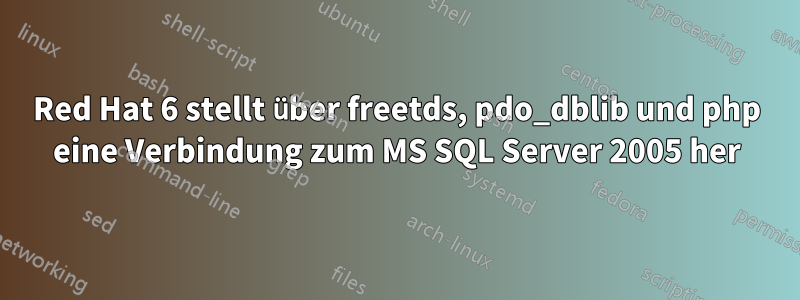
Ich habe ein Problem damit, von einer Red Hat-Box aus über freetds eine Verbindung zu meinem Microsoft SQL Server 2005 herzustellen. Mein Endziel ist es, eine Verbindung über PHPs PDO herstellen zu können, aber beim Testen mit „tsql“ scheint es mir nicht möglich zu sein, eine Verbindung herzustellen.
Ich glaube nicht, dass es ein Problem mit der Firewall ist, da ich mich problemlos per Telnet anmelden kann.
$ telnet <ip> 1433
Trying <ip>...
Connected to <ip>.
Escape character is '^]'.
Wenn Sie den folgenden Befehl ausführen, wird Folgendes ausgegeben:
$ TDSVER=7.1 tsql -H <ip> -p 1433 -U <user> -P <pass>
locale is "en_US.UTF-8"
locale charset is "UTF-8"
using default charset "UTF-8"
5Error 20003 (severity 6):
Adaptive Server connection timed out
OS error 115, "Operation now in progress"
Error 20002 (severity 9):
Adaptive Server connection failed
There was a problem connecting to the server
Ich glaube, dass dies die richtige Konfiguration ist, denn wenn ich denselben Befehl auf meiner lokalen Debian-Maschine ausführe, scheint er erfolgreich zu sein.
$ TDSVER=7.1 tsql -H <ip> -p 1433 -U <user> -P <pass>
locale is "en_US.UTF-8"
locale charset is "UTF-8"
using default charset "UTF-8"
1>
Ich habe versucht, die Einstellungen „TDSVER=7.0“, „TDSVER=7.2“, „TDSVER=8.0“ zu verbinden, aber keine funktioniert.
Hier ist das Fehlerprotokoll:
09:50:45.013838 17363 (log.c:196):Starting log file for FreeTDS 0.91
on 2014-05-09 09:50:45 with debug flags 0xffff.
09:50:45.014138 17363 (iconv.c:330):tds_iconv_open(0x18e63e0, UTF-8)
09:50:45.014334 17363 (iconv.c:187):local name for ISO-8859-1 is ISO-8859-1
09:50:45.014349 17363 (iconv.c:187):local name for UTF-8 is UTF-8
09:50:45.014354 17363 (iconv.c:187):local name for UCS-2LE is UCS-2LE
09:50:45.014358 17363 (iconv.c:187):local name for UCS-2BE is UCS-2BE
09:50:45.014362 17363 (iconv.c:349):setting up conversions for client charset "UTF-8"
09:50:45.014366 17363 (iconv.c:351):preparing iconv for "UTF-8" <-> "UCS-2LE" conversion
09:50:45.014376 17363 (iconv.c:391):preparing iconv for "ISO-8859-1" <-> "UCS-2LE" conversion
09:50:45.014389 17363 (iconv.c:394):tds_iconv_open: done
09:50:45.014400 17363 (net.c:205):Connecting to <ip> port 1433 (TDS version 7.1)
09:50:45.014577 17363 (net.c:270):tds_open_socket: connect(2) returned "Operation now in progress"
09:50:45.019725 17363 (net.c:310):tds_open_socket() succeeded
09:50:45.019751 17363 (util.c:156):Changed query state from DEAD to IDLE
09:50:45.019767 17363 (net.c:741):Sending packet
<censored>
09:50:50.021625 17363 (util.c:331):tdserror(0x18e6140, 0x18e63e0, 20003, 115)
09:50:50.021743 17363 (util.c:361):tdserror: client library returned TDS_INT_CANCEL(2)
09:50:50.021751 17363 (util.c:384):tdserror: returning TDS_INT_CANCEL(2)
09:50:50.021796 17363 (util.c:156):Changed query state from IDLE to DEAD
09:50:50.021808 17363 (login.c:466):login packet rejected
09:50:50.021813 17363 (util.c:331):tdserror(0x18e6140, 0x18e63e0, 20002, 0)
09:50:50.021823 17363 (util.c:361):tdserror: client library returned TDS_INT_CANCEL(2)
09:50:50.021828 17363 (util.c:384):tdserror: returning TDS_INT_CANCEL(2)
09:50:50.021833 17363 (mem.c:615):tds_free_all_results()
Hier ist meine /etc/freetds.conf Datei
# $Id: freetds.conf,v 1.12 2007/12/25 06:02:36 jklowden Exp $
#
# This file is installed by FreeTDS if no file by the same
# name is found in the installation directory.
#
# For information about the layout of this file and its settings,
# see the freetds.conf manpage "man freetds.conf".
# Global settings are overridden by those in a database
# server specific section
[global]
# TDS protocol version
tds version = 7.1
# Whether to write a TDSDUMP file for diagnostic purposes
# (setting this to /tmp is insecure on a multi-user system)
dump file = /tmp/freetds.log
debug flags = 0xffff
# Command and connection timeouts
timeout = 5
#connect timeout = 10
# If you get out-of-memory errors, it may mean that your client
# is trying to allocate a huge buffer for a TEXT field.
# Try setting 'text size' to a more reasonable limit
text size = 64512
# A typical Sybase server
#[egServer50]
# host = symachine.domain.com
# port = 5000
# tds version = 5.0
# A typical Microsoft server
#[egServer70]
# host = ntmachine.domain.com
# port = 1433
# tds version = 7.0
# Define a connection to the MSSQL server.
[mssql]
host = <ip>
port = 1433
tds version = 7.1
BEARBEITEN:
In der kostenlosen TDS-Dokumentation steht, dass ich 7.2 verwenden soll, aber das scheint nicht zu funktionieren.
http://www.freetds.org/userguide/choosingtdsprotocol.htm
BEARBEITEN 2:
Ich habe es auch mit sqsh versucht
sqsh -D <dbname> -S <ipaddy> -U <user> -P <password>
sqsh-2.5 Copyright (C) 1995-2001 Scott C. Gray
Portions Copyright (C) 2004-2014 Michael Peppler and Martin Wesdorp
This is free software with ABSOLUTELY NO WARRANTY
For more information type '\warranty'
Open Client Message
Layer 0, Origin 0, Severity 78, Number 35
Adaptive Server connection timed out
Antwort1
Das Problem war ein Firewall-Problem.
Soweit ich weiß, als ich das gemacht habe
telnet <ip> 1433
Trying <ip>...
Connected to <ip>.
Es war tatsächlich keine Verbindung zum Server. Wenn ich eine Minute wartete, wurde die Verbindung getrennt. Ich installierte Wireshark auf dem Rechner und stellte fest, dass vom Server keine Antwort auf die Telnet-Anfrage gesendet wurde.
Ein weiterer Beweis dafür, dass es sich um ein Firewall-Problem handelte, war, dass ich von einem anderen Rechner aus eine Verbindung zur Datenbank herstellen konnte, aber nicht vom Server aus. Also habe ich einen SSH-Tunnel erstellt, um zu zeigen, dass es nicht an der Konfiguration der Anwendung, sondern am Netzwerk lag.
ssh -L 1433:theServerGivingMeIssues:1433 SQLserver
Ohne den Tunnel konnte ich eine Verbindung zum SQL-Server herstellen, mit dem Tunnel war dies jedoch nicht möglich.


