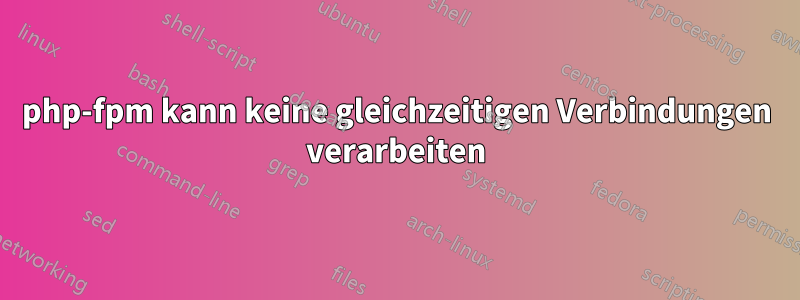
Ich habe das Problem, dass ein Server mit 94 GB RAM und 24 CPU-Kernen nicht 40 gleichzeitige Verbindungen verarbeiten kann. Mithilfe des abTools sende ich 40 Anfragen, die alle gleichzeitig gesendet werden:
ab -n 40 -c 40 http://ip-address/
Die erste Anfrage ist schnell erledigt:
Concurrency Level: 40
Time taken for tests: 1.951 seconds
Complete requests: 40
Failed requests: 0
Non-2xx responses: 40
Total transferred: 20280 bytes
HTML transferred: 0 bytes
Requests per second: 20.50 [#/sec] (mean)
Time per request: 1951.311 [ms] (mean)
Time per request: 48.783 [ms] (mean, across all concurrent requests)
Transfer rate: 10.15 [Kbytes/sec] received
Connection Times (ms)
min mean[+/-sd] median max
Connect: 27 73 28.7 75 120
Processing: 540 1008 129.6 998 1256
Waiting: 536 1007 129.9 998 1255
Total: 575 1081 153.1 1071 1376
Percentage of the requests served within a certain time (ms)
50% 1071
66% 1177
75% 1208
80% 1237
90% 1261
95% 1322
98% 1376
99% 1376
100% 1376 (longest request)
Wenn ich den gleichen Befehl jedoch ein weiteres Mal ausführe, kommt es zu einem Verbindungstimeout. Ich könnte in den nächsten paar Minuten keine SSH-Verbindung zum Server herstellen.
Die Seite, an die ich Anfragen sende, führt 760 Abfragen aus, darunter 748 SELECTAbfragen. Ich habe MariaDB max_connectionsauf eingestellt 500und dies ist die PHP-FPM-Poolkonfiguration:
listen = 127.0.0.1:9000
listen.allowed_clients = 127.0.0.1
listen.owner = nginx
listen.group = nginx
listen.mode = 0660
user = xxxx ; modified
group = xxxx ; modified
pm = ondemand
pm.max_children = 1000
pm.start_servers = 200
pm.min_spare_servers = 50
pm.max_spare_servers = 100
pm.max_requests = 500
request_terminate_timeout = 100s
pm.process_idle_timeout = 3s
php_admin_value[error_log] = /var/log/php-fpm/pool-error.log
php_admin_flag[log_errors] = on
php_value[session.save_handler] = files
php_value[session.save_path] = /var/lib/php/session
Ich habe pmes ondemandso eingestellt, dass es meiner Meinung nach max_childrennicht mehr zutrifft.
Ich hatte auch Probleme mit SELinux. Kann das der Grund sein?
Aktualisieren
Ausgabe von mysqltuner.pl:
Currently running supported MySQL version 10.4.6-MariaDB
[OK] Operating on 64-bit architecture
-------- Log file Recommendations ------------------------------------------------------------------
[--] Log file: /var/lib/mysql/localhost.localdomain.err(0B)
[!!] Log file /var/lib/mysql/localhost.localdomain.err doesn't exist
[!!] Log file /var/lib/mysql/localhost.localdomain.err isn't readable.
-------- Storage Engine Statistics -----------------------------------------------------------------
[--] Status: +Aria +CSV +InnoDB +MEMORY +MRG_MyISAM +MyISAM +PERFORMANCE_SCHEMA +SEQUENCE
[--] Data in MyISAM tables: 72.0K (Tables: 12)
[--] Data in InnoDB tables: 1.9G (Tables: 449)
[--] Data in MEMORY tables: 0B (Tables: 17)
[OK] Total fragmented tables: 0
-------- Analysis Performance Metrics --------------------------------------------------------------
[--] innodb_stats_on_metadata: OFF
[OK] No stat updates during querying INFORMATION_SCHEMA.
-------- Security Recommendations ------------------------------------------------------------------
[OK] There are no anonymous accounts for any database users
[OK] All database users have passwords assigned
[!!] There is no basic password file list!
-------- CVE Security Recommendations --------------------------------------------------------------
[--] Skipped due to --cvefile option undefined
-------- Performance Metrics -----------------------------------------------------------------------
[--] Up for: 3m 0s (15K q [85.489 qps], 401 conn, TX: 44M, RX: 4M)
[--] Reads / Writes: 99% / 1%
[--] Binary logging is disabled
[--] Physical Memory : 94.2G
[--] Max MySQL memory : 154.1G
[--] Other process memory: 0B
[--] Total buffers: 50.4G global + 52.7M per thread (2000 max threads)
[--] P_S Max memory usage: 867M
[--] Galera GCache Max memory usage: 0B
[OK] Maximum reached memory usage: 69.0G (73.22% of installed RAM)
[!!] Maximum possible memory usage: 154.1G (163.47% of installed RAM)
[!!] Overall possible memory usage with other process exceeded memory
[OK] Slow queries: 0% (0/15K)
[OK] Highest usage of available connections: 17% (346/2000)
[OK] Aborted connections: 0.50% (2/401)
[OK] Query cache is disabled by default due to mutex contention on multiprocessor machines.
[OK] Sorts requiring temporary tables: 0% (0 temp sorts / 1K sorts)
[!!] Joins performed without indexes: 47
[!!] Temporary tables created on disk: 55% (519 on disk / 927 total)
[!!] Thread cache hit rate: 13% (346 created / 401 connections)
[OK] Table cache hit rate: 98% (589 open / 595 opened)
[OK] Open file limit used: 1% (81/8K)
[OK] Table locks acquired immediately: 100% (552 immediate / 552 locks)
-------- Performance schema ------------------------------------------------------------------------
[--] Memory used by P_S: 867.5M
[--] Sys schema isn't installed.
-------- ThreadPool Metrics ------------------------------------------------------------------------
[--] ThreadPool stat is enabled.
[--] Thread Pool Size: 24 thread(s).
[--] Using default value is good enough for your version (10.4.6-MariaDB)
-------- MyISAM Metrics ----------------------------------------------------------------------------
[!!] Key buffer used: 18.2% (24M used / 134M cache)
[OK] Key buffer size / total MyISAM indexes: 128.0M/23.0K
-------- InnoDB Metrics ----------------------------------------------------------------------------
[--] InnoDB is enabled.
[--] InnoDB Thread Concurrency: 0
[OK] InnoDB File per table is activated
[OK] InnoDB buffer pool / data size: 50.0G/1.9G
[OK] Ratio InnoDB log file size / InnoDB Buffer pool size: 6.0G * 2/50.0G should be equal to 25%
[OK] InnoDB buffer pool instances: 50
[--] Number of InnoDB Buffer Pool Chunk : 400 for 50 Buffer Pool Instance(s)
[OK] Innodb_buffer_pool_size aligned with Innodb_buffer_pool_chunk_size & Innodb_buffer_pool_instances
[OK] InnoDB Read buffer efficiency: 99.92% (31587444 hits/ 31612740 total)
[!!] InnoDB Write Log efficiency: 168.97% (49 hits/ 29 total)
[OK] InnoDB log waits: 0.00% (0 waits / 78 writes)
-------- AriaDB Metrics ----------------------------------------------------------------------------
[--] AriaDB is enabled.
[OK] Aria pagecache size / total Aria indexes: 128.0M/2.5M
[OK] Aria pagecache hit rate: 99.1% (59K cached / 542 reads)
-------- TokuDB Metrics ----------------------------------------------------------------------------
[--] TokuDB is disabled.
-------- XtraDB Metrics ----------------------------------------------------------------------------
[--] XtraDB is disabled.
-------- Galera Metrics ----------------------------------------------------------------------------
[--] Galera is disabled.
-------- Replication Metrics -----------------------------------------------------------------------
[--] Galera Synchronous replication: NO
[--] No replication slave(s) for this server.
[--] Binlog format: MIXED
[--] XA support enabled: ON
[--] Semi synchronous replication Master: OFF
[--] Semi synchronous replication Slave: OFF
[--] This is a standalone server
-------- Recommendations ---------------------------------------------------------------------------
General recommendations:
MySQL was started within the last 24 hours - recommendations may be inaccurate
Reduce your overall MySQL memory footprint for system stability
Dedicate this server to your database for highest performance.
Adjust your join queries to always utilize indexes
When making adjustments, make tmp_table_size/max_heap_table_size equal
Reduce your SELECT DISTINCT queries which have no LIMIT clause
Consider installing Sys schema from https://github.com/mysql/mysql-sys for MySQL
Consider installing Sys schema from https://github.com/good-dba/mariadb-sys for MariaDB
Variables to adjust:
*** MySQL's maximum memory usage is dangerously high ***
*** Add RAM before increasing MySQL buffer variables ***
join_buffer_size (> 50.0M, or always use indexes with JOINs)
tmp_table_size (> 100M)
max_heap_table_size (> 100M)
thread_cache_size (> 2000)
Antwort1
Benchmarking ist eine heikle Angelegenheit. Einige Benchmarks eignen sich gut zum Vergleich zweier unterschiedlicher Hardware-/Softwarekonfigurationen, aber nur wenige Benchmarks liefern realistische Schätzungen der absoluten Leistungsfähigkeit eines Systems.
Dieses Beispiel scheint den Server innerhalb weniger Millisekunden mit 40 identischen, CPU-gebundenen Abfragen zu überlasten. Da es nur 24 Kerne gibt, begannen die Prozesse schnell, übereinander zu stolpern. Beachten Sie die ms-Zeiten: 575 1081 1376; dies bestätigt das Stolpern.
Wenn die erste Abfrage 575 ms laufen darf, bevor die 25. gestartet wird (usw.), kann die Verarbeitung problemlos „für immer“ fortgesetzt werden. Das sind etwa 40pro Sekunde, nicht 40 „auf einmal“.
Wenn Sie also abdie Anfragen verteilen können (alle 25 ms eine neue Anfrage), werden Sie wahrscheinlich feststellen, dass „kein Problem“ vorliegt.
Bei Webseiten sind 575 ms eine furchtbar lange Antwortzeit. Sehen wir uns die Abfrage(n) an, um sie zu beschleunigen.
In der Realität kommen HTTP-Anfragen beim Webserver irgendwo zwischen „gleichzeitig“ und „gleichmäßig verteilt“ an. Ihr Test hat nur eine Obergrenze geliefert.


