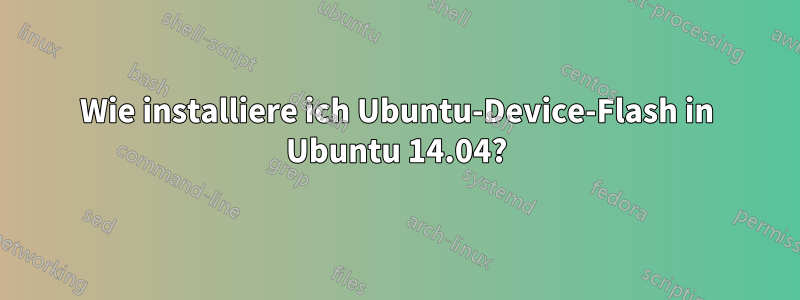
Ich versuche, ubuntu-device-flashUbuntu 14.04 (64 Bit) zu installieren. Ich folge den AnweisungenHier:Bereiten Sie Ihren Ubuntu-Desktop vor
Ich tue:
sudo add-apt-repository ppa:ubuntu-sdk-team/ppa
sudo add-apt-repository ppa:phablet-team/tools
sudo apt-get update
sudo apt-get upgrade
sudo apt-get dist-upgrade
... und schlussendlichsudo apt-get install ubuntu-device-flash
gibt
Reading state information... Done
Some packages could not be installed. This may mean that you have
requested an impossible situation or if you are using the unstable
distribution that some required packages have not yet been created
or been moved out of Incoming.
The following information may help to resolve the situation:
The following packages have unmet dependencies:
ubuntu-device-flash : Depends: click-ubuntu-policy but it is not installable
Depends: ubuntu-snappy-cli but it is not installable
E: Unable to correct problems, you have held broken packages.
Was muss getan werden, damit die Installation erfolgreich ist?
Antwort1
Fügen Sie dieses PPA hinzu:
sudo add-apt-repository ppa:snappy-dev/tools
Update (danke Joaquin):
sudo apt-get update
Versuchen Sie dann die Installation erneut:
sudo apt-get install ubuntu-device-flash


