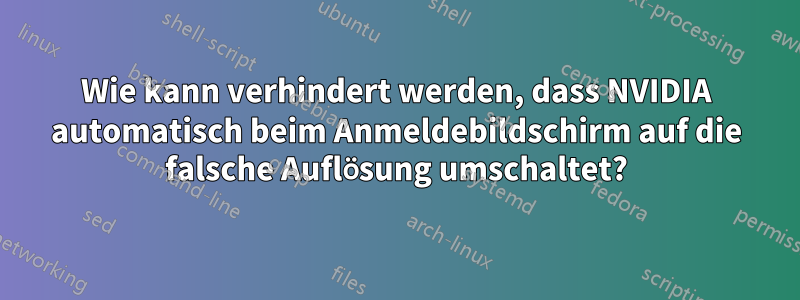
Ich habe ein kleines Problem beim Starten meines Rechners mit Ubuntu. Alles läuft reibungslos, der Anmeldebildschirm wird in der richtigen Auflösung angezeigt. Dann wechselt er zu einer falschen Auflösung, nach der Anmeldung wird die Auflösung wieder richtig aufgelöst.
Ich habe verschiedene Threads zu Problemen mit NVIDIA-Treibern verfolgt (ich hatte nach dem Kauf einer neuen Grafikkarte zunächst einen schwarzen Bildschirm). Bei diesem neuesten Problem habe ich das Xorg.0.log durchgesehen und zwei Punkte identifiziert, die die Änderungen in der Auflösung widerspiegeln.
Der erste Teil scheint die richtige Auflösung zu konfigurieren
[ 3.428] (**) NVIDIA(0): Depth 24, (--) framebuffer bpp 32
[ 3.428] (==) NVIDIA(0): RGB weight 888
[ 3.428] (==) NVIDIA(0): Default visual is TrueColor
[ 3.428] (==) NVIDIA(0): Using gamma correction (1.0, 1.0, 1.0)
[ 3.428] (**) NVIDIA(0): Option "Stereo" "0"
[ 3.428] (**) NVIDIA(0): Option "nvidiaXineramaInfoOrder" "DFP-4"
[ 3.428] (**) NVIDIA(0): Option "SLI" "Off"
[ 3.428] (**) NVIDIA(0): Option "MultiGPU" "Off"
[ 3.428] (**) NVIDIA(0): Option "BaseMosaic" "off"
[ 3.428] (**) NVIDIA(0): Stereo disabled by request
[ 3.428] (**) NVIDIA(0): NVIDIA SLI disabled.
[ 3.428] (**) NVIDIA(0): NVIDIA Multi-GPU disabled.
[ 3.428] (**) NVIDIA(0): Option "MetaModes" "1920x1080 +0+0"
[ 3.428] (**) NVIDIA(0): Enabling 2D acceleration
[ 4.047] (--) NVIDIA(0): Valid display device(s) on GPU-0 at PCI:1:0:0
[ 4.047] (--) NVIDIA(0): CRT-0
[ 4.047] (--) NVIDIA(0): DFP-0
[ 4.047] (--) NVIDIA(0): DFP-1
[ 4.047] (--) NVIDIA(0): DFP-2
[ 4.047] (--) NVIDIA(0): DFP-3
[ 4.047] (--) NVIDIA(0): DFP-4 (boot)
[ 4.049] (--) NVIDIA(0): CRT-0: disconnected
[ 4.049] (--) NVIDIA(0): CRT-0: 400.0 MHz maximum pixel clock
[ 4.049] (--) NVIDIA(0):
[ 4.051] (--) NVIDIA(0): DFP-0: disconnected
[ 4.051] (--) NVIDIA(0): DFP-0: Internal TMDS
[ 4.051] (--) NVIDIA(0): DFP-0: 330.0 MHz maximum pixel clock
[ 4.051] (--) NVIDIA(0):
[ 4.051] (--) NVIDIA(0): DFP-1: disconnected
[ 4.051] (--) NVIDIA(0): DFP-1: Internal TMDS
[ 4.051] (--) NVIDIA(0): DFP-1: 330.0 MHz maximum pixel clock
[ 4.051] (--) NVIDIA(0):
[ 4.051] (--) NVIDIA(0): DFP-2: disconnected
[ 4.051] (--) NVIDIA(0): DFP-2: Internal DisplayPort
[ 4.051] (--) NVIDIA(0): DFP-2: 960.0 MHz maximum pixel clock
[ 4.051] (--) NVIDIA(0):
[ 4.052] (--) NVIDIA(0): DFP-3: disconnected
[ 4.052] (--) NVIDIA(0): DFP-3: Internal TMDS
[ 4.052] (--) NVIDIA(0): DFP-3: 330.0 MHz maximum pixel clock
[ 4.052] (--) NVIDIA(0):
[ 4.082] (--) NVIDIA(0): DFP-4: connected
[ 4.082] (--) NVIDIA(0): DFP-4: Internal TMDS
[ 4.082] (--) NVIDIA(0): DFP-4: 330.0 MHz maximum pixel clock
[ 4.082] (--) NVIDIA(0):
[ 4.082] (II) NVIDIA(GPU-0): Found DRM driver nvidia-drm (20150116)
[ 4.082] (II) NVIDIA(0): NVIDIA GPU GeForce GTX 970 (GM204-A) at PCI:1:0:0 (GPU-0)
[ 4.082] (--) NVIDIA(0): Memory: 4194304 kBytes
[ 4.082] (--) NVIDIA(0): VideoBIOS: 84.04.36.00.5e
[ 4.082] (II) NVIDIA(0): Detected PCI Express Link width: 16X
[ 4.082] (**) NVIDIA(0): Using HorizSync/VertRefresh ranges from the EDID for display
[ 4.082] (**) NVIDIA(0): device DFP-4 (Using EDID frequencies has been enabled on
[ 4.082] (**) NVIDIA(0): all display devices.)
[ 4.087] (II) NVIDIA(0): Validated MetaModes:
[ 4.087] (II) NVIDIA(0): "1920x1080+0+0"
[ 4.087] (II) NVIDIA(0): Virtual screen size determined to be 1920 x 1080
[ 4.095] (WW) NVIDIA(0): DFP-4 does not have an EDID, or its EDID does not contain a
[ 4.095] (WW) NVIDIA(0): maximum image size; cannot compute DPI from DFP-4's EDID.
[ 4.095] (==) NVIDIA(0): DPI set to (75, 75); computed from built-in default
[ 4.095] (--) Depth 24 pixmap format is 32 bpp
[ 4.096] (II) NVIDIA: Using 3072.00 MB of virtual memory for indirect memory
[ 4.096] (II) NVIDIA: access.
[ 4.118] (II) NVIDIA(0): Setting mode "1920x1080+0+0"
[ 4.166] (==) NVIDIA(0): Disabling shared memory pixmaps
[ 4.166] (==) NVIDIA(0): Backing store enabled
[ 4.166] (==) NVIDIA(0): Silken mouse enabled
[ 4.166] (**) NVIDIA(0): DPMS enabled
Dann ein bisschen weiter scheint es zurückgesetzt zu werden
[ 7.343] (--) NVIDIA(GPU-0): CRT-0: disconnected
[ 7.343] (--) NVIDIA(GPU-0): CRT-0: 400.0 MHz maximum pixel clock
[ 7.343] (--) NVIDIA(GPU-0):
[ 7.346] (--) NVIDIA(GPU-0): DFP-0: disconnected
[ 7.346] (--) NVIDIA(GPU-0): DFP-0: Internal TMDS
[ 7.346] (--) NVIDIA(GPU-0): DFP-0: 330.0 MHz maximum pixel clock
[ 7.346] (--) NVIDIA(GPU-0):
[ 7.346] (--) NVIDIA(GPU-0): DFP-1: disconnected
[ 7.346] (--) NVIDIA(GPU-0): DFP-1: Internal TMDS
[ 7.346] (--) NVIDIA(GPU-0): DFP-1: 330.0 MHz maximum pixel clock
[ 7.346] (--) NVIDIA(GPU-0):
[ 7.346] (--) NVIDIA(GPU-0): DFP-2: disconnected
[ 7.346] (--) NVIDIA(GPU-0): DFP-2: Internal DisplayPort
[ 7.346] (--) NVIDIA(GPU-0): DFP-2: 960.0 MHz maximum pixel clock
[ 7.346] (--) NVIDIA(GPU-0):
[ 7.346] (--) NVIDIA(GPU-0): DFP-3: disconnected
[ 7.346] (--) NVIDIA(GPU-0): DFP-3: Internal TMDS
[ 7.346] (--) NVIDIA(GPU-0): DFP-3: 330.0 MHz maximum pixel clock
[ 7.346] (--) NVIDIA(GPU-0):
[ 7.376] (--) NVIDIA(GPU-0): DFP-4: connected
[ 7.376] (--) NVIDIA(GPU-0): DFP-4: Internal TMDS
[ 7.376] (--) NVIDIA(GPU-0): DFP-4: 330.0 MHz maximum pixel clock
[ 7.376] (--) NVIDIA(GPU-0):
[ 7.407] (II) NVIDIA(0): Setting mode "NULL"
[ 7.463] (II) NVIDIA(0): Setting mode "DVI-D-0: nvidia-auto-select @1024x768 +0+0 {ViewPortIn=1024x768, ViewPortOut=1024x768+0+0}"
[ 7.566] (--) NVIDIA(GPU-0): CRT-0: disconnected
[ 7.566] (--) NVIDIA(GPU-0): CRT-0: 400.0 MHz maximum pixel clock
[ 7.566] (--) NVIDIA(GPU-0):
[ 7.568] (--) NVIDIA(GPU-0): DFP-0: disconnected
[ 7.568] (--) NVIDIA(GPU-0): DFP-0: Internal TMDS
[ 7.568] (--) NVIDIA(GPU-0): DFP-0: 330.0 MHz maximum pixel clock
[ 7.568] (--) NVIDIA(GPU-0):
[ 7.568] (--) NVIDIA(GPU-0): DFP-1: disconnected
[ 7.568] (--) NVIDIA(GPU-0): DFP-1: Internal TMDS
[ 7.568] (--) NVIDIA(GPU-0): DFP-1: 330.0 MHz maximum pixel clock
[ 7.568] (--) NVIDIA(GPU-0):
[ 7.568] (--) NVIDIA(GPU-0): DFP-2: disconnected
[ 7.568] (--) NVIDIA(GPU-0): DFP-2: Internal DisplayPort
[ 7.568] (--) NVIDIA(GPU-0): DFP-2: 960.0 MHz maximum pixel clock
[ 7.568] (--) NVIDIA(GPU-0):
[ 7.569] (--) NVIDIA(GPU-0): DFP-3: disconnected
[ 7.569] (--) NVIDIA(GPU-0): DFP-3: Internal TMDS
[ 7.569] (--) NVIDIA(GPU-0): DFP-3: 330.0 MHz maximum pixel clock
[ 7.569] (--) NVIDIA(GPU-0):
[ 7.598] (--) NVIDIA(GPU-0): DFP-4: connected
[ 7.598] (--) NVIDIA(GPU-0): DFP-4: Internal TMDS
[ 7.598] (--) NVIDIA(GPU-0): DFP-4: 330.0 MHz maximum pixel clock
[ 7.598] (--) NVIDIA(GPU-0):
Dann weiter, um den Punkt herum, an dem ich mich anmelde, korrigiert es wieder
[ 21.754] (--) NVIDIA(GPU-0): CRT-0: disconnected
[ 21.755] (--) NVIDIA(GPU-0): CRT-0: 400.0 MHz maximum pixel clock
[ 21.755] (--) NVIDIA(GPU-0):
[ 21.757] (--) NVIDIA(GPU-0): DFP-0: disconnected
[ 21.757] (--) NVIDIA(GPU-0): DFP-0: Internal TMDS
[ 21.757] (--) NVIDIA(GPU-0): DFP-0: 330.0 MHz maximum pixel clock
[ 21.757] (--) NVIDIA(GPU-0):
[ 21.757] (--) NVIDIA(GPU-0): DFP-1: disconnected
[ 21.757] (--) NVIDIA(GPU-0): DFP-1: Internal TMDS
[ 21.757] (--) NVIDIA(GPU-0): DFP-1: 330.0 MHz maximum pixel clock
[ 21.757] (--) NVIDIA(GPU-0):
[ 21.757] (--) NVIDIA(GPU-0): DFP-2: disconnected
[ 21.757] (--) NVIDIA(GPU-0): DFP-2: Internal DisplayPort
[ 21.757] (--) NVIDIA(GPU-0): DFP-2: 960.0 MHz maximum pixel clock
[ 21.757] (--) NVIDIA(GPU-0):
[ 21.757] (--) NVIDIA(GPU-0): DFP-3: disconnected
[ 21.757] (--) NVIDIA(GPU-0): DFP-3: Internal TMDS
[ 21.757] (--) NVIDIA(GPU-0): DFP-3: 330.0 MHz maximum pixel clock
[ 21.757] (--) NVIDIA(GPU-0):
[ 21.787] (--) NVIDIA(GPU-0): DFP-4: connected
[ 21.787] (--) NVIDIA(GPU-0): DFP-4: Internal TMDS
[ 21.787] (--) NVIDIA(GPU-0): DFP-4: 330.0 MHz maximum pixel clock
[ 21.787] (--) NVIDIA(GPU-0):
[ 21.935] (II) NVIDIA(0): Setting mode "DVI-D-0: 1920x1080 @1920x1080 +0+0 {ViewPortIn=1920x1080, ViewPortOut=1920x1080+0+0}"
[ 22.028] (--) NVIDIA(GPU-0): CRT-0: disconnected
[ 22.028] (--) NVIDIA(GPU-0): CRT-0: 400.0 MHz maximum pixel clock
[ 22.028] (--) NVIDIA(GPU-0):
[ 22.030] (--) NVIDIA(GPU-0): DFP-0: disconnected
[ 22.034] (--) NVIDIA(GPU-0): DFP-0: Internal TMDS
[ 22.034] (--) NVIDIA(GPU-0): DFP-0: 330.0 MHz maximum pixel clock
[ 22.034] (--) NVIDIA(GPU-0):
[ 22.034] (--) NVIDIA(GPU-0): DFP-1: disconnected
[ 22.034] (--) NVIDIA(GPU-0): DFP-1: Internal TMDS
[ 22.034] (--) NVIDIA(GPU-0): DFP-1: 330.0 MHz maximum pixel clock
[ 22.034] (--) NVIDIA(GPU-0):
[ 22.034] (--) NVIDIA(GPU-0): DFP-2: disconnected
[ 22.034] (--) NVIDIA(GPU-0): DFP-2: Internal DisplayPort
[ 22.034] (--) NVIDIA(GPU-0): DFP-2: 960.0 MHz maximum pixel clock
[ 22.034] (--) NVIDIA(GPU-0):
[ 22.035] (--) NVIDIA(GPU-0): DFP-3: disconnected
[ 22.035] (--) NVIDIA(GPU-0): DFP-3: Internal TMDS
[ 22.035] (--) NVIDIA(GPU-0): DFP-3: 330.0 MHz maximum pixel clock
[ 22.035] (--) NVIDIA(GPU-0):
[ 22.064] (--) NVIDIA(GPU-0): DFP-4: connected
[ 22.064] (--) NVIDIA(GPU-0): DFP-4: Internal TMDS
[ 22.064] (--) NVIDIA(GPU-0): DFP-4: 330.0 MHz maximum pixel clock
[ 22.064] (--) NVIDIA(GPU-0):
[ 22.067] (--) NVIDIA(GPU-0): CRT-0: disconnected
[ 22.067] (--) NVIDIA(GPU-0): CRT-0: 400.0 MHz maximum pixel clock
[ 22.067] (--) NVIDIA(GPU-0):
[ 22.069] (--) NVIDIA(GPU-0): DFP-0: disconnected
[ 22.069] (--) NVIDIA(GPU-0): DFP-0: Internal TMDS
[ 22.069] (--) NVIDIA(GPU-0): DFP-0: 330.0 MHz maximum pixel clock
[ 22.069] (--) NVIDIA(GPU-0):
[ 22.069] (--) NVIDIA(GPU-0): DFP-1: disconnected
[ 22.069] (--) NVIDIA(GPU-0): DFP-1: Internal TMDS
[ 22.069] (--) NVIDIA(GPU-0): DFP-1: 330.0 MHz maximum pixel clock
[ 22.069] (--) NVIDIA(GPU-0):
[ 22.069] (--) NVIDIA(GPU-0): DFP-2: disconnected
[ 22.069] (--) NVIDIA(GPU-0): DFP-2: Internal DisplayPort
[ 22.069] (--) NVIDIA(GPU-0): DFP-2: 960.0 MHz maximum pixel clock
[ 22.069] (--) NVIDIA(GPU-0):
[ 22.069] (--) NVIDIA(GPU-0): DFP-3: disconnected
[ 22.069] (--) NVIDIA(GPU-0): DFP-3: Internal TMDS
[ 22.069] (--) NVIDIA(GPU-0): DFP-3: 330.0 MHz maximum pixel clock
[ 22.069] (--) NVIDIA(GPU-0):
[ 22.099] (--) NVIDIA(GPU-0): DFP-4: connected
[ 22.099] (--) NVIDIA(GPU-0): DFP-4: Internal TMDS
[ 22.099] (--) NVIDIA(GPU-0): DFP-4: 330.0 MHz maximum pixel clock
[ 22.099] (--) NVIDIA(GPU-0):
Ich bin mir nicht sicher, wo die Konfiguration ist, die die automatische Nvidia-Auswahl auslöst, oder ob diese überhaupt angepasst werden kann. Kann mir jemand weiterhelfen?
BEARBEITEN 1
xorg.conf-Datei wie angefordert
# nvidia-settings: X configuration file generated by nvidia-settings
# nvidia-settings: version 361.42 (buildmeister@swio-display-x64-rhel04-13) Tue Mar 22 18:36:23 PDT 2016
# nvidia-xconfig: X configuration file generated by nvidia-xconfig
# nvidia-xconfig: version 361.42 (buildmeister@swio-display-x64-rhel04-13) Tue Mar 22 18:37:28 PDT 2016
Section "ServerLayout"
Identifier "Layout0"
Screen 0 "Screen0" 0 0
InputDevice "Keyboard0" "CoreKeyboard"
InputDevice "Mouse0" "CorePointer"
Option "Xinerama" "0"
EndSection
Section "Files"
EndSection
Section "InputDevice"
# generated from default
Identifier "Mouse0"
Driver "mouse"
Option "Protocol" "auto"
Option "Device" "/dev/psaux"
Option "Emulate3Buttons" "no"
Option "ZAxisMapping" "4 5"
EndSection
Section "InputDevice"
# generated from default
Identifier "Keyboard0"
Driver "kbd"
EndSection
Section "Monitor"
Identifier "Monitor0"
VendorName "Unknown"
ModelName "DFP-4"
HorizSync 30.0 - 83.0
VertRefresh 56.0 - 75.0
Option "DPMS"
EndSection
Section "Device"
Identifier "Device0"
Driver "nvidia"
VendorName "NVIDIA Corporation"
BoardName "GeForce GTX 970"
EndSection
Section "Screen"
Identifier "Screen0"
Device "Device0"
Monitor "Monitor0"
DefaultDepth 24
Option "Stereo" "0"
Option "nvidiaXineramaInfoOrder" "DFP-4"
Option "metamodes" "1920x1080 +0+0"
Option "SLI" "Off"
Option "MultiGPU" "Off"
Option "BaseMosaic" "off"
SubSection "Display"
Depth 24
Modes "1920x1080"
EndSubSection
EndSection
Antwort1
Hast du überhaupt eine xorg.conf? Vielleicht sind dort einige falsche Einstellungen, die dazu führen könnten, dass versucht wird, eine Auflösung einzustellen, die eigentlich nicht unterstützt wird.
Antwort2
Ich bin gerade auch auf dieses Problem gestoßen. Einige Desktop-Umgebungskonfigurationen überschreiben die Einstellungen von xorg.conf und werden im Protokoll als „nvidia-auto-select“ angezeigt. In meinem Fall hatte KDE die Auflösung in ~/.local/share/kscreen/* eingestellt.
Sie können bestätigen, dass es in einer lokalen Konfiguration gespeichert ist, indem Sie einen neuen Benutzer erstellen und sich mit diesem anmelden. Stellen Sie danach einfach die Bildschirmauflösung auf eine obskure Breite/Höhe ein und suchen Sie unter ~/ nach diesen Zahlen, um herauszufinden, wo sich die Konfiguration versteckt.


