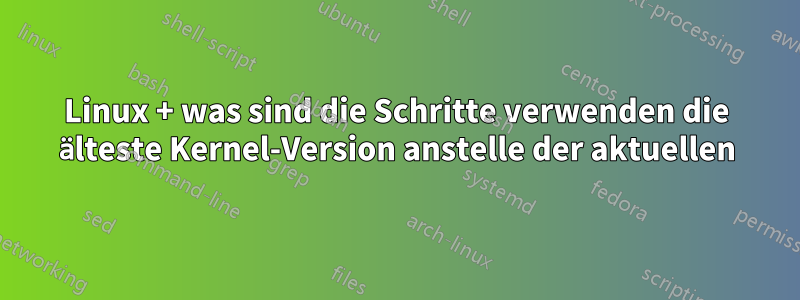
Ich habe Linux Red-Hat 5 Version Ich möchte die Maschine mit dem vorherigen Kernel neu starten - 2.6.18-408.el5
also habe ich den Standardwert auf 1 gesetzt
aber bevor ich die Maschine neu starte, um sie mit der älteren Kernel-Version zu starten, können Sie mir bitte einen Rat geben, ob ich noch weitere Schritte durchführen muss?
07:59:28 root@linux5Ver:~ # more /etc/grub.conf
# grub.conf generated by anaconda
#
# Note that you do not have to rerun grub after making changes to this file
# NOTICE: You have a /boot partition. This means that
# all kernel and initrd paths are relative to /boot/, eg.
# root (hd0,0)
# kernel /vmlinuz-version ro root=/dev/rootvg/slash
# initrd /initrd-version.img
#boot=/dev/cciss/c0d0
default=1
timeout=5
#splashimage=(hd0,0)/grub/splash.xpm.gz
#hiddenmenu
title Red Hat Enterprise Linux Server (2.6.18-409.el5)
root (hd0,0)
kernel /vmlinuz-2.6.18-409.el5 ro root=/dev/rootvg/slash
initrd /initrd-2.6.18-409.el5.img
title Red Hat Enterprise Linux Server (2.6.18-408.el5)
root (hd0,0)
kernel /vmlinuz-2.6.18-408.el5 ro root=/dev/rootvg/slash
initrd /initrd-2.6.18-408.el5.img
# uname -r
2.6.18-409.el5


