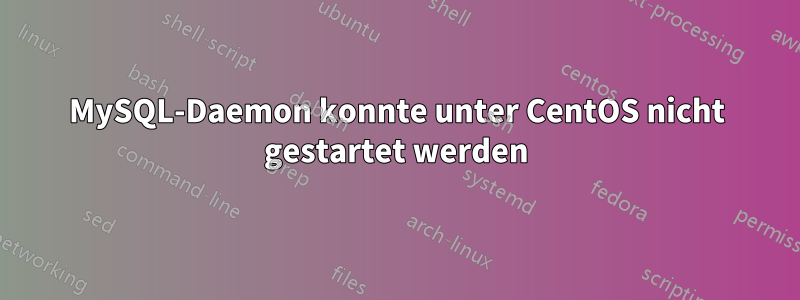
Ich habe MySQL 5.7 in meinem CentOS installiert und versucht, den Dienst zu starten, aber dabei tritt dieser Fehler auf.
MySQL Daemon failed to start.
Starting mysqld: [FAILED]
mysqld.logenthält
2016-05-19T06:49:42.595371Z mysqld_safe Starting mysqld daemon with databases fr om /var/lib/mysql
2016-05-19T06:49:42.726232Z 0 [Warning] TIMESTAMP with implicit DEFAULT value is deprecated. Please use --explicit_defaults_for_timestamp server option (see doc umentation for more details).
2016-05-19T06:49:42.726437Z 0 [Note] /usr/sbin/mysqld (mysqld 5.7.12) starting a s process 6511 ...
2016-05-19T06:49:42.729712Z 0 [Note] InnoDB: PUNCH HOLE support available
2016-05-19T06:49:42.729734Z 0 [Note] InnoDB: Mutexes and rw_locks use GCC atomic builtins
2016-05-19T06:49:42.729740Z 0 [Note] InnoDB: Uses event mutexes
2016-05-19T06:49:42.729746Z 0 [Note] InnoDB: GCC builtin __sync_synchronize() is used for memory barrier
2016-05-19T06:49:42.729752Z 0 [Note] InnoDB: Compressed tables use zlib 1.2.3
2016-05-19T06:49:42.729759Z 0 [Note] InnoDB: Using Linux native AIO
2016-05-19T06:49:42.729980Z 0 [Note] InnoDB: Number of pools: 1
2016-05-19T06:49:42.730080Z 0 [Note] InnoDB: Using CPU crc32 instructions
2016-05-19T06:49:42.736659Z 0 [Note] InnoDB: Initializing buffer pool, total siz e = 128M, instances = 1, chunk size = 128M
2016-05-19T06:49:42.744976Z 0 [Note] InnoDB: Completed initialization of buffer pool
2016-05-19T06:49:42.746579Z 0 [Note] InnoDB: If the mysqld execution user is aut horized, page cleaner thread priority can be changed. See the man page of setpri ority().
2016-05-19T06:49:42.758283Z 0 [Note] InnoDB: Highest supported file format is Ba rracuda.
2016-05-19T06:49:42.773498Z 0 [Note] InnoDB: Creating shared tablespace for temp orary tables
2016-05-19T06:49:42.773597Z 0 [Note] InnoDB: Setting file './ibtmp1' size to 12 MB. Physically writing the file full; Please wait ...
2016-05-19T06:49:42.868794Z 0 [Note] InnoDB: File './ibtmp1' size is now 12 MB.
2016-05-19T06:49:42.869616Z 0 [Note] InnoDB: 96 redo rollback segment(s) found. 96 redo rollback segment(s) are active.
2016-05-19T06:49:42.869630Z 0 [Note] InnoDB: 32 non-redo rollback segment(s) are active.
2016-05-19T06:49:42.870091Z 0 [Note] InnoDB: Waiting for purge to start
2016-05-19T06:49:42.920263Z 0 [Note] InnoDB: 5.7.12 started; log sequence number 47501023
2016-05-19T06:49:42.920461Z 0 [Note] Plugin 'FEDERATED' is disabled.
2016-05-19T06:49:42.920730Z 0 [Warning] System table 'plugin' is expected to be transactional.
2016-05-19T06:49:42.921136Z 0 [Warning] Gtid table is not ready to be used. Tabl e 'mysql.gtid_executed' cannot be opened.
2016-05-19T06:49:42.921212Z 0 [Warning] Failed to set up SSL because of the foll owing SSL library error: SSL context is not usable without certificate and priva te key
2016-05-19T06:49:42.921371Z 0 [Note] Server hostname (bind-address): '*'; port: 3306
2016-05-19T06:49:42.921426Z 0 [Note] IPv6 is available.
2016-05-19T06:49:42.921438Z 0 [Note] - '::' resolves to '::';
2016-05-19T06:49:42.921446Z 0 [Note] Server socket created on IP: '::'.
2016-05-19T06:49:42.921635Z 0 [Note] InnoDB: Loading buffer pool(s) from /var/li b/mysql/ib_buffer_pool
2016-05-19T06:49:42.921792Z 0 [Note] InnoDB: Buffer pool(s) load completed at 16 0519 12:19:42
2016-05-19T06:49:42.923348Z 0 [Warning] Failed to open optimizer cost constant t ables
2016-05-19T06:49:42.923623Z 0 [ERROR] Fatal error: mysql.user table is damaged. Please run mysql_upgrade.
2016-05-19T06:49:42.923679Z 0 [ERROR] Aborting
2016-05-19T06:49:42.923691Z 0 [Note] Binlog end
2016-05-19T06:49:42.923731Z 0 [Note] Shutting down plugin 'ngram'
2016-05-19T06:49:42.923741Z 0 [Note] Shutting down plugin 'BLACKHOLE'
2016-05-19T06:49:42.923746Z 0 [Note] Shutting down plugin 'ARCHIVE'
2016-05-19T06:49:42.923750Z 0 [Note] Shutting down plugin 'partition'
2016-05-19T06:49:42.923754Z 0 [Note] Shutting down plugin 'PERFORMANCE_SCHEMA'
2016-05-19T06:49:42.923815Z 0 [Note] Shutting down plugin 'INNODB_SYS_VIRTUAL'
2016-05-19T06:49:42.923822Z 0 [Note] Shutting down plugin 'INNODB_SYS_DATAFILES'
2016-05-19T06:49:42.923826Z 0 [Note] Shutting down plugin 'INNODB_SYS_TABLESPACE S'
2016-05-19T06:49:42.923829Z 0 [Note] Shutting down plugin 'INNODB_SYS_FOREIGN_CO LS'
2016-05-19T06:49:42.923833Z 0 [Note] Shutting down plugin 'INNODB_SYS_FOREIGN'
2016-05-19T06:49:42.923841Z 0 [Note] Shutting down plugin 'INNODB_SYS_FIELDS'
2016-05-19T06:49:42.923844Z 0 [Note] Shutting down plugin 'INNODB_SYS_COLUMNS'
2016-05-19T06:49:42.923848Z 0 [Note] Shutting down plugin 'INNODB_SYS_INDEXES'
2016-05-19T06:49:42.923851Z 0 [Note] Shutting down plugin 'INNODB_SYS_TABLESTATS '
2016-05-19T06:49:42.923855Z 0 [Note] Shutting down plugin 'INNODB_SYS_TABLES'
2016-05-19T06:49:42.923858Z 0 [Note] Shutting down plugin 'INNODB_FT_INDEX_TABLE '
2016-05-19T06:49:42.923862Z 0 [Note] Shutting down plugin 'INNODB_FT_INDEX_CACHE '
2016-05-19T06:49:42.923865Z 0 [Note] Shutting down plugin 'INNODB_FT_CONFIG'
2016-05-19T06:49:42.923870Z 0 [Note] Shutting down plugin 'INNODB_FT_BEING_DELET ED'
2016-05-19T06:49:42.923873Z 0 [Note] Shutting down plugin 'INNODB_FT_DELETED'
2016-05-19T06:49:42.923877Z 0 [Note] Shutting down plugin 'INNODB_FT_DEFAULT_STO PWORD'
2016-05-19T06:49:42.923880Z 0 [Note] Shutting down plugin 'INNODB_METRICS'
2016-05-19T06:49:42.923883Z 0 [Note] Shutting down plugin 'INNODB_TEMP_TABLE_INF O'
2016-05-19T06:49:42.923887Z 0 [Note] Shutting down plugin 'INNODB_BUFFER_POOL_ST ATS'
2016-05-19T06:49:42.923890Z 0 [Note] Shutting down plugin 'INNODB_BUFFER_PAGE_LR U'
2016-05-19T06:49:42.923893Z 0 [Note] Shutting down plugin 'INNODB_BUFFER_PAGE'
2016-05-19T06:49:42.923897Z 0 [Note] Shutting down plugin 'INNODB_CMP_PER_INDEX_ RESET'
2016-05-19T06:49:42.923900Z 0 [Note] Shutting down plugin 'INNODB_CMP_PER_INDEX'
2016-05-19T06:49:42.923903Z 0 [Note] Shutting down plugin 'INNODB_CMPMEM_RESET'
2016-05-19T06:49:42.923907Z 0 [Note] Shutting down plugin 'INNODB_CMPMEM'
2016-05-19T06:49:42.923910Z 0 [Note] Shutting down plugin 'INNODB_CMP_RESET'
2016-05-19T06:49:42.923913Z 0 [Note] Shutting down plugin 'INNODB_CMP'
2016-05-19T06:49:42.923917Z 0 [Note] Shutting down plugin 'INNODB_LOCK_WAITS'
2016-05-19T06:49:42.923920Z 0 [Note] Shutting down plugin 'INNODB_LOCKS'
2016-05-19T06:49:42.923923Z 0 [Note] Shutting down plugin 'INNODB_TRX'
2016-05-19T06:49:42.923927Z 0 [Note] Shutting down plugin 'InnoDB'
2016-05-19T06:49:42.923971Z 0 [Note] InnoDB: FTS optimize thread exiting.
2016-05-19T06:49:42.924055Z 0 [Note] InnoDB: Starting shutdown...
2016-05-19T06:49:43.024521Z 0 [Note] InnoDB: Dumping buffer pool(s) to /var/lib/ mysql/ib_buffer_pool
2016-05-19T06:49:43.024711Z 0 [Note] InnoDB: Buffer pool(s) dump completed at 16 0519 12:19:43
2016-05-19T06:49:44.541254Z 0 [Note] InnoDB: Shutdown completed; log sequence nu mber 47501042
2016-05-19T06:49:44.542642Z 0 [Note] InnoDB: Removed temporary tablespace data f ile: "ibtmp1"
2016-05-19T06:49:44.542655Z 0 [Note] Shutting down plugin 'CSV'
2016-05-19T06:49:44.542666Z 0 [Note] Shutting down plugin 'MRG_MYISAM'
2016-05-19T06:49:44.542671Z 0 [Note] Shutting down plugin 'MyISAM'
2016-05-19T06:49:44.542687Z 0 [Note] Shutting down plugin 'MEMORY'
2016-05-19T06:49:44.542697Z 0 [Note] Shutting down plugin 'sha256_password'
2016-05-19T06:49:44.542702Z 0 [Note] Shutting down plugin 'mysql_native_password '
2016-05-19T06:49:44.542816Z 0 [Note] Shutting down plugin 'binlog'
2016-05-19T06:49:44.542996Z 0 [Note] /usr/sbin/mysqld: Shutdown complete
2016-05-19T06:49:44.549488Z mysqld_safe mysqld from pid file /var/run/mysqld/mys qld.pid ended
df -hTgibt:
Filesystem Type Size Used Avail Use% Mounted on
/dev/mapper/vg_livecd-lv_root ext4 6.7G 5.4G 1.2G 83% /
tmpfs tmpfs 435M 68K 435M 1% /dev/shm
/dev/sda1 ext4 485M 40M 420M 9% /boot
Antwort1
Das MySQL-Protokoll zeigt Ihnen das Problem ganz klar an.
Ich habe MySQL 5.7 in meinem CentOS installiert […]
2016-05-19T06:49:42.923623Z 0 [FEHLER] Schwerwiegender Fehler: Die Tabelle mysql.user ist beschädigt. Bitte führen Sie mysql_upgrade aus. 2016-05-19T06:49:42.923679Z 0 [FEHLER] Abbruch
Sie haben MySQL nicht installiert. Sieein bestehendes UpgradeMySQL-Installation, ohne die Datenbankschemata auf das zu aktualisieren, was Version 5.7 erwartet.
Und wie diese Leute …
… Sie stellen fest, dass MySQL Ihre Datenbanken nicht mag und sich weigert, mit ihnen zu starten, bis Sie sie auf die neuen Schemata aktualisiert haben.
Vitalijus Ryzakovas sagtSie müssen lediglich die gesamte Datenbank mit dem Installationsprogramm neu installieren, wobei alle vorherigen Daten verloren gehen.
Reindl Harald sagtzu seinVorsicht bei CentOS-Repositories. Xe wiederholt den Rat von Oracle,Aktualisieren Sie immer nur jeweils eine Versionsstufe.
Die Person, von deren Depot M. Harald sprach,Remi Collet, sagtUm noch einmal auf die alte MySQL-Version herunterzustufen, sichern Sie den gesamten Datenbanksatz in einer Datei, führen Sie das Upgrade noch einmal durch und stellen Sie die Wiederherstellung aus dem Dump durch.
Oracle beschreibt in der Dokumentation sowohl die Upgrade- als auch die Dump-Restore-Methoden. Bei ersteren handelt es sich um einedirektes Upgradeund letzteres ist einlogisches Upgrade.
Weiterführende Literatur
- Upgrade von MySQL. MySQL-Referenzhandbuch. 5.7. Oracle Corporation.
mysql_upgrade. MySQL-Referenzhandbuch. 5.7. Oracle Corporation.mysqldump. MySQL-Referenzhandbuch. 5.7. Oracle Corporation.
Antwort2
kein Speicherplatz mehr auf dem Gerät
könnte auch bedeuten, dass die Partition keine Inodes mehr hat. Verwenden Sie dies, df -ium die Inode-Nutzung zu überprüfen.
Es kommt selten vor, dass die Inodes ausgehen. Es ist also möglich, dass Sie irgendwo ein Verzeichnis voller kleiner oder leerer Dateien haben, von dem Sie nichts wissen. Leider kenne ich keine einfache Möglichkeit, so etwas zu finden. Beim Ausführen find / -xdevwürde der Name jeder Datei und jedes Verzeichnisses auf der Partition ausgegeben. Möglicherweise können Sie ein verdächtiges Verzeichnis voller leerer Dateien entdecken.
Ich habe es einmal versucht, als ich über Millionen von Inodes verwendet hatte.
suchen . -type f -name sess_* -delete
Aktualisieren
Versuchen Sie diese Schritte:
mysqld_safe –skip-grant-tables –user=root &
mysql_fix_privilege_tables
pkill mysqld
/etc/init.d/mysqld restart
Antwort3
chown mysql:mysql /var/lib/mysql
chmod 700 /var/lib/mysql
chkconfig --level 345 mysql on
service mysqld start


